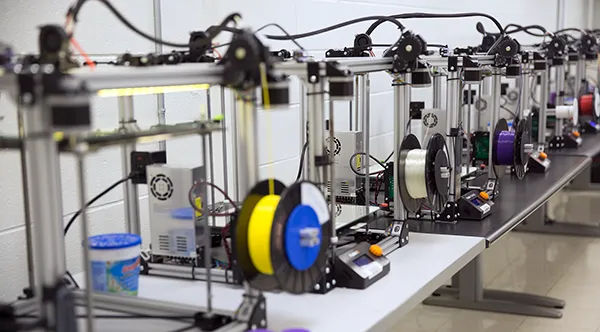- Advanced Manufacturing
- Biotechnology
- Business
- Communication, Social Sciences, Art & Humanities
- Construction & Maintenance
- Education
- Engineering
- Health Care & Wellness
- Hospitality & Personal Services
- Information & Digital Technology
- Public Safety
- Science & Math
- Transportation
- Propel
- Apprenticeships
- Non-degree Online Learning
- Adult Learners
- Entrepreneurship & Small Business Center
- En Español
Learn how to program and operate robotic equipment in a manufacturing facility, or gain skills such as 3D printing, machining and more.
Engineering Career Field Courses
Collaborative Robotics Technician Level 1
- Course ID: MEC-3010K1
- Overview
- Course Outline
- Requirements
- Intended Audience
- More Details
Course Objectives
Have an understanding of workplace safety including maintaining an awareness of the work environment, ensuring it's cleanliness, identifying potential hazards, awareness of emergency procedures and emergency exit routes. Students will also receive training on personal protective equipment (PPE), as well as basic safety precautions for working with robots.
Have an understanding of safety functionality, including the safe use of tools and machinery. Students will learn the importance of checklists when operating equipment and machinery.
Understand Blueprints and how to read them. Successful students should be able to read a basic blueprint and determine the critical features of a part to ensure proper installation and that quality standards are being met.
Have an understanding of basic electrical theory including electrical terminology and fundamental measures. Topics covered include Ohm's law, Watt's Law, amperage, voltage, resistance, and wattage. Students will also learn the basics of electrical hazards and safe work practices.
Have an understanding of the basics of programmable logic controllers (PLC's), their functions and operation. Students will learn the different types of PLC's and develop a basic understanding of how they are programmed.
Have an understanding of basic pneumatic theory. Students will learn the different components of pneumatic power systems, how they function and how pneumatics are integrated into Robotic systems.
Have an understanding of the most common applications of industrial automation and collaborative robotics, and how they work together. Students will learn basics of robotic components, including arms, end effectors and axes. Students will understand how axes are used to control robot movement.
Develop an understanding of sensors that provide feedback data to robots and be able to explain the categories of sensors and show how sensors are used in industrial and collaborative robotics.
Have learned the basics of robotic connectivity, including proper electrical and pneumatic connections, verification of connections, and how to make adjustments.
Develop an understanding of the fundamental concepts required for programming collaborative robots, including the use of the Pendant Controller, and Reteach Points. Students will create a program, install the program, save it, and backup the system.
Know the robot machine modes (automatic and manual), understand when each should be used, and know how to switch from one to the other quickly in the event of an emergency. Students will also understand how to operate the robot at variable speeds to identify mechanical issues and ensure the robot is operating safely in the work environment.
Develop a working understanding of the troubleshooting process and how to identify problems, including quality control issues, and their causes.
Learn how to start, stop, and clear errors that might occur during the operation of the robot, and develop an understanding of why the errors might have occurred.
Learn how to recover from a robot crash, understand why the crash occurred, and evaluate the robot to ensure the crash did not damage the system.
Gain a working understanding of the importance of maintenance, as well as when to call in a Maintenance Technician for repairs.
Learn the importance of personal interaction with customers and co-workers. Students will understand the need to focus on customer service and satisfaction.
Outline of Instruction
Contact Hours
132
CEUs
No
Industry Standard, State or National Certification
Certification
FANUC HandlingTool Operation and Programming Certification and/or Smart Automation Certification Alliance
Website
fanucamerica.com; saca.org
Certification Learning Outcomes/Requirements
FANUC:
1. Robot safety and safety devices
2. Robot systems and components
3. Initial robot installation and start up
4. Basic robot operations using teach pendant
5. Basic robot programming
6. Program file manipulations
7. Robot integration
8. Troubleshooting system errors
9. Simulations for robots
SACA:
1. Electrical System Safety, Electrical Circuits, Electrical Diagrams and Measurements, Electrical Circuits
2. Electrical Motor Controls
3. Pneumatic Systems
4. Pneumatic Troubleshooting
5. Programmable Controller Systems
6. Programmable Controller Troubleshooting
CE or CU Articulation
No
Prerequisites
Basic math and general computer skills
Learning Supplies Needed
Student guides, Collaborative Robots, Robotics Systems training panels and associated tools and equipment
Clinical Site/Special Facilities
Advanced Manufacturing Center.
Requirements for Successful Completion
90% attendance
Completion of all modules with a minimum score of 75% for each module.
Accreditation/Special Approval Requirements
N/A
Intended Audience
This course is intended for personnel who wish to be employed in an industry position that utilizes Collaborative Robotics Operators
Specific Industry or Business Support Needs
Robotics Operator
Wake County Need for Industry Positions
This is a skills gap area for light manufacturing in Wake County that is dependent on skilled robotics operators to keep manufacturing systems operating.
Industry or Job Titles Related to Training Outcomes for Employment
Robotics Operator
Related Courses
Course Contact Information
No active courses available at this time.
To be notified when this course becomes available, please use
Wake Tech's Notify Me service.
AutoCAD Basics
- Course ID: SEF-3001FBG
- Overview
- Course Outline
- Requirements
- Intended Audience
- More Details
Course Objectives
Create drafting symbols, kitchen and bath fixtures, a floor plan, and integrate all information into one deliverable sheet file.
Understand variations required to generate drawings as well as annotations (used to explain design aspects) and real-world model components.
Create and insert blocks and external reference files to understand the appropriate times to apply those skill sets.
Demonstrate layer and file management, external file referencing, use of model/layout environments, and user coordinate systems.
Apply intermediate-level skills including layer management, user coordinate system development, creating sheet layout environments, and plotting.
Outline of Instruction
Introduction to AutoCAD
Intermediate AutoCAD
Contact Hours
60
CEUs
No
Industry Standard, State or National Certification
Certification
None
Website
None
Certification Learning Outcomes/Requirements
CE or CU Articulation
No
Prerequisites
There are no prerequisites to complete this course.
Learning Supplies Needed
Hardware Requirements:
This course must be taken on a PC. Macs and Chromebooks are not compatible.
Software Requirements:
PC: Windows 7 or later.
Browser: The latest version of Google Chrome or Mozilla Firefox is preferred. Microsoft Edge and Safari are also compatible.
AutoCAD software is provided for the duration of the course upon enrollment.
Microsoft Word Online
Adobe Acrobat Reader
Software must be installed and fully operational before the course begins.
Other:
Email capabilities and access to a personal email account.
Instructional Material Requirements:
The instructional materials required for this course are included in enrollment and will be available online.
Clinical Site/Special Facilities
None
Requirements for Successful Completion
90% attendance
Accreditation/Special Approval Requirements
N/A
Intended Audience
If you need to get an introduction to AutoCAD, this AutoCAD course for beginners will get you up -and running. This class is hands-on, real-world applicable, and includes optional projects.
Specific Industry or Business Support Needs
N/A
Wake County Need for Industry Positions
N/A
Industry or Job Titles Related to Training Outcomes for Employment
No active courses available at this time.
To be notified when this course becomes available, please use
Wake Tech's Notify Me service.
Civil 3D Certification Training
- Course ID: SEF-3001DWG
- Overview
- Course Outline
- Requirements
- Intended Audience
- More Details
Course Objectives
Develop fundamental skills in AutoCAD and Civil 3D and learn how the two programs are related.
Gain hands-on experience and develop intermediate-level Civil 3D skills through project-based learning.
Create accurate and detailed construction documents using Civil 3D.
Gain the ability to design and document site projects, including grading, drainage, and underground utilities.
Outline of Instruction
Introduction to AutoCAD
Intermediate AutoCAD
Intermediate Civil 3D: Surveying and Mapping
Intermediate Civil 3D: Transportation Design
Intermediate Civil 3D: Land Development
Contact Hours
150
CEUs
No
Industry Standard, State or National Certification
Certification
None
Website
None
Certification Learning Outcomes/Requirements
CE or CU Articulation
No
Prerequisites
There are no prerequisites to complete this course.
Learning Supplies Needed
Hardware Requirements:
This course must be taken on a PC. Macs and Chromebooks are not compatible.
Software Requirements:
PC: Windows 7 or later.
Browser: The latest version of Google Chrome or Mozilla Firefox is preferred. Microsoft Edge and Safari are also compatible.
AutoCAD and Civil 3D software is provided for the duration of the course upon enrollment.
Microsoft Word Online
Adobe Acrobat Reader
Software must be installed and fully operational before the course begins.
Other:
Email capabilities and access to a personal email account.
Instructional Material Requirements:
The instructional materials required for this course are included in enrollment and will be available online.
Clinical Site/Special Facilities
None
Requirements for Successful Completion
90% attendance
Accreditation/Special Approval Requirements
N/A
Intended Audience
This course is for anyone interested in Civil 3D Certification Training.
Specific Industry or Business Support Needs
N/A
Wake County Need for Industry Positions
N/A
Industry or Job Titles Related to Training Outcomes for Employment
No active courses available at this time.
To be notified when this course becomes available, please use
Wake Tech's Notify Me service.
FAA Part 107: Commercial Drone (UAS) Pilot Exam Training
- Course ID: SEF-3001GD2
- Overview
- Course Outline
- Requirements
- Intended Audience
- More Details
Course Objectives
Students will understand drone safety and preflight basics, as well as aircraft systems, flight Operations, National Airspace Systems, weather and how laws apply to commercial and recreational UAS uses.
Outline of Instruction
1.FAA & NCDOT Requirements and Laws
2. Safety/Preflight basics
3. Aircraft Systems
4. Recognizing airspace & their regulations
5. Weather
6. Flight operations
7. Drone Uses
8. Exam preparation and practice test
Contact Hours
24
CEUs
No
Industry Standard, State or National Certification
Certification
None
Website
None
Certification Learning Outcomes/Requirements
CE or CU Articulation
No
Prerequisites
None
Learning Supplies Needed
None
Clinical Site/Special Facilities
None
Requirements for Successful Completion
100% attendance
Accreditation/Special Approval Requirements
N/A
Intended Audience
Anyone interested in using a drone for business purposes, have questions about commercial uses, or are seeking more knowledge for recreational use.
Specific Industry or Business Support Needs
N/A
Wake County Need for Industry Positions
N/A
Industry or Job Titles Related to Training Outcomes for Employment
Related Courses
Course Contact Information
Community & Career Education Staff
919-532-5700
[email protected]
No active courses available at this time.
To be notified when this course becomes available, please use
Wake Tech's Notify Me service.