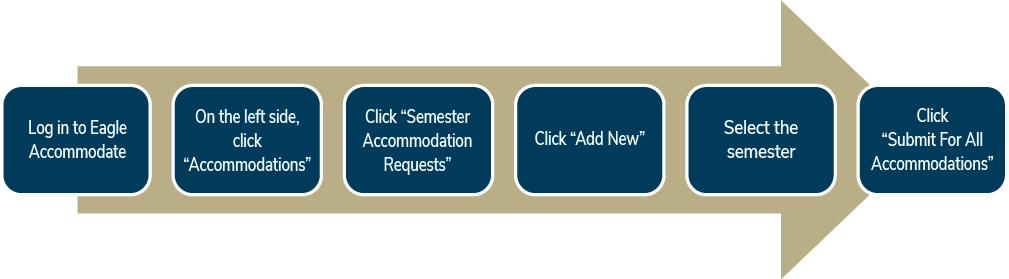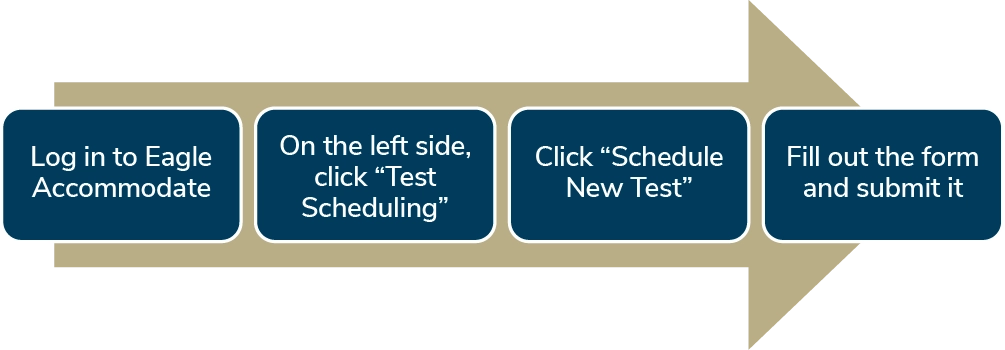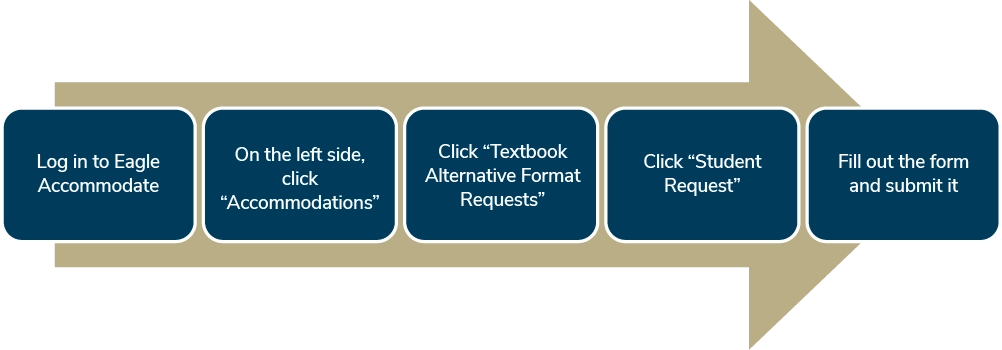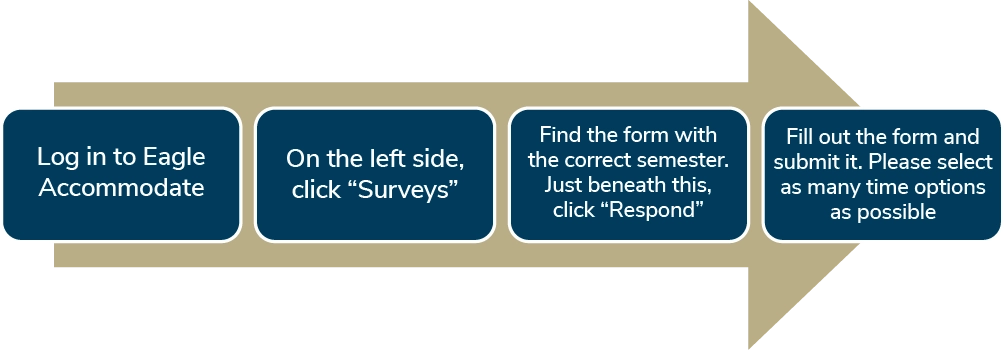Services for Current DSS Students
Every semester, students must remember to do the following:
- Complete a Semester Accommodation Request to let instructors view your accommodations.
- Sign up for testing. The form must be submitted at least seven full days before a test.
Helpful hint: Check your syllabus at the beginning of the semester and sign up for all tests and quizzes at the same time.
- Request alternative-format textbooks
NOTE: Alternative-format textbooks are available only if you have this accommodation.
For more details, check the Alternative Format Request instructions.
- Complete a Study Session Request form. These weekly meetings are designed to work on time management, study skills and organization, as well as academic content.
- Request an ASL interpreter
Fill out the request form at least four business days before an event.
2023 Footer Column 1
2023 Footer Column 2
- Wake Tech Mobile App
- Help & Support
2023 Footer Column 3
- Connect
9101 Fayetteville Road, Raleigh, NC 27603
919-866-5000
919-866-5000
Translation
Wake Tech Community College | ©2026 All Rights Reserved.
Contact Us | Terms of Use | Privacy Policy | Campus Policies | Site Map
Contact Us | Terms of Use | Privacy Policy | Campus Policies | Site Map