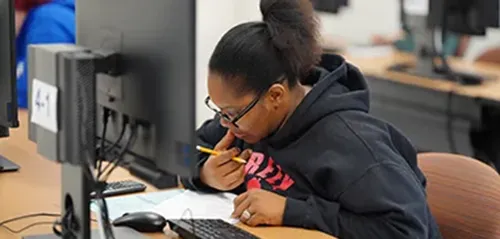Happy Holidays!
Wake Tech is closed December 24 through January 4 for winter break and will reopen January 5. Prospective students can still apply for enrollment online during the break, and continuing students can register for Spring semester classes, which start January 7.
Learn a new language or skill. Get creative. Pursue your interests, or try something you've never done before. Programs include personal enrichment classes for youth, adults and seniors.
Personal Enrichment Courses
Writing the Fantasy Novel
- Course ID: SEF-7998E
- Overview
- Course Outline
- Requirements
- Intended Audience
- More Details
Course Objectives
Learn what separates fantasy fiction from other types of fiction.
Discover how to develop characters, build a compelling world, outline a narrative, apply a consistent theme, commit to the writing process, and publish your book.
Learn how to outline your book (if you even decide to outline!), come up with a theme, and then sit down and actually write.
Outline of Instruction
Lesson 1 - What Is Fantasy Fiction?
Lesson 2 - World-Building, Part One: Exploring the World
Lesson 3 - World-Building, Part Two: Magic
Lesson 4 - World-Building, Part Three: Societies
Lesson 5 - Creating Characters
Lesson 6 - Plotting Your Novel
Lesson 7 - Theme
Lesson 8 - The Narrative Voice
Lesson 9 - The Writing Process
Lesson 10 - The Postwriting Process
Lesson 11 - Publishing Your Novel
Lesson 12 - Marketing and Motivating
Contact Hours
24
CEUs
1
Industry Standard, State or National Certification
Certification
None
Website
None
Certification Learning Outcomes/Requirements
CE or CU Articulation
No
Prerequisites
There are no prerequisites to take this course.
Learning Supplies Needed
Hardware Requirements:
This course can be taken on either a PC, Mac, or Chromebook.
Software Requirements:
PC: Windows 8 or later.
Mac: macOS 10.6 or later.
Browser: The latest version of Google Chrome or Mozilla Firefox are preferred. Microsoft Edge and Safari are also compatible.
Adobe Acrobat Reader.
Software must be installed and fully operational before the course begins.
Other:
Email capabilities and access to a personal email account.
Instructional Material Requirements:
The instructional materials required for this course are included in enrollment and will be available online.
Clinical Site/Special Facilities
None
Requirements for Successful Completion
90% attendance
• Students must successfully pass 10 quizzes with a minimum grade of 70% by the second quiz attempt.
• If all quizzes are not passed with 70 or better by the second attempt, the final exam score must be 70% or higher on the first attempt for successful completion.
• The Final Exam must be taken by the Wake Tech course end date
Accreditation/Special Approval Requirements
N/A
Intended Audience
If you are interested in fantasy novel writing and would like to improve or enhance your writing skills, this course is for you!
Specific Industry or Business Support Needs
N/A
Wake County Need for Industry Positions
N/A
Industry or Job Titles Related to Training Outcomes for Employment
Related Courses
Course Contact Information
Non-Credit Online Learning https://ceonline.waketech.edu
919-532-5847
[email protected]
No active courses available at this time.
To be notified when this course becomes available, please use
Wake Tech's Notify Me service.
Certificate in Healthy Aging
- Course ID: SEF-7999E
- Overview
- Course Outline
- Requirements
- Intended Audience
- More Details
Course Objectives
Understand how increasing scientific, clinical, and social interest helps us understand the relationship between nutrition and aging.
Explore the characteristics of the healthy aging brain, and examine how cognitive function can be maintained into old age.
Learn the role that intimacy and sexuality play in the health of seniors.
Outline of Instruction
Lesson 1 - Nutrition and Healthy Aging
Lesson 2 - The Healthy Aging Brain
Lesson 3 - Physical Activity and Healthy Aging
Lesson 4 - Centenarians: Keys to Longevity
Lesson 5 - Intimacy, Sexuality, and Healthy Aging
Lesson 6 - Behavioral and Mental Health in Aging
Contact Hours
12
CEUs
No
Industry Standard, State or National Certification
Certification
None
Website
None
Certification Learning Outcomes/Requirements
CE or CU Articulation
No
Prerequisites
There are no prerequisites to take this course.
Learning Supplies Needed
Hardware Requirements:
This course can be taken on either a PC, Mac, or Chromebook.
Software Requirements:
PC: Windows 10 or later.
Mac: macOS 10.6 or later.
Browser: The latest version of Google Chrome or Mozilla Firefox are preferred. Microsoft Edge and Safari are also compatible.
Adobe Acrobat Reader.
Software must be installed and fully operational before the course begins.
Other:
Email capabilities and access to a personal email account.
Instructional Material Requirements:
The instructional materials required for this course are included in enrollment and will be available online.
Clinical Site/Special Facilities
None
Requirements for Successful Completion
90% attendance
• Students must successfully pass 10 quizzes with a minimum grade of 70% by the second quiz attempt.
• If all quizzes are not passed with 70 or better by the second attempt, the final exam score must be 70% or higher on the first attempt for successful completion.
• The Final Exam must be taken by the Wake Tech course end date
Accreditation/Special Approval Requirements
N/A
Intended Audience
This course is intended for anyone interested in learning more about healthy aging.
Specific Industry or Business Support Needs
N/A
Wake County Need for Industry Positions
N/A
Industry or Job Titles Related to Training Outcomes for Employment
Related Courses
Course Contact Information
Non-Credit Online Learning https://ceonline.waketech.edu
919-532-5847
[email protected]
No active courses available at this time.
To be notified when this course becomes available, please use
Wake Tech's Notify Me service.
Write and Publish Your Nonfiction Book
- Course ID: CSP-4000CDE
- Overview
- Course Outline
- Requirements
- Intended Audience
- More Details
Course Objectives
Learn how to choose a topic and size up the competition-developing a perfect, one-of-a-kind book concept that will stand out to agents and editors.
Discover how to immerse themselves in their subject and get the information from research, interviews, and observation techniques.
Learn how to choose a writing style, structure, and slant that will appeal to a unique audience and keep readers hooked.
Outline of Instruction
Lesson 1 - Introduction to Nonfiction: Choosing Your Topic
Lesson 2 - Shaping Your Book Idea
Lesson 3 - Your Audience, Title, and Style
Lesson 4 - Research, Interviewing, and Immersion
Lesson 5 - Organization and Structure
Lesson 6 - Nonfiction Writing Tips and Techniques
Lesson 7 - The Writer's Life: Practical Tips
Lesson 8 - Editing and Proofreading
Lesson 9 - Traditional Publishing: Agents, Publishers, and Submissions
Lesson 10 - Traditional Publishing: Query Letters, Proposals, and Shortcuts
Lesson 11 - Nontraditional Publishing
Lesson 12 - Distribution, Publicity, and Promotions
Contact Hours
24
CEUs
1
Industry Standard, State or National Certification
Certification
None
Website
None
Certification Learning Outcomes/Requirements
CE or CU Articulation
No
Prerequisites
There are no prerequisites to take this course.
Learning Supplies Needed
Hardware Requirements:
This course can be taken on either a PC, Mac, or Chromebook.
Software Requirements:
PC: Windows 8 or later.
Mac: macOS 10.6 or later.
Browser: The latest version of Google Chrome or Mozilla Firefox are preferred. Microsoft Edge and Safari are also compatible.
Adobe Acrobat Reader.
Software must be installed and fully operational before the course begins.
Other:
Email capabilities and access to a personal email account.
Instructional Material Requirements:
The instructional materials required for this course are included in enrollment and will be available online.
Clinical Site/Special Facilities
None
Requirements for Successful Completion
90% attendance
• Students must successfully pass 10 quizzes with a minimum grade of 70% by the second quiz attempt.
• If all quizzes are not passed with 70 or better by the second attempt, the final exam score must be 70% or higher on the first attempt for successful completion.
• The Final Exam must be taken by the Wake Tech course end date
Accreditation/Special Approval Requirements
N/A
Intended Audience
For anyone interested in learning to write, edit, and publish nonfiction books.
Specific Industry or Business Support Needs
N/A
Wake County Need for Industry Positions
N/A
Industry or Job Titles Related to Training Outcomes for Employment
Related Courses
Course Contact Information
Non-Credit Online Learning https://ceonline.waketech.edu
919-532-5847
[email protected]
No active courses available at this time.
To be notified when this course becomes available, please use
Wake Tech's Notify Me service.
Mystery Writing
- Course ID: CSP-4000CBE
- Overview
- Course Outline
- Requirements
- Intended Audience
- More Details
Course Objectives
Master and understand the difference between story and plot.
Experiment with viewpoints and see which one works best for your mystery.
Have written a complete scene from their story and learn the internal structure that makes every scene feel right.
Outline of Instruction
Lesson 1 - The Four Story Types
Lesson 2 - Plot vs. Story
Lesson 3 - Passion, Theme, Character, and Premise
Lesson 4 - Character
Lesson 5 - The Checkpoints of Mystery Story Structuring
Lesson 6 - Act 1: Hook, Backstory, and Trigger
Lesson 7 - Act 2: Crisis, Struggle, and Epiphany
Lesson 8 - Act 3: Plan, Climax, and Ending
Lesson 9 - The Story Outline
Lesson 10 - Scene and Sequel
Lesson 11 - Viewpoint
Lesson 12 - The Mystery
Contact Hours
24
CEUs
No
Industry Standard, State or National Certification
Certification
None
Website
None
Certification Learning Outcomes/Requirements
CE or CU Articulation
No
Prerequisites
There are no prerequisites to take this course.
Learning Supplies Needed
Hardware Requirements:
This course can be taken on either a PC, Mac, or Chromebook.
Software Requirements:
PC: Windows 8 or later.
Mac: macOS 10.6 or later.
Browser: The latest version of Google Chrome or Mozilla Firefox are preferred. Microsoft Edge and Safari are also compatible.
Adobe Acrobat Reader.
Software must be installed and fully operational before the course begins.
Other:
Email capabilities and access to a personal email account.
Instructional Material Requirements:
The instructional materials required for this course are included in enrollment and will be available online.
Clinical Site/Special Facilities
None
Requirements for Successful Completion
90% attendance
• Students must successfully pass 10 quizzes with a minimum grade of 70% by the second quiz attempt.
• If all quizzes are not passed with 70 or better by the second attempt, the final exam score must be 70% or higher on the first attempt for successful completion.
• The Final Exam must be taken by the Wake Tech course end date
Accreditation/Special Approval Requirements
N/A
Intended Audience
This course is intended for anyone interested in improving their writing skills.
Specific Industry or Business Support Needs
N/A
Wake County Need for Industry Positions
N/A
Industry or Job Titles Related to Training Outcomes for Employment
Related Courses
Course Contact Information
Non-Credit Online Learning https://ceonline.waketech.edu
919-532-5847
[email protected]
No active courses available at this time.
To be notified when this course becomes available, please use
Wake Tech's Notify Me service.
The Keys to Effective Editing
- Course ID: COM-3711LE
- Overview
- Course Outline
- Requirements
- Intended Audience
- More Details
Course Objectives
Learn essential self-editing tools to give their manuscripts the professional look that publishers like to see.
Learn about recent advances in the chosen profession.
Study the fundamentals of top-notch editing for both fiction and nonfiction.
Outline of Instruction
Lesson 1 - What Editors Do
Lesson 2 - The Mechanics of Copyediting
Lesson 3 - Tools to Increase Accuracy
Lesson 4 - Grammar and Punctuation
Lesson 5 - Spelling, Capitalization, and Numbers
Lesson 6 - Syntax and Style
Lesson 7 - Abbreviations and Hyphens, Bibliographies and Copyright Law
Lesson 8 - Photos and Tables, Front and Back Matter
Lesson 9 - Fiction Editing
Lesson 10 - The Editor-Author-Publisher Relationship
Lesson 11 - Word Usage
Lesson 12 - Finding Work as an Editor
Contact Hours
24
CEUs
1
Industry Standard, State or National Certification
Certification
None
Website
None
Certification Learning Outcomes/Requirements
CE or CU Articulation
No
Prerequisites
Although this course will teach English grammar, punctuation, and style, you must be fluent in English and have a better-than-average spelling ability.
Learning Supplies Needed
Hardware Requirements:
This course can be taken on either a PC, Mac, or Chromebook.
Software Requirements:
PC: Windows 8 or later.
Mac: macOS 10.6 or later.
Browser: The latest version of Google Chrome or Mozilla Firefox are preferred. Microsoft Edge and Safari are also compatible.
Adobe Acrobat Reader.
Software must be installed and fully operational before the course begins.
Other:
Email capabilities and access to a personal email account.
Instructional Material Requirements:
The instructional materials required for this course are included in enrollment and will be available online.
Clinical Site/Special Facilities
None
Requirements for Successful Completion
90% attendance
• Students must successfully pass 10 quizzes with a minimum grade of 70% by the second quiz attempt.
• If all quizzes are not passed with 70 or better by the second attempt, the final exam score must be 70% or higher on the first attempt for successful completion.
• The Final Exam must be taken by the Wake Tech course end date
Accreditation/Special Approval Requirements
N/A
Intended Audience
This course is intended for anyone aspiring to be an editor!
Specific Industry or Business Support Needs
N/A
Wake County Need for Industry Positions
N/A
Industry or Job Titles Related to Training Outcomes for Employment
Related Courses
Course Contact Information
Non-Credit Online Learning https://ceonline.waketech.edu
919-532-5847
[email protected]
No active courses available at this time.
To be notified when this course becomes available, please use
Wake Tech's Notify Me service.
Writing for Children
- Course ID: CSP-4000DEE
- Overview
- Course Outline
- Requirements
- Intended Audience
- More Details
Course Objectives
Learn to transform their book idea into a finished product that could potentially land in the hands of an editor or agent.
Explore new opportunities and markets for their work.
Gain all the tools and resources needed to begin navigating the world of children's publishing and to continue growing as a writer for children.
Outline of Instruction
Lesson 1- Through the Eyes of a Child: Exploring the World of Children's Literature
Lesson 2 - Read to Me, Mommy: The Integration of Artwork and the Printed Word
Lesson 3 - I Can Do It: The Beginning Reader
Lesson 4 - Growing Up: The Next Level
Lesson 5 - Beyond Biographies: The World of Nonfiction Writing and Research
Lesson 6 - Story Patterns: The Easy Way to Create a Great Story
Lesson 7 - Dramatic Elements: Structuring Children's Literature
Lesson 8 - With Fresh Eyes: Editing the Manuscript
Lesson 9 - In Search of a Publisher: Market Research
Lesson 10 - Dear Editor: Submitting Your Work
Lesson 11 - From Passion to Profit: The Business of Publishing
Lesson 12 - A Lifelong Adventure: Growing Your Writing
Contact Hours
24
CEUs
No
Industry Standard, State or National Certification
Certification
None
Website
None
Certification Learning Outcomes/Requirements
CE or CU Articulation
No
Prerequisites
There are no prerequisites to take this course.
Learning Supplies Needed
Hardware Requirements:
This course can be taken on either a PC, Mac, or Chromebook.
Software Requirements:
PC: Windows 8 or later.
Mac: macOS 10.6 or later.
Browser: The latest version of Google Chrome or Mozilla Firefox are preferred. Microsoft Edge and Safari are also compatible.
Microsoft Word or other word processing software (not included in enrollment).
Adobe Acrobat Reader.
Software must be installed and fully operational before the course begins.
Other:
Email capabilities and access to a personal email account.
Instructional Material Requirements:
Be prepared to reference and/or purchase children's books via online or instore.
Other instructional materials required for this course are included in enrollment and will be available online.
Clinical Site/Special Facilities
None
Requirements for Successful Completion
90% attendance
• Students must successfully pass 10 quizzes with a minimum grade of 70% by the second quiz attempt.
• If all quizzes are not passed with 70 or better by the second attempt, the final exam score must be 70% or higher on the first attempt for successful completion.
• The Final Exam must be taken by the Wake Tech course end date.
Accreditation/Special Approval Requirements
N/A
Intended Audience
This course is for anyone interested in writing literature for children.
Specific Industry or Business Support Needs
N/A
Wake County Need for Industry Positions
N/A
Industry or Job Titles Related to Training Outcomes for Employment
Related Courses
Course Contact Information
Non-Credit Online Learning https://ceonline.waketech.edu
919-532-5847
[email protected]
No active courses available at this time.
To be notified when this course becomes available, please use
Wake Tech's Notify Me service.
Advanced Fiction Writing
- Course ID: CSP-4000CCE
- Overview
- Course Outline
- Requirements
- Intended Audience
- More Details
Course Objectives
Explore all the topics a writer needs to create a successful manuscript, including story structure, plot, character, dialogue, setting, suspense, conflict, action, viewpoint, tense, and even how to get published.
Learn to develop or polish a manuscript.
Study the essential techniques that are often overlooked by other writing classes and textbooks.
Outline of Instruction
Lesson 1 - Story Structure
Lesson 2 - Plot Templates
Lesson 3 - Character Development
Lesson 4 - Viewpoint, Voice, and Tense
Lesson 5 - Setting
Lesson 6 - Advanced Scene and Sequel
Lesson 7 - Conflict, Action, and Suspense
Lesson 8 - Dialogue
Lesson 9 - Beginnings and Endings
Lesson 10 - Symbols, Metaphors, and Writing Big
Lesson 11 - Bring Your Story to Life
Lesson 12 - Self-Editing, Submission, and Marketing
Contact Hours
24
CEUs
No
Industry Standard, State or National Certification
Certification
None
Website
None
Certification Learning Outcomes/Requirements
CE or CU Articulation
No
Prerequisites
None
Learning Supplies Needed
Hardware Requirements:
This course can be taken on either a PC, Mac, or Chromebook.
Software Requirements:
PC: Windows 8 or later.
Mac: macOS 10.6 or later.
Browser: The latest version of Google Chrome or Mozilla Firefox are preferred. Microsoft Edge and Safari are also compatible.
Adobe Acrobat Reader.
Software must be installed and fully operational before the course begins.
Other:
Email capabilities and access to a personal email account.
Instructional Material Requirements:
The instructional materials required for this course are included in enrollment and will be available online.
Clinical Site/Special Facilities
None
Requirements for Successful Completion
90% attendance
• Students must successfully pass 10 quizzes with a minimum grade of 70% by the second quiz attempt.
• If all quizzes are not passed with 70 or better by the second attempt, the final exam score must be 70% or higher on the first attempt for successful completion.
• The Final Exam must be taken by the Wake Tech course end date
Accreditation/Special Approval Requirements
N/A
Intended Audience
This course will provide you with the formula for creating and polishing a successful fiction manuscript and getting it published.
Specific Industry or Business Support Needs
N/A
Wake County Need for Industry Positions
N/A
Industry or Job Titles Related to Training Outcomes for Employment
Related Courses
Course Contact Information
Non-Credit Online Learning https://ceonline.waketech.edu
919-532-5847
[email protected]
| Details | Section | Date(s) | Location | Price | Seats | |
|---|---|---|---|---|---|---|
| 320174 | 01/14/26 - 03/06/26 | Online | 97.00 | 17 | Register |
If you would like to be notified when additional sections become available, please use Wake Tech's Notify Me service.
Beginning Writer's Workshop
- Course ID: CSP-4000CAE
- Overview
- Course Outline
- Requirements
- Intended Audience
- More Details
Course Objectives
Develop their own short, creative fiction or nonfiction piece.
Master important concepts by completing enjoyable writing exercises and assignments.
Discover a variety of strategies and techniques the pros use to develop characters, create a compelling point of view, build interest through dialogue, and add meaning to your stories.
Outline of Instruction
Lesson 1 - Preparing to Write
Lesson 2 - Brainstorming
Lesson 3 - Literary Devices
Lesson 4 - Genres
Lesson 5 - Peer Review/Workshop
Lesson 6 - Story, Plot, and Narrative
Lesson 7 - Characters and Dialogue
Lesson 8 - Points of View and Tense
Lesson 9 - Descriptive Writing
Lesson 10 - Overcoming Writer's Block
Lesson 11 - Editing vs. Revision
Lesson 12 - Getting Published
Contact Hours
24
CEUs
No
Industry Standard, State or National Certification
Certification
None
Website
None
Certification Learning Outcomes/Requirements
CE or CU Articulation
No
Prerequisites
There are no prerequisites to take this course.
Learning Supplies Needed
Hardware Requirements:
This course can be taken on either a PC, Mac, or Chromebook.
Software Requirements:
PC: Windows 8 or later.
Mac: macOS 10.6 or later.
Browser: The latest version of Google Chrome or Mozilla Firefox are preferred. Microsoft Edge and Safari are also compatible.
Microsoft Word is recommended (not included in enrollment).
QuickTime.
Adobe Acrobat Reader.
Software must be installed and fully operational before the course begins.
Other:
Email capabilities and access to a personal email account.
Instructional Material Requirements:
The instructional materials required for this course are included in enrollment and will be available online.
Clinical Site/Special Facilities
None
Requirements for Successful Completion
90% attendance
• Students must successfully pass 10 quizzes with a minimum grade of 70% by the second quiz attempt.
• If all quizzes are not passed with 70 or better by the second attempt, the final exam score must be 70% or higher on the first attempt for successful completion.
• The Final Exam must be taken by the Wake Tech course end date
Accreditation/Special Approval Requirements
N/A
Intended Audience
This course is for anyone interested in improving their writing skills.
Specific Industry or Business Support Needs
N/A
Wake County Need for Industry Positions
N/A
Industry or Job Titles Related to Training Outcomes for Employment
Related Courses
Course Contact Information
Non-Credit Online Learning https://ceonline.waketech.edu
919-532-5847
[email protected]
If you would like to be notified when additional sections become available, please use Wake Tech's Notify Me service.
Digital Photography: Level 1
- Course ID: CSP-4000J3
- Overview
- Course Outline
- Requirements
- Intended Audience
- More Details
Course Objectives
Students will be able to understand and use the features built into the modern digital camera. Students will be able to analyze their photos and improve them by use of fundamental professional techniques.
Outline of Instruction
1) The Camera Settings
a) aperture
b)shutter and speed
c)ISO settings
d) relationships between settings
2) Basic Exposure and Camera Light Meter
a) shutter vs aperture priority
b) freezing action
c) controlling depth
3) Quality of Light
a) side and back lighting
b) white balance
c) outdoor conditions
d) affect of background
4) Bracketing exposures
a) metering techniques
b) student questions
5) Composition
a) framing the image
b) selecting your lens
c) flashes
d) soft lighting
6) Outdoor techniques
a) nighttime, sunrise and sunsets
b) timed exposures
c) wildlife and scenic techniques
d) use of multiple flashes
7) Field Trip
8) Student Presentations
Contact Hours
24
CEUs
1
Industry Standard, State or National Certification
Certification
None
Website
None
Certification Learning Outcomes/Requirements
CE or CU Articulation
No
Prerequisites
None
Learning Supplies Needed
Digital SLR Camera
Clinical Site/Special Facilities
Off site classes will be held for field experience
Requirements for Successful Completion
90% attendance
Accreditation/Special Approval Requirements
N/A
Intended Audience
Anyone interested in improving their basic photography skills and how to take advantage of the features built into their digital camera.
Specific Industry or Business Support Needs
N/A
Wake County Need for Industry Positions
N/A
Industry or Job Titles Related to Training Outcomes for Employment
Related Courses
CSP-4000FH3
PHO-3001C2
Course Contact Information
Community & Career Education Staff
919-532-5700
[email protected]
| Details | Section | Date(s) | Location | Price | Seats | |
|---|---|---|---|---|---|---|
| 320858 | 01/22/26 - 03/12/26 | Northern Wake Campus | 108.00 | 13 | Register |
If you would like to be notified when additional sections become available, please use Wake Tech's Notify Me service.
Digital Photography: Level 2
- Course ID: CSP-4000FH3
- Overview
- Course Outline
- Requirements
- Intended Audience
- More Details
Course Objectives
Students will understand and utilize camera handling, shutters, apertures, ISO, portrait guidelines, lighting and other refined techniques to improve their photography skills.
Outline of Instruction
Introductions, Goals, Buddy System, Focus & Recompose, Metering, Focal Point, Tracking, White Balance, Exposure (Aperture, Shutter and ISO), Set Camera Functions for Enhanced Creativity, Homework Assignment.
Manual Mode Depth of Field (DoF) practice, Histograms, Focus & Recompose, Exposure Simulation, Understanding and Manipulating Ambient Light, Group and Individual Posing, Handout Review, Homework Critique, Homework Assignment.
Manual Mode Action/Motion, Histograms, Candids, using photography apps, using a tripod or monopod, Exposure Simulation, Handout Review, Homework Critique, Homework Assignment.
Manual Mode Depth of Field (DoF) practice, Group and Individual Posing, Histograms, HDR, Hyperfocal Distance, Landscapes & Panoramas, Handout Review, Homework Critique, Homework Assignment.
Manual Mode Action/Motion, Histograms, Candids, Handout Review, Homework Critique, Homework Assignment.
Manual Mode, Fill Flash, TTL versus Manual, Reflectors and Diffusers, Handout Review, Homework Critique, Homework Assignment
Recap, How to buy gear (lenses, flashes, wireless systems, memory cards, camera bodies, diffusers, reflectors, filters), Composition (basic and advanced), Handout Review, Homework Critique, Summary.
Contact Hours
21
CEUs
No
Industry Standard, State or National Certification
Certification
None
Website
None
Certification Learning Outcomes/Requirements
CE or CU Articulation
No
Prerequisites
Digital Photography: Level 1
Learning Supplies Needed
This course is designed for any interchangeable lens camera with Manual mode, such as a DSLR or mirrorless camera. Advanced bridge cameras with manual mode and a permanently attached lens can be used as well. An external flash is recommended, but one built into the camera will work.
Clinical Site/Special Facilities
Off Campus trips will be utilized for field experience.
Requirements for Successful Completion
90% attendance
Accreditation/Special Approval Requirements
N/A
Intended Audience
Students who have passed "Digital Photography: Level 1" or have the equivalent in experience.
Specific Industry or Business Support Needs
N/A
Wake County Need for Industry Positions
N/A
Industry or Job Titles Related to Training Outcomes for Employment
Related Courses
CSP-4000J3
PHO-3001C2
Course Contact Information
Community & Career Education Staff
919-532-5700
[email protected]
| Details | Section | Date(s) | Location | Price | Seats | |
|---|---|---|---|---|---|---|
| 320859 | 01/20/26 - 02/24/26 | Northern Wake Campus | 108.00 | 17 | Register |
If you would like to be notified when additional sections become available, please use Wake Tech's Notify Me service.
Beginner's Guide to Getting Published
- Course ID: CSP-4000DGE
- Overview
- Course Outline
- Requirements
- Intended Audience
- More Details
Course Objectives
Learn how to give themselves the kind of credibility they will need to succeed.
Learn every step of the publishing process.
Discover all the tools needed to get published.
Outline of Instruction
Lesson 1 - Becoming a Published Writer
Lesson 2 - Breaking in and First Markets
Lesson 3 - Writing Contests and Credibility
Lesson 4 - Manuscript Mechanics and Formats
Lesson 5 - Proofreading, Printing, and Submission Logs
Lesson 6 - Copyright, Rights, and Pseudonyms
Lesson 7 - Mainstream, Subsidy, and Self-Publishing
Lesson 8 - All About Query Letters
Lesson 9 - Submissions, Offers, and Rejections
Lesson 10 - All About Agents and Contracts
Lesson 11 - Clubs, Conferences, and Writer's Block
Lesson 12 - The Future of Publishing
Contact Hours
24
CEUs
1
Industry Standard, State or National Certification
Certification
None
Website
None
Certification Learning Outcomes/Requirements
CE or CU Articulation
No
Prerequisites
There are no prerequisites to take this course.
Learning Supplies Needed
Hardware Requirements:
This course can be taken on either a PC, Mac, or Chromebook.
Software Requirements:
PC: Windows 8 or later.
Mac: macOS 10.6 or later.
Browser: The latest version of Google Chrome or Mozilla Firefox are preferred. Microsoft Edge and Safari are also compatible.
Adobe Acrobat Reader.
Software must be installed and fully operational before the course begins.
Other:
Email capabilities and access to a personal email account.
Instructional Material Requirements:
The instructional materials required for this course are included in enrollment and will be available online.
Clinical Site/Special Facilities
None
Requirements for Successful Completion
90% attendance
• Students must successfully pass 10 quizzes with a minimum grade of 70% by the second quiz attempt.
• If all quizzes are not passed with 70 or better by the second attempt, the final exam score must be 70% or higher on the first attempt for successful completion.
• The Final Exam must be taken by the Wake Tech course end date
Accreditation/Special Approval Requirements
N/A
Intended Audience
This course will help you understand every step of the publishing process and how to give yourself the credibility publishers notice.
Specific Industry or Business Support Needs
N/A
Wake County Need for Industry Positions
N/A
Industry or Job Titles Related to Training Outcomes for Employment
Related Courses
Course Contact Information
Non-Credit Online Learning https://ceonline.waketech.edu
919-532-5847
[email protected]
No active courses available at this time.
To be notified when this course becomes available, please use
Wake Tech's Notify Me service.
Writing Essentials
- Course ID: COM-3711OE
- Overview
- Course Outline
- Requirements
- Intended Audience
- More Details
Course Objectives
Learn how to improve writing skills by learning to select strong and persuasive words, spell correctly, and choose the right punctuation.
Discover how to put it all together by crafting well-written sentences, building effective paragraphs, and organizing your material logically.
Explore ways to make the most of e-mails and other forms of electronic communication.
Outline of Instruction
Lesson 01 - Writing: Your Dynamic New Tool
Lesson 02 - Words: Picking the Right One
Lesson 03 - Spelling: Tips and Practice
Lesson 04 - Usage: Which Word Goes Where
Lesson 05 - Sentences: Writing Them Effectively
Lesson 06 - Ending Punctuation: When, Where, and Why
Lesson 07 - Commas: Mastery at Last!
Lesson 08 - Semicolons, Colons, and All the Rest: A Quick Review
Lesson 09 - Paragraphs: How They Help You Communicate
Lesson 10 - Formatting: Tools and Tips to Help Your Content Shine
Lesson 11 - Writing for Electronic Media: Quirks and Characteristics
Lesson 12 - Putting It All Together: Writing Well!
Contact Hours
24
CEUs
1
Industry Standard, State or National Certification
Certification
None
Website
None
Certification Learning Outcomes/Requirements
CE or CU Articulation
No
Prerequisites
There are no prerequisites to take this course.
Learning Supplies Needed
Hardware Requirements:
This course can be taken on either a PC, Mac, or Chromebook.
Software Requirements:
PC: Windows 8 or later.
Mac: macOS 10.6 or later.
Browser: The latest version of Google Chrome or Mozilla Firefox are preferred. Microsoft Edge and Safari are also compatible.
Adobe Acrobat Reader.
Software must be installed and fully operational before the course begins.
Other:
Email capabilities and access to a personal email account.
Instructional Material Requirements:
The instructional materials required for this course are included in enrollment and will be available online.
Clinical Site/Special Facilities
None
Requirements for Successful Completion
90% attendance
• Students must successfully pass 10 quizzes with a minimum grade of 70% by the second quiz attempt.
• If all quizzes are not passed with 70 or better by the second attempt, the final exam score must be 70% or higher on the first attempt for successful completion.
• The Final Exam must be taken by the Wake Tech course end date.
Accreditation/Special Approval Requirements
N/A
Intended Audience
This course provides you with the writing tools you need for success.
Specific Industry or Business Support Needs
N/A
Wake County Need for Industry Positions
N/A
Industry or Job Titles Related to Training Outcomes for Employment
Related Courses
Course Contact Information
Non-Credit Online Learning https://ceonline.waketech.edu
919-532-5847
[email protected]
| Details | Section | Date(s) | Location | Price | Seats | |
|---|---|---|---|---|---|---|
| 319973 | 01/14/26 - 03/06/26 | Online | 77.00 | 18 | Register |
If you would like to be notified when additional sections become available, please use Wake Tech's Notify Me service.
Creative Real Estate Investing
- Course ID: SEF-3001A2
- Overview
- Course Outline
- Requirements
- Intended Audience
- More Details
Course Objectives
Students will be able to define basic real estate terminology, determine if real estate investing is suited for individual student, learn to buy and profit from real estate investing.
Outline of Instruction
Class 1
Introduction to Real Estate Investing
• What are the first steps to take when deciding to invest in real estate
• Are you going to be an active or passive investor
• Investing for income, capital appreciation, personal use or combination
• Is this something you will do full-time or on the sideline
• What is your time frame
• Tax benefits of Real Estate Investing
• Investing for tax considerations
• Schedule E
• De-mystifying tax questions on Real Estate Investing
Forming your Real Estate Team
Review of the steps to follow when embarking on purchasing investment property
Class 2
The most common mistakes real estate investors make and how to avoid them
• Financing or not getting financing ahead of time
• Doing everything on your own
• Overpaying
• Underestimating expenses
• Inadequate research
Building a Portfolio: How to evaluate, find and choose rental properties
• Tenant screening
• Importance of a home inspection/ negotiating on a home inspection
• Property manager pros and cons
• General good practices with tenants
• Fannie Mae Guide to Becoming a Landlord
Class 3
Building a Portfolio Part 2
• How to evaluate, find and choose rental property
• Evaluating risk and return
• Researching the market: avoiding mistakes
• Foreclosures and Short Sales: pros and cons
• Flipping properties
• What to look for before making a bid on the property. Inspections and appraisals
Financing Options for Investment Property
• Financing options for different types of properties (duplex, vacation home, etc.)
• Paying with cash vs. financing
• Equity repositioning
• What affects your interest rate and down payment terms
• Concept of leverage and what makes up the interest rate and rate of return
• De-Mystifying tax questions on Real Estate Investing
Conclusion: Making a retirement plan for your future with Real Estate Investing
Contact Hours
12
CEUs
1
Industry Standard, State or National Certification
Certification
None
Website
None
Certification Learning Outcomes/Requirements
CE or CU Articulation
No
Prerequisites
None
Learning Supplies Needed
Provided
Clinical Site/Special Facilities
None
Requirements for Successful Completion
100% attendance
Accreditation/Special Approval Requirements
N/A
Intended Audience
Anyone interested in the field of analyzing properties and investing in real estate.
Specific Industry or Business Support Needs
N/A
Wake County Need for Industry Positions
N/A
Industry or Job Titles Related to Training Outcomes for Employment
Related Courses
Course Contact Information
Community & Career Education Staff
919-532-5700
[email protected]
No active courses available at this time.
To be notified when this course becomes available, please use
Wake Tech's Notify Me service.
Studio Lighting
- Course ID: PHO-3001E2
- Overview
- Course Outline
- Requirements
- Intended Audience
- More Details
Course Objectives
know how light, camera settings, and placement of the subject with props affect the outcome of the photographs and will learn professional tricks of the trade.
Outline of Instruction
Introductions, review syllabus, explain different lights and equipment used
Go over posing, composition, prop placement
Review lighting techniques, 3 dimensional subjects, light placement
Adjusting the camera settings, camera angles, use of tripod
High key, low key, and use of multiply lights
Portraits with movement, still portraits, and creating mood
Creative projects using knowledge learned in class
Using Photoshop to remove small imperfections
Contact Hours
23
CEUs
1
Industry Standard, State or National Certification
Certification
None
Website
None
Certification Learning Outcomes/Requirements
CE or CU Articulation
No
Prerequisites
Digital Photography using Adobe Software or Digital Photography-Beyond the Basics. This is an advanced Photography class.
Learning Supplies Needed
TBD
Clinical Site/Special Facilities
None
Requirements for Successful Completion
90% attendance
Requirements for successful completion of a NON-CERTIFICATION CLASSES -
Demonstrate an understanding of at least 70% of course material taught. If a student has extenuating circumstances causing absences greater than 10% of the class time, the student must make arrangements with the instructor to provide evidence of keeping up with the class material and making up the work, exercises, and projects missed; or demonstrate competency in the course objectives. Students with irregular attendance, less than 90% attendance, or is unable to demonstrate competency will receive a grade of NG (no grade).
Requirements for successful completion of CERTIFICATION CLASSES -
Students are required to take AND pass the official course certification exam before the class program ends AND provide visual evidence of successfully passing the official course certification exam to the course teaching faculty. Students who do not pass the official course certification exam, will not receive a class certificate AND will receive a grade of NG (no grade). ,Refund requests and withdrawals must be made in writing by the student (NO EXCEPTIONS).
- A 100-percent refund shall be made if the student officially withdraws from the class before the first class meeting by submitting a written request.
- A 75-percent refund shall be made if the student officially withdraws from the class prior to or on the 10-percent date of scheduled hours, provided that the class has not completed the 10-percent scheduled hours.
- Community school, facility, and lab fees are not refundable.
- A full refund shall be made for classes cancelled by the college. You do not have to request a refund.
NOTE
All refunds are sent from the State of North Carolina as checks to the address on file. Please be sure that your address is correct. If you need to update your address or any other information, please complete a change form well in advance of your refund, using the Wake Tech Permanent Change Form 728. It can take up to six weeks to get a refund check for a class. By law, Wake Technical Community College must submit all monies collected to the State of North Carolina. Wake Technical Community College does not keep money on hand for refunds.,Transfer requests must be in writing by the student (NO EXCEPTIONS)
- Requests received after the 10-percent deadline will not be considered, and a refund will not be processed.
- Transfer to a different course is allowed up to the 10-percent point of the total number of hours for both classes.
- A student may not transfer to a course that has passed the 10-percent point.
- Anyone with questions concerning refunds or transfers should call 919-866-5800.,6. Review additional or related course information at http:\\ncce.waketech.edu
Accreditation/Special Approval Requirements
N/A
Intended Audience
This course is designed for anyone that desires to produce professional photos with their DLR or DSLR camera. This is an advanced class.
Specific Industry or Business Support Needs
N/A
Wake County Need for Industry Positions
N/A
Industry or Job Titles Related to Training Outcomes for Employment
Related Courses
Course Contact Information
Community & Career Education Staff
919-532-5700
[email protected]
No active courses available at this time.
To be notified when this course becomes available, please use
Wake Tech's Notify Me service.
Secrets to Better Photography
- Course ID: SGR-3100ZE
- Overview
- Course Outline
- Requirements
- Intended Audience
- More Details
Course Objectives
Learn how to choose the best photographic equipment for you and how to compose images with style.
Explore natural and artificial lighting, freezing or blurring motion, portraiture, children's photography, pet photography, photojournalism, and digital editing options.
Learn how to develop your photographer's eye and incorporate compositional guidelines as you take better pictures.
Outline of Instruction
Lesson 1 - The Subject of Photography
In this first lesson, you'll learn how to see the subject of each photograph-before you press the shutter button. This information will provide a solid foundation for the rest of the class.
Lesson 2 - Camera Equipment
As you learn more about the technical side of photography, take a look at the options available in camera equipment. Whether you have a point-and-shoot camera or the latest digital SLR, you will gain a better understanding of the equipment and tools photographers use.
Lesson 3 - Your Photographic Eye
Returning to artistic elements in this lesson, you'll learn how to develop your photographer's eye and incorporate compositional guidelines as you take better pictures. This information will provide a solid foundation for the rest of the class.
Lesson 4 - Lighting
Light is the essence of photography. In this lesson, we'll explore how to control and use light to your advantage. You'll compare the advantages of natural light, available light, and artificial light and see when you'll want to use each to capture the special effects you're after. You'll also learn how to use the ISO and white balance settings on your camera to make the most of the light you have.
Lesson 5 - Sharp Shooting
This lesson delves into the options for using your camera and other tools to get sharp, crisp images. Photography often requires compromise to accommodate conflicting priorities, and after this lesson, you will be able to decide what's most important to you. You will also see how to test your lenses and cameras and evaluate your equipment.
Lesson 6 - Aperture and Depth of Field
Using manual exposure settings opens up a whole new world of professional and creative options. In this lesson, you'll begin an exploration of how to get the most out of your camera's features, starting with Aperture Priority and the control it gives you over depth of field. Whether you want to create an image with a soft background highlighting your subject or a far-reaching landscape shot with all the details in focus, controlling your aperture settings puts that power in your hands.
Lesson 7 - Shutter Speed and Motion
You'll see how to capture motion in this lesson as we continue the topic of manual exposure settings. Whether you want to freeze the action of fireworks or merge a waterfall into a velvety illusion, shutter speed is the key! Setting your shutter speed gives you the control you need to get the images you want, and it's easier than you might think. You'll have lots to practice with as you finish this lesson.
Lesson 8 - Portraiture
In this lesson, you'll learn the tricks of portrait photography. Whether you're working professionally or just as the family photographer, these techniques will help you take better portraits. You'll see how to pose people so they'll look their best, when to use digital editing, and how various lighting techniques will help you create pleasing portraits.
Lesson 9 - Children and Pet Photography
Photographing children, pets, and groups is a challenge for even the most seasoned professional photographer. In this lesson, you'll learn some techniques and strategies to bring out the best in your pictures.
Lesson 10 - Photographic Challenges
Now that you know how your camera works and what you want to do, it's time to take a look at how to handle challenging situations. When the light is low or the subject just seems out of reach, you want to know how to get the shot! In today's lesson we'll focus on how to use your tools and knowledge to beat the challenges and come away with the pictures you're after.
Lesson 11 - Photojournalism
Photojournalism is a fascinating field for photographers. This fast-paced world presents challenges of its own. In this lesson, you'll see how the pros handle this type of work. We'll also discuss how to get started in the field.
Lesson 12 - Digital Options
Digital editing is a real bonus for photographers. In this lesson, you'll learn about the basic and artistic editing techniques available to all photographers, as well as some of the technical issues of digital photography.
Contact Hours
24
CEUs
1
Industry Standard, State or National Certification
Certification
None
Website
None
Certification Learning Outcomes/Requirements
CE or CU Articulation
No
Prerequisites
None
Learning Supplies Needed
Hardware Requirements:
This course can be taken on either a PC, Mac, or Chromebook.
A digital or film camera.
Software Requirements:
PC: Windows 8 or later.
Mac: macOS 10.6 or later.
Browser: The latest version of Google Chrome or Mozilla Firefox are preferred. Microsoft Edge and Safari are also compatible.
Adobe Acrobat Reader.
Software must be installed and fully operational before the course begins.
Other:
Email capabilities and access to a personal email account.
Instructional Material Requirements:
The instructional materials required for this course are included in enrollment and will be available online.
Clinical Site/Special Facilities
None
Requirements for Successful Completion
90% attendance
• Students must successfully pass 10 quizzes with a minimum grade of 70% by the second quiz attempt.
• If all quizzes are not passed with 70 or better by the second attempt, the final exam score must be 70% or higher on the first attempt for successful completion.
• The Final Exam must be taken by the Wake Tech course end date.
Accreditation/Special Approval Requirements
N/A
Intended Audience
If you are interested in learning how to take outstanding photos and get the best results whether you are using a DSLR, a point-and-shoot, or your phone camera; this course is for you!
Specific Industry or Business Support Needs
N/A
Wake County Need for Industry Positions
N/A
Industry or Job Titles Related to Training Outcomes for Employment
Related Courses
Course Contact Information
Non-Credit Online Learning https://ceonline.waketech.edu
919-532-5847
[email protected]
No active courses available at this time.
To be notified when this course becomes available, please use
Wake Tech's Notify Me service.
Discover Digital Photography
- Course ID: CSP-4000QE
- Overview
- Course Outline
- Requirements
- Intended Audience
- More Details
Course Objectives
Learn how to compose your shots when you know you have digital editing available to you.
Discuss how industry and business use digital imaging today.
Explore more options for traveling with your camera that might be new to you!
Outline of Instruction
Lesson 1 - What Is Digital Photography?
In your first lesson, you'll have a chance to become familiar with the online classroom and discover the many resources available to you, including the beginning of the Digital Dictionary. You will also learn how digital photography works and what's needed to get started with a digital workshop at home.
Lesson 2 - Learn About Cameras
In this lesson, you'll have an opportunity to understand the key features of a digital camera. This will be helpful as you learn about what to look for both inside and outside the camera and as you explore the different levels of equipment available.
Lesson 3 - Shopping for Digital Equipment
When it's time to buy your own camera, you'll want to know how to make the right choice. This lesson covers more of the attributes and features of digital photography, so you're ready to go shopping!
Lesson 4 - Storing Digital Images
Digital storage is a big issue. In this lesson, you will learn the ways to address this aspect of digital photography. When it comes to digital images, you'll need storage space-not only on your camera, but also on your computer and somewhere offline for backup. This lesson also recommends how to get the most out of your storage space and the best backup option.
Lesson 5 - Phone and Tablet Photography
Digital photography isn't limited to traditional cameras! You probably have your phone or tablet with you most of the time, and this lesson explores the option of using that camera to take pictures, display your images, or even do quick editing. If you've been a bit confused by all the new terminology connected with smartphones and tablets, here you'll find easy explanations and clear examples of how to make the most of this technology.
Lesson 6 - The Digital Darkroom
The ability to edit your digital images is one of the most compelling features of digital photography. This lesson will show you several of the software programs available to you and some of the many features you'll find in digital editing programs.
Lesson 7 - Digital Photography Online
Using digital images online and on your computer are big parts of digital photography. In this lesson, you'll discover ways you can easily use digital images with email and on websites. You will also learn how to size images for use on the Internet. You'll love learning how simple it is to use your images as backgrounds and computer wallpaper. With digital photography, you can customize almost anything!
Lesson 8 - Digital Printing
Printing digital images can take many forms. This lesson explores the options for printing at home and the extensive network of retail printers available for digital work. You'll also learn how to prepare your images for the best quality prints, regardless of where you print them. If archival quality is important to you, or if you're scrapbooking, there are some things you'll want to know!
Lesson 9 - A Changing Society
This lesson explores how new and how digital imaging is changing communication, business practices, and the way photographers protect their images.
Lesson 10 - Scanning and Restoring Photos
Scanning printed images is an important option for digital photography. This lesson focuses on restoring old and damaged photos, as well as using scanners to convert slides, negatives, and prints into digital images. You'll even learn how to capture an image of a 3D object with a scanner! A scanner is a terrific tool for digital photographers and does an excellent job of connecting traditional photography with the digital era. This is an especially important lesson for scrapbookers who are working on family histories with damaged images or printed documents.
Lesson 11 - Traveling With Digital Equipment
Travel photography is always a favorite subject for photographers, whether you're shooting in your own backyard or around the world. Digital photography presents some different challenges and opportunities. This lesson focuses on how professionals in the field handle the challenges, as well as techniques and opportunities you can use when you travel, including file organization with Adobe's Lightroom.
Lesson 12 - Composing Digitally
Your final lesson will teach you how to compose your pictures with digital options in mind. There's a lot more to being a digital photographer than just owning a digital camera. In this lesson, you will see some great examples of difficult situations that you can remedy with digital solutions. The more you learn about your options, the more you'll want to experiment!
Contact Hours
24
CEUs
1
Industry Standard, State or National Certification
Certification
None
Website
None
Certification Learning Outcomes/Requirements
CE or CU Articulation
No
Prerequisites
There are no prerequisites to take this course.
Learning Supplies Needed
Hardware Requirements:
This course can be taken on either a PC, Mac, or Chromebook.
Software Requirements:
PC: Windows 8 or later.
Mac: macOS 10.6 or later.
Browser: The latest version of Google Chrome or Mozilla Firefox are preferred. Microsoft Edge and Safari are also compatible.
Adobe Acrobat Reader.
Software must be installed and fully operational before the course begins.
Other:
Email capabilities and access to a personal email account.
Instructional Material Requirements:
The instructional materials required for this course are included in enrollment and will be available online.
Clinical Site/Special Facilities
None
Requirements for Successful Completion
90% attendance
• Students must successfully pass 10 quizzes with a minimum grade of 70% by the second quiz attempt.
• If all quizzes are not passed with 70 or better by the second attempt, the final exam score must be 70% or higher on the first attempt for successful completion.
• The Final Exam must be taken by the Wake Tech course end date.
Accreditation/Special Approval Requirements
N/A
Intended Audience
This course is an informative introduction to digital photography, from DSLRs to smart phone cameras.
Specific Industry or Business Support Needs
N/A
Wake County Need for Industry Positions
N/A
Industry or Job Titles Related to Training Outcomes for Employment
Related Courses
Course Contact Information
Non-Credit Online Learning https://ceonline.waketech.edu
919-532-5847
[email protected]
| Details | Section | Date(s) | Location | Price | Seats | |
|---|---|---|---|---|---|---|
| 320177 | 01/14/26 - 03/06/26 | Online | 97.00 | 20 | Register | |
| 320529 | 02/11/26 - 04/03/26 | Online | 97.00 | 20 | Register |
If you would like to be notified when additional sections become available, please use Wake Tech's Notify Me service.
Mastering Digital Photography: Photographing People
- Course ID: CSP-4000DNE
- Overview
- Course Outline
- Requirements
- Intended Audience
- More Details
Course Objectives
Discover the best way to shoot faces, fix common close-up problems, and use digital photo editing techniques to retouch your photos and make other improvements.
Learn how to organize people, which angles to use, and which to avoid.
Learn several fun and creative ways to photograph children and babies.
Outline of Instruction
Wednesday - Lesson 01
Photographing people is one of the most exciting and complicated kinds of photography. Yet, with just a few skills, you'll soon be taking better pictures of people. In this lesson, we'll begin by exploring digital photography equipment and talk about how to set up an inexpensive home studio.
Friday - Lesson 02
In this lesson, you'll learn about exposure and the pivotal role it plays in photography. The lesson will talk about the three camera controls that affect exposure, and you'll find out how to use these controls to achieve the desired effect in your photographs.
Wednesday - Lesson 03
In this lesson, you'll learn about light. Every photo is made from the effects of light on your digital camera's sensor, so the importance of understanding and using light has an enormous impact on your photos. You'll find out how to make the most of indoor and outdoor light and how to use some tactics to give you better shots. Then, we'll explore some difficult lighting situations and how to overcome those problems in order to take great people photos.
Friday - Lesson 04
In this lesson, you'll learn how to compose a photo. Photo composition involves not only the primary subject and secondary objects, but also the general look and overall feeling of a photo. You'll find out how to tackle common composition problems, use the rule of thirds, put tactics to work in order to shoot sharp photos, and use depth of field to your advantage.
Wednesday - Lesson 05
People photographers spend most of their time taking portraits of individuals and groups, but posing and arranging these shots can be difficult. In this lesson, you'll learn how to solve common problems with portraits and how to arrange and shoot portrait and group photos that give you a true representation of the individual or group.
Friday - Lesson 06
In this lesson, you'll learn how to take photos of faces, hands, and people with their pets. You'll discover how to manage composition, posing, and angles, and how to capture meaningful photos that communicate to the viewer. You'll also learn how to handle lighting with pets and how to keep their attention as you photograph them.
Wednesday - Lesson 07
In this lesson, you'll learn how to take photos of babies and children. You'll discover some practical tips that will help you shoot those intimate, personal photos. We'll explore techniques for taking photos of children in motion, discuss how to pose kids, and consider specific issues related to photographing babies and newborns.
Friday - Lesson 08
Have you ever tried to get some good sports photos, only to be disappointed with the results? Maybe the image was blurry or the gym lighting made your photos have a yellow tint. Sports photography is often rather difficult, but this lesson will help you learn tools and tricks so you can capture great sports images. You'll learn all about managing shutter speed, composition, lighting, and you'll find out what makes a sports photo look great.
Wednesday - Lesson 09
In lesson, you'll learn about macro and abstract photography. Macro photography uses specialized lenses and lens attachments that allow you to get very close to items, while abstract photography focuses on photos that may not have a discernable subject. You'll be surprised to know that you can use both of these techniques to create beautiful photos of people, and in this lesson, you'll find out how.
Friday - Lesson 10
One of the more challenging types of people photography is shooting formal events, such as proms and weddings. In this lesson, we'll tackle this difficult subject and explore how to manage posing, lighting, and composition. We'll also explore how to manage distractions, problems, and even how to take great photos of inanimate objects, such as the wedding cake!
Wednesday - Lesson 11
In this lesson, you'll find out how to make the most of image editing software and your people photos. Even good photos sometimes need a bit of editing work to make them great, and in this lesson, we'll focus on editing techniques specific to photos of people. You'll see how to adjust composition, exposure, and how to fix common problems, such as facial blemishes.
Friday - Lesson 12
After you master your people photography skills, you may want to begin a business. In this final lesson, we'll explore the business of photography. You'll find out how to manage clients, the services you'll offer, and you'll learn about photography contracts - a vital part of your business. You'll even be able to download a contract and customize it to meet your business needs.
Contact Hours
24
CEUs
No
Industry Standard, State or National Certification
Certification
None
Website
None
Certification Learning Outcomes/Requirements
CE or CU Articulation
No
Prerequisites
There are no prerequisites to take this course.
Learning Supplies Needed
Hardware Requirements:
This course can be taken on either a PC, Mac, or Chromebook.
You will need a digital camera.
Software Requirements:
PC: Windows 8 or later.
Mac: macOS 10.6 or later.
Browser: The latest version of Google Chrome or Mozilla Firefox are preferred. Microsoft Edge and Safari are also compatible.
A digital editing program of your choice, such as the latest version of Photoshop Elements (not included in enrollment).
Adobe Acrobat Reader.
Software must be installed and fully operational before the course begins.
Other:
Email capabilities and access to a personal email account.
Instructional Material Requirements:
The instructional materials required for this course are included in enrollment and will be available online.
Clinical Site/Special Facilities
None
Requirements for Successful Completion
90% attendance
• Students must successfully pass 10 quizzes with a minimum grade of 70% by the second quiz attempt.
• If all quizzes are not passed with 70 or better by the second attempt, the final exam score must be 70% or higher on the first attempt for successful completion.
• The Final Exam must be taken by the Wake Tech course end date.
Accreditation/Special Approval Requirements
N/A
Intended Audience
This course will help you discover the best way to shoot faces, fix common close-up problems, and use digital photo editing techniques to retouch your photos.
Specific Industry or Business Support Needs
N/A
Wake County Need for Industry Positions
N/A
Industry or Job Titles Related to Training Outcomes for Employment
Related Courses
Course Contact Information
Non-Credit Online Learning https://ceonline.waketech.edu
919-532-5847
[email protected]
No active courses available at this time.
To be notified when this course becomes available, please use
Wake Tech's Notify Me service.
Write Fiction Like a Pro
- Course ID: CSP-4000DME
- Overview
- Course Outline
- Requirements
- Intended Audience
- More Details
Course Objectives
Understand how your passion, theme, premise, and characters help you create the structure of your story.
Discover how viewpoint, dialogue, pacing, and many other techniques are used to build scenes and move your story from beginning to end.
Outline of Instruction
Lesson 1 - Story Structure
Lesson 2 - The Dramatic Elements
Lesson 3 - Character
Lesson 4 - Act 1: Hook, Backstory, and Trigger
Lesson 5 - Act 2: Crisis, Struggle, and Epiphany
Lesson 6 - Act 3: Plan, Climax, and Ending
Lesson 7 - The Story Idea
Lesson 8 - The Story Outline
Lesson 9 - The Long Form
Lesson 10 - Plan Like a Pro
Lesson 11 - Plot Like a Pro
Lesson 12 - Write Fiction Like a Pro
Contact Hours
24
CEUs
1
Industry Standard, State or National Certification
Certification
None
Website
None
Certification Learning Outcomes/Requirements
CE or CU Articulation
No
Prerequisites
There are no prerequisites to take this course.
Learning Supplies Needed
Hardware Requirements:
This course can be taken on either a PC, Mac, or Chromebook.
Software Requirements:
PC: Windows 8 or later.
Mac: macOS 10.6 or later.
Browser: The latest version of Google Chrome or Mozilla Firefox are preferred. Microsoft Edge and Safari are also compatible.
Adobe Acrobat Reader.
Software must be installed and fully operational before the course begins.
Other:
Email capabilities and access to a personal email account.
Instructional Material Requirements:
The instructional materials required for this course are included in enrollment and will be available online.
Clinical Site/Special Facilities
None
Requirements for Successful Completion
90% attendance
• Students must successfully pass 10 quizzes with a minimum grade of 70% by the second quiz attempt.
• If all quizzes are not passed with 70 or better by the second attempt, the final exam score must be 70% or higher on the first attempt for successful completion.
• The Final Exam must be taken by the Wake Tech course end date
Accreditation/Special Approval Requirements
N/A
Intended Audience
The course is intended for aspiring fiction authors.
Specific Industry or Business Support Needs
N/A
Wake County Need for Industry Positions
N/A
Industry or Job Titles Related to Training Outcomes for Employment
Related Courses
Course Contact Information
Non-Credit Online Learning https://ceonline.waketech.edu
919-532-5847
[email protected]
| Details | Section | Date(s) | Location | Price | Seats | |
|---|---|---|---|---|---|---|
| 320225 | 01/14/26 - 03/06/26 | Online | 97.00 | 19 | Register |
If you would like to be notified when additional sections become available, please use Wake Tech's Notify Me service.
Secrets of the Caterer
- Course ID: SEF-3001IE
- Overview
- Course Outline
- Requirements
- Intended Audience
- More Details
Course Objectives
Learn how to build your personal pantry so that you always have the right tools on hand for any kind of catering activity.
Study how to arrange and present food in creative ways. You'll find out about easy and effective garnishes and how to work with them.
Discover the secrets caterers use to prepare delicious main courses.
Outline of Instruction
Lesson 1 - Getting Started
Have you dreamed of having fun and making money while cooking delicious food? Well, dream no more! Today we're going to learn all about the wonderful world of catering. You'll find out what the catering business is really like. We'll look into the ups and downs of having a home-based business. You'll get to explore your personal skill set. And finally, you'll do some cooking.
Lesson 2 - Quality Ingredients
Chefs often say that the key to great cooking is using quality ingredients. But what exactly are quality ingredients any way? After today, you'll know what they are and how to choose them. You'll also learn how to build your personal pantry so that you always have the right tools on hand for any kind of catering activity. And you'll get what every caterer needs: several exciting and delicious recipes.
Lesson 3 - Preparing Beautiful Food
Since we're first attracted to food with our eyes, delicious food also needs to be beautiful. In this lesson, you'll discover techniques for making any dish visually attractive. You'll learn how to arrange and present food in creative ways. You'll find out about easy and effective garnishes and how to work with them. And then you'll get to practice your new skills with several recipes.
Lesson 4 - Appetizers
Appetizers and hors d' oeuvres are an important part of any catered meal. So in this lesson, you'll learn how to pair appetizers and hors d' oeuvres with entrées. You'll see how to make them attractive and how to present them to your guests. And last, but not least, you'll get several tried-and-true appetizers and hors d' oeuvres recipes.
Lesson 5 - Main Courses
Today you'll learn the secrets caterers use to prepare delicious main courses. You'll find out how to choose the best main course, select the right ingredients for them, and serve them to your guests. And you'll have the opportunity to prepare several main courses.
Lesson 6 - Delicious Desserts
From brownies to cheesecake, everyone loves dessert! So today we'll explore different kinds of desserts and how to choose the right one for your event. You'll learn a number of dessert-making secrets and you'll have an opportunity to prepare several of them.
Lesson 7 - Beverages
Drinks are an important part of any meal. As a caterer, you'll always want to serve beverages that are refreshing and unique. So in this lesson, you'll learn all about teas, coffees, and punches. You'll get delicious recipes you can try and you'll see how to garnish drinks for that extra special touch.
Lesson 8 - Serving It Up: Presentation
Stemware, flatware, dishes, oh my! Don't worry: serving dishes don't have to be cause for great concern. With just a few tips and tricks under your belt, you'll learn how to choose the best serving dishes and flatware for any occasion. Today you'll see how to keep things practical, but still make everything beautiful. You'll also learn how to formally arrange flatware for any occasion. And of course, you'll get more recipes.
Lesson 9 - Condiments and Sides
Condiments and sides are a critical part of a great meal. They can also be a big headache. But with the skills you'll learn today, you'll be able to provide condiments and sides without any fuss. You'll find out how to serve them easily, safely, and without a bunch of problems.
Lesson 10 - Event and Menu Planning: Make It Special
Menu planning may seem a bit overwhelming. After all, combining the right items with the right event can be difficult. But you can master this planning skill! In this lesson, you'll learn to create the perfect menu for the perfect event. You'll see how you can manage menu items and keep your menu from becoming boring or too complicated. You'll even find a number of sample menus and recipes you can use for your events.
Lesson 11 - Managing the Business of Catering
Since catering is a business, you'll need to manage expenses and turn a profit. Today, we'll cover managing the business of catering. You'll learn how to price menus, figure profit, track your income and expenses, create contracts, and arrive at a healthy bottom line. You'll also find out how to set personal boundaries and take care of yourself so that your catering business doesn't overwhelm your life.
Lesson 12 - Your First Catering Event
In this lesson, we'll walk through a day in the life of a caterer. You'll see how to work with your client, how to help your client choose the right food, and how to get a signed contract and down payment. Next, you'll discover how to organize your time, plan the event, and deliver your first job with great success. Using what you learn today, you'll be able to plan and complete your first catering job!
Contact Hours
24
CEUs
No
Industry Standard, State or National Certification
Certification
None
Website
None
Certification Learning Outcomes/Requirements
CE or CU Articulation
No
Prerequisites
There are no prerequisites for this course.
Learning Supplies Needed
Hardware Requirements:
This course can be taken on either a PC, Mac, or Chromebook.
Software Requirements:
PC: Windows 8 or later.
Mac: macOS 10.6 or later.
Browser: The latest version of Google Chrome or Mozilla Firefox are preferred. Microsoft Edge and Safari are also compatible.
Adobe Acrobat Reader.
Software must be installed and fully operational before the course begins.
Other:
Email capabilities and access to a personal email account.
Notes:
Food preparation laws and licensing vary from state-to-state. It is important to always check your local and state government for licensing information and restrictions.
Instructional Material Requirements:
The instructional materials required for this course are included in enrollment and will be available online.
Clinical Site/Special Facilities
None
Requirements for Successful Completion
90% attendance
• Students must successfully pass 10 quizzes with a minimum grade of 70% by the second quiz attempt.
• If all quizzes are not passed with 70 or better by the second attempt, the final exam score must be 70% or higher on the first attempt for successful completion.
• The Final Exam must be taken by the Wake Tech course end date
Accreditation/Special Approval Requirements
N/A
Intended Audience
Anyone interested in learning the fundamentals of the catering business.
Specific Industry or Business Support Needs
N/A
Wake County Need for Industry Positions
N/A
Industry or Job Titles Related to Training Outcomes for Employment
Related Courses
Course Contact Information
Non-Credit Online Learning https://ceonline.waketech.edu
919-532-5847
[email protected]
No active courses available at this time.
To be notified when this course becomes available, please use
Wake Tech's Notify Me service.
Substitute Effective Teacher Training
- Course ID: EDU-3002A3
- Overview
- Course Outline
- Requirements
- Intended Audience
- More Details
Course Objectives
be able to explain the impact of substitute teaching on students' learning.
demonstrate an understanding of classroom management techniques.
utilize different instructional strategies to analyze and design appropriate lessons.
Outline of Instruction
Understanding the Importance of Substitute Teaching
Classroom Management Part 1
Classroom Management Part 2
Lesson Plans and Instructional Strategies
Sharing Resources
Contact Hours
20
CEUs
1
Industry Standard, State or National Certification
Certification
None
Website
None
Certification Learning Outcomes/Requirements
CE or CU Articulation
No
Prerequisites
None
Learning Supplies Needed
All materials are provided in the class.
Clinical Site/Special Facilities
None
Requirements for Successful Completion
100% attendance
Accreditation/Special Approval Requirements
N/A
Intended Audience
Substitute teachers
Specific Industry or Business Support Needs
Effective Teacher Training Substitute
Wake County Need for Industry Positions
Wake County Public Schools employs approximately 1,000 "Highly Qualified" substitutes each day throughout its school system.
Industry or Job Titles Related to Training Outcomes for Employment
Related Courses
Course Contact Information
Community & Career Education Staff
919-532-5700
[email protected]
| Details | Section | Date(s) | Location | Price | Seats | |
|---|---|---|---|---|---|---|
| 320157 | 01/06/26 - 02/05/26 | Online | 77.00 | 0 | ||
| 320326 | 02/10/26 - 03/12/26 | Online | 77.00 | 0 |
If you would like to be notified when additional sections become available, please use Wake Tech's Notify Me service.
Digital Photography on Location
- Course ID: CSP-4000EC2
- Overview
- Course Outline
- Requirements
- Intended Audience
- More Details
Course Objectives
demonstrate the proper use of their cameras at offsite locations.
demonstrate an understanding of how to analyze their photos for ways to improve and develop further skill.
Outline of Instruction
Introduction
Architecture photography.
Outdoor photography.
Nighttime photography.
Close-up photography.
Photography of art.
Contact Hours
24
CEUs
No
Industry Standard, State or National Certification
Certification
None
Website
None
Certification Learning Outcomes/Requirements
CE or CU Articulation
No
Prerequisites
Students should have already taken a course in Basic Digital Photography or have experience with digital photography.
Learning Supplies Needed
DSLR Camera
Clinical Site/Special Facilities
n/a
Requirements for Successful Completion
90% attendance
Accreditation/Special Approval Requirements
N/A
Intended Audience
This class is geared to the student that has completed the "Digital Photography Level 1 course" or someone who is just a beginner. These classes will be held at locations around the area to give the student a chance to practice taking pictures of actual situations as they learn.
Specific Industry or Business Support Needs
N/A
Wake County Need for Industry Positions
N/A
Industry or Job Titles Related to Training Outcomes for Employment
Related Courses
CSP-4000J3
CSP-4000U3
PHO-3001C2
Course Contact Information
Community & Career Education Staff
919-532-5700
[email protected]
No active courses available at this time.
To be notified when this course becomes available, please use
Wake Tech's Notify Me service.
Romance Writing
- Course ID: SEF-3001ME
- Overview
- Course Outline
- Requirements
- Intended Audience
- More Details
Course Objectives
Learn about the genre of romance and exploring why you fell in love with your favorite romance novels.
Explore how to craft three-dimensional characters your readers will love and how to weave a plot so your story grabs the reader's interest from page one.
Gain valuable techniques-your "romance writer's toolbox"-to apply to your own manuscript.
Outline of Instruction
Lesson 1 - What Is a Romance Novel?
In the first lesson, you'll learn a simple definition for a romance and discover the hallmark element of all romance novels. (Think it's just a love story? Think again!) We'll talk about why fulfilling reader expectations is so important, and you'll get an overview of the subgenres found in romance to see where your idea might fit. Finally, you'll take a look at the romances that have really resonated with you-the ones you read over and over again-to discover what makes a "great" book "great."
Lesson 2 - The Elements of Romance
In this lesson, you'll explore what's needed to create a romance that readers will come to again and again. The lesson will begin by outlining a short list of romance classics that are as popular today as when they were first written. Then, you'll look at a classic book and use it to demonstrate the eight essential and three optional elements all romance novels should have in order to meet reader expectations.
Lesson 3 - Characters: The Heartbeat of Romance
Our third lesson introduces you to the heart of the romance novel-the characters. In this lesson, we'll talk about what readers expect from your heroine and hero, as well as your options for making your hero and heroine uniquely your own. We'll also explore how to use secondary characters to support your central story, and examine examples drawn from some favorite romances and romantic-comedy movies.
Lesson 4 - Getting to Know Your Characters
Here, we go deeper into characterization. You'll learn to use tools that will help you get to know your characters on a deeper level. Knowing your characters inside and out will help you make them come alive on the page and better reach the high level of reader satisfaction you want your romance to deliver.
Lesson 5 - Goal, Motivation, and Conflict
This lesson covers three concepts that serve as the bridge between character and plot development: goal, motivation, and conflict. Throughout the lesson, we'll create a character's GMC chart, noting story goals, the character's motivation, and the internal and external conflicts he or she faces. You'll see how developing the GMC chart provides information that will help you create plots that challenge your characters and satisfy your readers.
Lesson 6 - The Basics of Plot
Now we're going to get to the meat of your romance: the plot. We'll discuss the difference between story plot and romantic plot, then take a look at the different kinds of romance plots that are common in the genre. Ultimately, we'll see how identifying your basic plot pattern can help as you're writing your romance.
Lesson 7 - Plotting 2.0
This lesson will continue the discussion on plotting. Here, you'll explore the main components of a plotline and examine how to weave in subplots to enhance your main plot. You'll also see how you can organize your plot according to the Three Act Structure to ensure readers are eager to stick with it all the way to your HEA ending. Finally, you'll learn about some typical beginner's mistakes that you'll want to avoid as you're developing your plot.
Lesson 8 - Scene and Sequel
There's still more to be said about plotting! Here, you'll explore how the elements you use to build your plot form the basic structure we looked at last time. You'll start by examining how you'll use cause and effect to create believable events that draw the reader in. Then we'll look at the building blocks of plot, scene, and sequel, and see how you can use them to structure the ebb and flow of your story.
Lesson 9 - Emotional Appeal
Evoking emotion in readers is a key element in romance. Today, we'll discuss two tenets of romance writing along with various tools that will help you write emotionally packed scenes. Finally, we'll discuss the all-important topic of writing a sex scene-whether or not your story even needs one, and how you can ensure the scene moves your reader along with your characters.
Lesson 10 - Fiction Writing Craft I
Good writing is good writing, whether you're drafting a romance, a sci-fi adventure, or a thriller. In this lesson, we'll begin to look at the elements of a writer's craft that you'll need to master on your way to penning your romance. We'll cover three crucial elements that are central to all fiction: dialogue, pacing, and point of view. We'll examine examples of each in depth so that by the end of the lesson, you'll be ready to start applying what you learn to your own romance.
Lesson 11 - Fiction Writing Craft II
In this lesson, we'll continue our exploration of important elements of writing fiction: research, setting, mood, and tone. You'll learn why research is so important, how setting can reflect and even impact your characters, and how mood and tone contribute to the overall impact of your romance.
Lesson 12 - After "The End"
After all your hard work, you'll finally be able to write "The End." But you're still not done! In this lesson, we'll discuss the steps writers need to take after they've finished the first draft of their manuscript. We'll learn about the need for revisions and editing, discuss the importance of critique groups and partners, and wrap the class up with tips on submitting your manuscript for publication.
Contact Hours
24
CEUs
No
Industry Standard, State or National Certification
Certification
None
Website
None
Certification Learning Outcomes/Requirements
CE or CU Articulation
No
Prerequisites
There are no prerequisites to take this course.
Learning Supplies Needed
Hardware Requirements:
This course can be taken on either a PC, Mac, or Chromebook.
Software Requirements:
PC: Windows 8 or later.
Mac: macOS 10.6 or later.
Browser: The latest version of Google Chrome or Mozilla Firefox are preferred. Microsoft Edge and Safari are also compatible.
Adobe Acrobat Reader.
Software must be installed and fully operational before the course begins.
Other:
Email capabilities and access to a personal email account.
Instructional Material Requirements:
The instructional materials required for this course are included in enrollment and will be available online.
Clinical Site/Special Facilities
None
Requirements for Successful Completion
90% attendance
• Students must successfully pass 10 quizzes with a minimum grade of 70% by the second quiz attempt.
• If all quizzes are not passed with 70 or better by the second attempt, the final exam score must be 70% or higher on the first attempt for successful completion.
• The Final Exam must be taken by the Wake Tech course end date.
Accreditation/Special Approval Requirements
N/A
Intended Audience
This course will broaden your skills and allow you to pen a romance novel that meets and exceeds your readers' expectations.
Specific Industry or Business Support Needs
N/A
Wake County Need for Industry Positions
N/A
Industry or Job Titles Related to Training Outcomes for Employment
Related Courses
Course Contact Information
Non-Credit Online Learning https://ceonline.waketech.edu
919-532-5847
[email protected]
No active courses available at this time.
To be notified when this course becomes available, please use
Wake Tech's Notify Me service.
Off Camera Lighting
- Course ID: CSP-4000EN2
- Overview
- Course Outline
- Requirements
- Intended Audience
- More Details
Course Objectives
learn the fundamentals of off camera photographic lighting and be able to analyze light quality, situation, measurements and how they can be manipulated to improve their photos.
Outline of Instruction
1.) introduction, equipment standards, camera programs
2.) controlling ambient & additive bounce, subtractive lighting
3.) speedlight control, off camera flash and triggers, metering
4.) depth with lighting: separation, background, accent, edge
5.) light & distance, inverse law, ratios, feathering and fall off light
6.) shadows and shapes, classical facial lighting, split & short lighting, broad light
7.) butterfly, loop, Rembrandt, profile,
8.) studio lamps, modifiers, hard and soft light quality
9.) print competition, CPP requirements
Contact Hours
24
CEUs
1
Industry Standard, State or National Certification
Certification
None
Website
None
Certification Learning Outcomes/Requirements
CE or CU Articulation
No
Prerequisites
Basic Digital Photography
Learning Supplies Needed
tripod, 2 speedlights, flash meter and 2 wireless triggers
Clinical Site/Special Facilities
None
Requirements for Successful Completion
90% attendance
Accreditation/Special Approval Requirements
N/A
Intended Audience
Students who have already passed basic digital photography and are interested in furthering their knowledge.
Specific Industry or Business Support Needs
N/A
Wake County Need for Industry Positions
N/A
Industry or Job Titles Related to Training Outcomes for Employment
Related Courses
CSP-4000J3
CSP-4000U3
PHO-3001C2
CSP-4000EC2
Course Contact Information
Community & Career Education Staff
919-532-5700
[email protected]
No active courses available at this time.
To be notified when this course becomes available, please use
Wake Tech's Notify Me service.
Essential Spanish 1
- Course ID: FLI-3717AU2
- Overview
- Course Outline
- Requirements
- Intended Audience
- More Details
Course Objectives
Students will be able to introduce themselves and others using common greetings and expressions.
Students will be able to hear, understand, and respond to expressions used to talk about schedules and days of the week.
Students will be able to demonstrate an understanding to the fundamentals of Spanish pronunciation including vowel sounds and sounds that are unique to Spanish.
Outline of Instruction
Chapter 1: fotonovela, cultura, estructura, adelante
i. Greetings
ii. Identifying
iii. Expressions
Chapter 2: fotonovela, cultura, estructura, adelante
i. Academic Life
ii. Fields of Study
iii. Days of the week
iv. Class schedules
Contact Hours
24
CEUs
1
Industry Standard, State or National Certification
Certification
None
Website
None
Certification Learning Outcomes/Requirements
CE or CU Articulation
No
Prerequisites
None.
Learning Supplies Needed
Please click on the Details button to see the most up-to-date information regarding textbook and technology requirements.
Clinical Site/Special Facilities
None.
Requirements for Successful Completion
90% attendance
Accreditation/Special Approval Requirements
N/A
Intended Audience
Adults ready to learn Spanish through grammar, vocabulary, culture, and communicative exercises.
Specific Industry or Business Support Needs
N/A
Wake County Need for Industry Positions
N/A
Industry or Job Titles Related to Training Outcomes for Employment
Related Courses
FLI-3717AT2
FLI-3717AX2
FLI-3717AW2
FLI-3717AV2
FLI-3701D2
Course Contact Information
Community & Career Education Staff
919-532-5700
[email protected]
If you would like to be notified when additional sections become available, please use Wake Tech's Notify Me service.
Essential Spanish 2
- Course ID: FLI-3717AT2
- Overview
- Course Outline
- Requirements
- Intended Audience
- More Details
Course Objectives
continue to learn the language and gain exposure to the culture
be able to identify and apply basic grammar concepts, display cultural awareness, and communicate simple Spanish phrases.
Outline of Instruction
Chapter 3: fotonovela, cultura, estructura, adelante
i. family
ii. Identifying people
iii. Professions
Chapter 4 - fotonovela, cultura, estructura, adelante
i. Past-times
ii. Sports
iii. Places in the city
Chapter 5 - fotonovela, cultura, estructura, adelante
i. Travel and Vacation
ii. Months
iii. Seasons and Weather
iv. Ordinal Numbers
Chapter 6- fotonovela, cultura, estructura, adelante
i. Clothing and Shopping
ii. Negotiating price and buying
iii. Colors
iv. More adjectives
Contact Hours
45
CEUs
1
Industry Standard, State or National Certification
Certification
None
Website
None
Certification Learning Outcomes/Requirements
CE or CU Articulation
No
Prerequisites
Essential Spanish 1 or equivalent experience (semester of beginner level Spanish)
Learning Supplies Needed
Please click on the Details button to see the most up-to-date information about textbook and technology requirements.
Clinical Site/Special Facilities
None
Requirements for Successful Completion
90% attendance
Completion of Homework
Accreditation/Special Approval Requirements
N/A
Intended Audience
This course is intended for anyone who would like to achieve a functional fluency in the Spanish language.
Specific Industry or Business Support Needs
N/A
Wake County Need for Industry Positions
N/A
Industry or Job Titles Related to Training Outcomes for Employment
Related Courses
FLI-3717AU2
FLI-3717AX2
FLI-3717AW2
FLI-3717Q2
FLI-3701D2
Course Contact Information
Community & Career Education Staff
919-532-5700
[email protected]
| Details | Section | Date(s) | Location | Price | Seats | |
|---|---|---|---|---|---|---|
| 320860 | 01/13/26 - 04/21/26 | MS Teams Virtual Learning Platform | 138.00 | 20 | Register |
If you would like to be notified when additional sections become available, please use Wake Tech's Notify Me service.
Essential Spanish 3
- Course ID: FLI-3717AX2
- Overview
- Course Outline
- Requirements
- Intended Audience
- More Details
Course Objectives
continue to learn the language, grammar, and culture
be able to identify and apply basic grammar concepts, display cultural awareness, and communicate simple Spanish phrases.
Outline of Instruction
Chapter 7: fotonovela, cultura, estructura, adelante
i. Daily routine
ii. Personal hygiene
iii. Time expressions
Chapter 8 - fotonovela, cultura, estructura, adelante
i. Food
ii. Food Descriptions
iii. Meals
Chapter 9 - fotonovela, cultura, estructura, adelante
i. Parties and celebrations
ii. Personal Relationships
iii. Stages of Life
Chapter 10- fotonovela, cultura, estructura, adelante
i. Health and Medical Terms
ii. Parts of the body
iii. Symptoms and Medical Conditions
iv. Health Professions
Contact Hours
45
CEUs
1
Industry Standard, State or National Certification
Certification
None
Website
None
Certification Learning Outcomes/Requirements
CE or CU Articulation
No
Prerequisites
Essential Spanish 1 & 2 or equivalent experience
Learning Supplies Needed
Please click on the Details button to see the most up-to-date information about textbook and technology requirements.
Clinical Site/Special Facilities
Facilities must have internet access
Requirements for Successful Completion
90% attendance
Completion of Homework
Accreditation/Special Approval Requirements
N/A
Intended Audience
This course is designed for students who are seeking a level of Spanish fluency and understanding that is clearly beyond the basic level. Those who enroll in this course should already have a demonstrated working knowledge of basic grammar and vocabulary.
Specific Industry or Business Support Needs
N/A
Wake County Need for Industry Positions
N/A
Industry or Job Titles Related to Training Outcomes for Employment
Related Courses
FLI-3717AU2
FLI-3717AT2
FLI-3717AW2
FLI-3717AV2
FLI-3717Q2
FLI-3717AS2
FLI-3701E2
Course Contact Information
Community & Career Education Staff
919-532-5700
[email protected]
| Details | Section | Date(s) | Location | Price | Seats | |
|---|---|---|---|---|---|---|
| 320294 | 01/05/26 - 05/04/26 | MS Teams Virtual Learning Platform | 138.00 | 14 | Register |
If you would like to be notified when additional sections become available, please use Wake Tech's Notify Me service.
Essential Spanish 4
- Course ID: FLI-3717AW2
- Overview
- Course Outline
- Requirements
- Intended Audience
- More Details
Course Objectives
continue to learn the language, grammar, and culture
be able to identify and apply basic grammar concepts, display cultural awareness, and communicate simple Spanish phrases.
Outline of Instruction
Chapter 11: fotonovela, cultura, estructura, adelante
i. Home Electronics
ii. Computers and internet
iii. Cars and accessories
Chapter 12 - fotonovela, cultura, estructura, adelante
i. Parts of a house
ii. Household chores
iii. Table settings
Chapter 13 - fotonovela, cultura, estructura, adelante
i. Nature and the environment
ii. Recycling
iii. The subjunctive
Chapter 14- fotonovela, cultura, estructura, adelante
i. City life
ii. Daily chores
iii. Money and banking
iv. At the Post Office
Contact Hours
45
CEUs
1
Industry Standard, State or National Certification
Certification
None
Website
None
Certification Learning Outcomes/Requirements
CE or CU Articulation
No
Prerequisites
Essential Spanish 1-3 or equivalent experience
Learning Supplies Needed
Please click on the Details button to see the most up-to-date textbook and technology requirements for this course.
Clinical Site/Special Facilities
None.
Requirements for Successful Completion
90% attendance
Completion of Homework
Accreditation/Special Approval Requirements
N/A
Intended Audience
This course is designed for students who want to pursue a greater level of Spanish fluency and understanding. Portions of this course will be taught in Spanish. Those who enroll should already have a demonstrated knowledge of basic grammar and vocabulary.
Specific Industry or Business Support Needs
N/A
Wake County Need for Industry Positions
N/A
Industry or Job Titles Related to Training Outcomes for Employment
Related Courses
FLI-3717AU2
FLI-3717AT2
FLI-3717AX2
FLI-3717AV2
FLI-3717Q2
FLI-3717AS2
FLI-3701E2
Course Contact Information
Community & Career Education Staff
919-532-5700
[email protected]
| Details | Section | Date(s) | Location | Price | Seats | |
|---|---|---|---|---|---|---|
| 320512 | 03/12/26 - 06/25/26 | MS Teams Virtual Learning Platform | 138.00 | 20 | Register |
If you would like to be notified when additional sections become available, please use Wake Tech's Notify Me service.
Essential Spanish 5
- Course ID: FLI-3717AV2
- Overview
- Course Outline
- Requirements
- Intended Audience
- More Details
Course Objectives
continue to learn the language, grammar, and culture
be able to identify and apply basic grammar concepts, display cultural awareness, and communicate basic Spanish phrases.
Outline of Instruction
Chapter 15: fotonovela, cultura, estructura, adelante
i. Health and Well being
ii. Exercise and physical activity
iii. Nutrition
iv. Present perfect
Chapter 16 - fotonovela, cultura, estructura, adelante
i. Professions and occupations
i. Workplace
iii. Job interviews
iv. The future tense
Chapter 17 - fotonovela, cultura, estructura, adelante
i. Arts
ii. Movies
iii. Television
Chapter 18- fotonovela, cultura, estructura, adelante
i. Current events and politics
ii. Media
iii. Natural disasters
Contact Hours
45
CEUs
1
Industry Standard, State or National Certification
Certification
None
Website
None
Certification Learning Outcomes/Requirements
CE or CU Articulation
No
Prerequisites
Essential Spanish 1-4 or equivalent experience
Learning Supplies Needed
Please click on the Details button to see the most up-to-date textbook and technology requirements for this course.
Clinical Site/Special Facilities
None.
Requirements for Successful Completion
90% attendance
Completion of Homework
Accreditation/Special Approval Requirements
N/A
Intended Audience
This course is intended for students who are pursuing a greater level of fluency and understanding with the Spanish language. Much of this course will be taught in Spanish. Those who enroll should already possess a demonstrated knowledge of basic grammar and vocabulary.
Specific Industry or Business Support Needs
N/A
Wake County Need for Industry Positions
N/A
Industry or Job Titles Related to Training Outcomes for Employment
Related Courses
FLI-3717AU2
FLI-3717AT2
FLI-3717AX2
FLI-3717AW2
FLI-3717Q2
FLI-3717AS2
FLI-3701E2
Course Contact Information
Community & Career Education Staff
919-532-5700
[email protected]
| Details | Section | Date(s) | Location | Price | Seats | |
|---|---|---|---|---|---|---|
| 320325 | 01/28/26 - 05/13/26 | MS Teams Virtual Learning Platform | 138.00 | 17 | Register |
If you would like to be notified when additional sections become available, please use Wake Tech's Notify Me service.
Motorcycle Basic Rider Course
- Course ID: CSP-4000A3
- Overview
- Course Outline
- Requirements
- Intended Audience
- More Details
Course Objectives
Upon successful completion of the course students will acquire skills needed for safe motorcycle riding and will receive an MSF endorsement card, which will allow them to waive the NCDMV riding test.
Outline of Instruction
• Introduction to motorcycling
• Protective gear / What to wear
• Controls such as the clutch and brakes
• Pre-ride inspection of your motorcycle
• Preparing to ride your motorcycle on the class range
• Street strategies to avoid trouble and stay safe
• Driving and riding impairments such as use of alcohol and drugs
• How to maneuver your motorcycle
• Avoiding obstacles
• Lane changes
• Passing
• Riding at night
• Collision avoidance skills
• Swerving
• Special situations
• Carrying a passenger or cargo
• Dealing with tire failure
• Dealing with animals
• And other topics all included increasing your motorcycle riding enjoyment and safety.
Contact Hours
19
CEUs
No
Industry Standard, State or National Certification
Certification
None
Website
None
Certification Learning Outcomes/Requirements
CE or CU Articulation
No
Prerequisites
Good bicycle experience
Learning Supplies Needed
Students are responsible to complete e-course and bringing additional supplies for the course as listed online at the time of registration.
Clinical Site/Special Facilities
None
Requirements for Successful Completion
100% attendance
Accreditation/Special Approval Requirements
N/A
Intended Audience
Potential Students interested in learning to ride motorcycles and obtaining their motorcycle license from the DMV.
Specific Industry or Business Support Needs
N/A
Wake County Need for Industry Positions
N/A
Industry or Job Titles Related to Training Outcomes for Employment
Related Courses
Course Contact Information
Community & Career Education Staff
919-532-5700
[email protected]
| Details | Section | Date(s) | Location | Price | Seats | |
|---|---|---|---|---|---|---|
| 320597 | 01/31/26 - 02/01/26 | Southern Wake Campus | 299.00 | 0 | ||
| 320582 | 02/14/26 - 02/15/26 | Southern Wake Campus | 299.00 | 10 | Register | |
| 320578 | 02/21/26 - 02/22/26 | Southern Wake Campus | 299.00 | 8 | Register |
If you would like to be notified when additional sections become available, please use Wake Tech's Notify Me service.
Spanish Intermediate Part 2
- Course ID: FLI-3717U3
- Overview
- Course Outline
- Requirements
- Intended Audience
- More Details
Course Objectives
Expand and reinforce vocabulary acquired in previous Spanish classes.
Review grammar structures.
Strengthen communications skills.
Improve reading and understanding of real life materials.
Improve and develop listening and writing abilities.
Expand the knowledge on culture and geography of the Spanish-speaking world.
Outline of Instruction
Lección 1-3: Los viajes
Lección 4-6: La naturaleza
Lección 7-9: La tecnología y la ciencia
Lección 10-12:La economía y el trabajo
Contact Hours
36
CEUs
1
Industry Standard, State or National Certification
Certification
None
Website
None
Certification Learning Outcomes/Requirements
CE or CU Articulation
No
Prerequisites
2 years academic Spanish or completion of the Essential Spanish program or equivalent experience.
Learning Supplies Needed
Enfoques and Supersite
Clinical Site/Special Facilities
None
Requirements for Successful Completion
90% attendance
Accreditation/Special Approval Requirements
N/A
Intended Audience
General Adults, Intermediate Spanish
Specific Industry or Business Support Needs
N/A
Wake County Need for Industry Positions
N/A
Industry or Job Titles Related to Training Outcomes for Employment
Related Courses
FLI-3717T3
FLI-3717V3
FLI-3717B1
FLI-3717D1
Course Contact Information
Community & Career Education Staff
919-532-5700
[email protected]
No active courses available at this time.
To be notified when this course becomes available, please use
Wake Tech's Notify Me service.
How to Start a Food Truck Business
- Course ID: SEF-3001B3
- Overview
- Course Outline
- Requirements
- Intended Audience
- More Details
Course Objectives
learn the requirements for starting a food truck business. At the conclusion of the course students will have the knowledge of federal, state and local regulations, zoning, licenses, and permits needed. Students will also gain the knowledge of the major components needed to construct a business plan as well. Food truck owners are required to have a certification in Serv Safe, and at the end of this course all students are required to take and pass the Serv Safe exam.
Outline of Instruction
Wake County Environmental Services-
Teacher Intro and Student Intro (Why did you sign up for this course?)
Speaking the Same Language ,
Role of Wake County Environmental Services
NC Rules and NC Food Code
Top Ten Most Common Mistakes
What is a Commissary and Commissary Requirements (Wake Co. Video)
Basic Construction
Water and Sewer Tanks
Why an LP Gas Inspection? (Philly Explosion 2 videos)
Where can I operate (Local and Statewide)
Wake County Food Truck Application Process
Tour a Food Truck and Q&A with owners
Tips for Menu Design
The Yellow Submarine (Individual Exercise/Class Discussion)
Required Food Truck Equipment
Equipment Installation (Wake Co. Video)
New Build Versus Used
Water Heaters and Generators
Supplemental Cook Rooms
Wake County Food Truck Application Process
Design a Food Truck and Menu (Groups Activity and Class Presentation)
Questions and Answers
Zoning & City Requirements
Introduction to City of Raleigh guidelines to operating a food truck, both on private property and the public right of way. Understanding who
you need to contact within the municipality. What permits, agreements or licenses may be required for the home base of the food truck business
and the municipalities the food truck will be operating in.
How to determine if a property is eligible to allow the operation of a food truck. Understanding how specific Zoning districts could impact
this .Understanding the difference between sole proprietorships, corporations, limited liability companies and general partnerships.
Understanding the purpose, need and process to secure a N.C. Sales and Use Certificate. Understanding Insurance requirements and
additional insured endorsements. Preparing a successful submittal package and sketch plan of the property you wish to operate on.
Business Plan, Loans, Marketing, etc.-
Ways to Start Your Business, Pros & Cons of Starting Your Own Business, Pros & Cons of Franchising, Developing a Business Plan,
Capitalizing/Financing types of Legal Entities. Which legal structures is best for you, Business Insurance, Business Licenses & Permits, Accounting
Basics & Business, Marketing & Advertising . Guest Speakers related to the Food Truck Industry
ServSafe Certification-
Providing Safe Food, Forms of Contamination, The Safe Food Handler, The Flow of Food An Introduction , Purchasing, Receiving, Storage,
The Flow of Food (Preparation), The Flow of Food (Holding, Serving), Food Safety Management, Safe Facilities and Pest Management, Cleaning
and Sanitizing. Final Exam is given on last day of class.
Contact Hours
33
CEUs
No
Industry Standard, State or National Certification
Certification
ServSafe Certification
Website
Certification Learning Outcomes/Requirements
Students will be certified in proper food handling techniques as required by the Health Department
CE or CU Articulation
No
Prerequisites
None
Learning Supplies Needed
Books will be provided to the students for use only.
Clinical Site/Special Facilities
None
Requirements for Successful Completion
90% attendance
Class participation and successful completion of ServSafe Certification Exam by obtaining 75% or higher grade as per the National Restaurant Association.
Accreditation/Special Approval Requirements
N/A
Intended Audience
Food Truck Owners & Operators, Restaurants, Small Business, Chefs,
Specific Industry or Business Support Needs
Food Truck Entrepreneur's and Cooks, Chefs etc.
Wake County Need for Industry Positions
Food Truck Industry is one of the fastest growing industries in the country right now . Wake County is considered the top 3 Foodie Town with the top food trucks in the country.
According to IBISWorld industry research, food trucks generate $857 million in annual revenue and employ nearly 15,000 people. The industry has grown by around 10 percent annually over the last five years and is expected to generate $2.7 billion by 2017.Overall employment of cooks is projected to grow 4 percent from 2014 to 2026.
Industry or Job Titles Related to Training Outcomes for Employment
| Details | Section | Date(s) | Location | Price | Seats | |
|---|---|---|---|---|---|---|
| 319308 | 03/17/26 - 04/23/26 | Public Safety Education Campus | 322.00 | 9 | Register |
If you would like to be notified when additional sections become available, please use Wake Tech's Notify Me service.
Introduction to Korean
- Course ID: CSP-4000AS2
- Overview
- Course Outline
- Requirements
- Intended Audience
- More Details
Course Objectives
learn consonants and vowels
build communication skills and to understand Korean grammar
begin to read and write Korean
Outline of Instruction
Consonants and Vowels: making sounds and combining letters
Greetings: Introductions
Nouns(Things): asking the name of things
Yes/No question/Counting unit: ordering in a cafeteria and buying things in a store
Subject marker/Proposition: location of a person and a building
Number: telephone number, what date, how much
Daily routine verbs: talking about daily routines
Present verbs/Objective marker: making a plan
Past verbs/Negation: talking about past events
Location: location of an object
Contact Hours
25
CEUs
No
Industry Standard, State or National Certification
Certification
None
Website
None
Certification Learning Outcomes/Requirements
CE or CU Articulation
No
Prerequisites
None
Learning Supplies Needed
Please click on the Details button to see the most up-to-date information about textbook and technology requirements.
Clinical Site/Special Facilities
None
Requirements for Successful Completion
90% attendance
Accreditation/Special Approval Requirements
N/A
Intended Audience
Adults interested in learning Korean.
Specific Industry or Business Support Needs
N/A
Wake County Need for Industry Positions
N/A
Industry or Job Titles Related to Training Outcomes for Employment
Related Courses
CSP-4000BG2
CSP-4000CT2
CSP-4000CU2
Course Contact Information
Community & Career Education Staff
919-532-5700
[email protected]
| Details | Section | Date(s) | Location | Price | Seats | |
|---|---|---|---|---|---|---|
| 320322 | 01/29/26 - 04/09/26 | MS Teams Virtual Learning Platform | 138.00 | 14 | Register |
If you would like to be notified when additional sections become available, please use Wake Tech's Notify Me service.
Introduction to Korean Part II
- Course ID: CSP-4000BG2
- Overview
- Course Outline
- Requirements
- Intended Audience
- More Details
Course Objectives
acquire vocabulary and grammar applicable to a wide variety of communicative settings.
make use of their understanding of the Korean alphabet to read short passages.
demonstrate a basic understanding of Korean culture as it pertains to the social settings in each of the lessons.
Outline of Instruction
Personal information: describe self in detail
Numbers: Time, Calendar (cardinal and ordinal numbers)
Answer the phone
Weather vocabulary
Make a request
Discuss daily activities
Shop at a grocery store or mall
Order food by phone
Express feelings and emotions
Speak to a doctor and describe basic symptoms
Contact Hours
25
CEUs
No
Industry Standard, State or National Certification
Certification
None
Website
None
Certification Learning Outcomes/Requirements
CE or CU Articulation
No
Prerequisites
Introduction to Korean or equivalent experience
Learning Supplies Needed
Please click on the Details button to see the most up-to-date textbook and technology requirements.
Clinical Site/Special Facilities
None.
Requirements for Successful Completion
90% attendance
Accreditation/Special Approval Requirements
N/A
Intended Audience
This course is designed for students pursuing a greater depth of knowledge and understanding of the Korean language and Korean culture. This is the second in the Introduction to Korean series, so there is an expectation that students enrolled in this class have already learned the Korean alphabet and basic self-introduction phrases.
Specific Industry or Business Support Needs
N/A
Wake County Need for Industry Positions
N/A
Industry or Job Titles Related to Training Outcomes for Employment
Related Courses
CSP-4000CT2
CSP-4000AS2
CSP-4000CU2
Course Contact Information
Community & Career Education Staff
919-532-5700
[email protected]
| Details | Section | Date(s) | Location | Price | Seats | |
|---|---|---|---|---|---|---|
| 320319 | 01/26/26 - 03/30/26 | MS Teams Virtual Learning Platform | 138.00 | 16 | Register |
If you would like to be notified when additional sections become available, please use Wake Tech's Notify Me service.
Spanish Conversation 1
- Course ID: FLI-3717Q2
- Overview
- Course Outline
- Requirements
- Intended Audience
- More Details
Course Objectives
demonstrate improved conversational skills and confidence in Spanish.
increase and expand their Spanish vocabulary.
Outline of Instruction
Introductions and assessment of the Spanish levels
Oral presentation, discussion, and preparations
Review select readings and topics.
Work in teams, pairs, and Instructor/Student Conversations
Individual presentations
Dialogues
Team and paired conversations
Vocabulary review and discussion
Social and cultural discussions
Contact Hours
24
CEUs
1
Industry Standard, State or National Certification
Certification
None
Website
None
Certification Learning Outcomes/Requirements
CE or CU Articulation
No
Prerequisites
Two courses in Spanish. Complete Spanish 1a-2 or Essential Spanish 1-3 recommended.
Learning Supplies Needed
Vistas, text only
Clinical Site/Special Facilities
None
Requirements for Successful Completion
90% attendance
Accreditation/Special Approval Requirements
N/A
Intended Audience
General adult
Specific Industry or Business Support Needs
N/A
Wake County Need for Industry Positions
N/A
Industry or Job Titles Related to Training Outcomes for Employment
Related Courses
FLI-3717B1
FLI-3717P2
FLI-3717AU2
FLI-3717AT2
FLI-3717AX2
Course Contact Information
Community & Career Education Staff
919-532-5700
[email protected]
No active courses available at this time.
To be notified when this course becomes available, please use
Wake Tech's Notify Me service.
Spanish Conversation 2
- Course ID: FLI-3717P2
- Overview
- Course Outline
- Requirements
- Intended Audience
- More Details
Course Objectives
demonstrate improved conversational skills in Spanish
increase their Spanish vocabulary
increase their confidence through communicative exercises
Outline of Instruction
Introductions and assessment of the Spanish desired to be learned
Individual presentations
Dialogue
Social agenda
Oral presentations
Contact Hours
24
CEUs
1
Industry Standard, State or National Certification
Certification
None
Website
None
Certification Learning Outcomes/Requirements
CE or CU Articulation
No
Prerequisites
This course is for students that have completed the series using Vistas or equivalent experience (two recent semesters or one year of college level Spanish).
Learning Supplies Needed
Vistas, text only
Clinical Site/Special Facilities
None
Requirements for Successful Completion
90% attendance
Accreditation/Special Approval Requirements
N/A
Intended Audience
General adult
Specific Industry or Business Support Needs
N/A
Wake County Need for Industry Positions
N/A
Industry or Job Titles Related to Training Outcomes for Employment
Related Courses
FLI-3717Q2
FLI-3717AU2
FLI-3717AX2
FLI-3717AT2
FLI-3717AW2
FLI-3717AV2
Course Contact Information
Community & Career Education Staff
919-532-5700
[email protected]
No active courses available at this time.
To be notified when this course becomes available, please use
Wake Tech's Notify Me service.
Intermediate Conversational Spanish I
- Course ID: FLI-3717AS2
- Overview
- Course Outline
- Requirements
- Intended Audience
- More Details
Course Objectives
increase their vocabulary through thematic lists.
improve listening comprehension skills so that they can understand information conveyed in simple, sentence-length speech on familiar or everyday topics.
generally be able to comprehend one utterance at a time while engaged in face-to-face conversations or in routine listening tasks such as understanding highly contextualized messages, straightforward announcements, or simple instructions and directions.
improve their oral communication skills so that they gain the ability to create with the language when talking about familiar topics related to their daily life.
be able to recombine learned material in order to express personal meaning and can handle a straightforward survival situation for travel or work.
be able to produce sentence-level language, ranging from discrete sentences to strings of sentences, in the present, past and future tenses.
Outline of Instruction
Chapter 1A (2 classes): La Moda - Fashion and its influence on society, past tense narration.
Chapter 1B (2 classes): Los Autos - Automobiles, driving, and getting around, narrating using both past tenses together, understanding preterite and imperfect.
Chapter 2A (3 classes): El Medio Ambiente - The environment, conversation, and the natural world, using ser, estar, and haber correctly.
Chapter 2B (2 classes): El Futuro del Planeta - The future of our planet and our way of life, using the future tense to express what will happen and to discuss conjecture.
Chapter 3A (2 classes): Los Derechos Humanos - Human rights in the first world and in the Spanish-speaking world, foreign policy, using the subjunctive to will others to action, indirect commands.
Review (1 class): Students review topics covered previously and wrap up the semester.
Contact Hours
35
CEUs
1
Industry Standard, State or National Certification
Certification
None
Website
None
Certification Learning Outcomes/Requirements
CE or CU Articulation
No
Prerequisites
Students should have a solid understanding and working knowledge of basic grammar and vocabulary. This course is designed for students who have already participated successfully in Spanish conversation either in a classroom environment or in social/daily-life settings.
Learning Supplies Needed
Please click on the Details button to see the most up-to-date textbook and technology requirements for this course.
Clinical Site/Special Facilities
None.
Requirements for Successful Completion
90% attendance
Accreditation/Special Approval Requirements
N/A
Intended Audience
This course is designed for students whose level of Spanish speaking and listening is clearly beyond the basic level. Students enrolling in this course should already have a solid foundation of basic grammar and vocabulary as well as experience with conversation Spanish either in a classroom or social/daily-life settings.
Specific Industry or Business Support Needs
N/A
Wake County Need for Industry Positions
N/A
Industry or Job Titles Related to Training Outcomes for Employment
Related Courses
FLI-3717AU2
FLI-3717AT2
FLI-3717AX2
FLI-3717AW2
FLI-3717AV2
FLI-3717Q2
FLI-3717P2
Course Contact Information
Community & Career Education Staff
919-532-5700
[email protected]
No active courses available at this time.
To be notified when this course becomes available, please use
Wake Tech's Notify Me service.
Spanish Intermediate Part 1
- Course ID: FLI-3717T3
- Overview
- Course Outline
- Requirements
- Intended Audience
- More Details
Course Objectives
expand and reinforce vocabulary acquired in previous Spanish classes.
review grammar structures.
strengthen communications skills.
improve reading and understanding of real life materials.
improve and develop listening and writing abilities.
expand the knowledge on culture and geography of the Spanish-speaking world.
Outline of Instruction
Lección 1-3: Las relaciones personales
Lección 4-6: Las diversiones
Lección 7-9: La vida diaria
Lección 10-12: La salud y el bienesta
Contact Hours
36
CEUs
1
Industry Standard, State or National Certification
Certification
None
Website
None
Certification Learning Outcomes/Requirements
CE or CU Articulation
No
Prerequisites
Completion of the Complete or Essential Spanish series of courses, or equivalent to one to two full years of college level Spanish.
Learning Supplies Needed
En Foques, 4th ed and supersite.
Clinical Site/Special Facilities
None
Requirements for Successful Completion
90% attendance
Final presentation project.
Accreditation/Special Approval Requirements
N/A
Intended Audience
General adult
Specific Industry or Business Support Needs
N/A
Wake County Need for Industry Positions
N/A
Industry or Job Titles Related to Training Outcomes for Employment
Related Courses
FLI-3717U3
FLI-3717V3
Course Contact Information
Community & Career Education Staff
919-532-5700
[email protected]
No active courses available at this time.
To be notified when this course becomes available, please use
Wake Tech's Notify Me service.
Spanish Intermediate Part 3
- Course ID: FLI-3717V3
- Overview
- Course Outline
- Requirements
- Intended Audience
- More Details
Course Objectives
expand and reinforce vocabulary acquired in previous Spanish classes.
review grammar structures.
strengthen communications skills.
improve reading and understanding of real life materials.
improve and develop listening and writing abilities.
expand the knowledge on culture and geography of the Spanish-speaking world.
Outline of Instruction
Lección 1-3: La cultura popular y los medios de comunicación
Lección 4-6: La literatura y el arte
Lección 7-9: La política y la religión
Lección 10-12:La historia y la civilización
Contact Hours
36
CEUs
1
Industry Standard, State or National Certification
Certification
None
Website
None
Certification Learning Outcomes/Requirements
CE or CU Articulation
No
Prerequisites
Spanish Intermediate Parts 1-2 or equivalent experience.
Learning Supplies Needed
En Foques 4th ed. and supersite
Clinical Site/Special Facilities
None
Requirements for Successful Completion
90% attendance
Final presentation project.
Accreditation/Special Approval Requirements
N/A
Intended Audience
General adult
Specific Industry or Business Support Needs
N/A
Wake County Need for Industry Positions
N/A
Industry or Job Titles Related to Training Outcomes for Employment
Related Courses
FLI-3717T3
FLI-3717U3
Course Contact Information
Community & Career Education Staff
919-532-5700
[email protected]
No active courses available at this time.
To be notified when this course becomes available, please use
Wake Tech's Notify Me service.
Russian Fundamentals
- Course ID: SEF-3001DL2
- Overview
- Course Outline
- Requirements
- Intended Audience
- More Details
Course Objectives
become familiar with the basics of the Russian language and its syntax.
recognize basic vocabulary and use basic Russian language.
improve efficiency in Russian through Listening, Speaking, Reading, and Writing.
get a basic understanding of Russian culture.
Outline of Instruction
Introduction, pronunciation, alphabet
General greetings and introductions, present tense
Gender and naming things, travel
Prepositions, numbers, language and culture
Calendar, time, food, and culture
Contact Hours
15
CEUs
No
Industry Standard, State or National Certification
Certification
None
Website
None
Certification Learning Outcomes/Requirements
CE or CU Articulation
No
Prerequisites
None
Learning Supplies Needed
None
Clinical Site/Special Facilities
None
Requirements for Successful Completion
90% attendance
Accreditation/Special Approval Requirements
N/A
Intended Audience
General adult.
Specific Industry or Business Support Needs
N/A
Wake County Need for Industry Positions
N/A
Industry or Job Titles Related to Training Outcomes for Employment
Related Courses
FLI-3701A3
CSP-4000CS3
CSP-4000BE2
Course Contact Information
Community & Career Education Staff
919-532-5700
[email protected]
No active courses available at this time.
To be notified when this course becomes available, please use
Wake Tech's Notify Me service.
Korean Conversation
- Course ID: CSP-4000CE2
- Overview
- Course Outline
- Requirements
- Intended Audience
- More Details
Course Objectives
further develop their speaking, writing, reading and listening skills
will be able to carry a basic conversation in Korean
watch and understand Korean films and television shows, and news with relative ease
Outline of Instruction
Future tense, adjectives
Speaking activities
Adjectives, negatives
Speaking activities
Respective speech
Speaking activities
I know how, should, or
Speaking activities
Shall we, with, and
Speaking activities
Final Review & Test
Contact Hours
25
CEUs
No
Industry Standard, State or National Certification
Certification
None
Website
None
Certification Learning Outcomes/Requirements
CE or CU Articulation
No
Prerequisites
Korean Parts 1 and 2, or equivalent experience. The course is designed for the Intermediate to advanced Korean language student.
Learning Supplies Needed
Suggested Text: Sogang Korean 1B, workbook optional
Clinical Site/Special Facilities
None
Requirements for Successful Completion
90% attendance
Accreditation/Special Approval Requirements
N/A
Intended Audience
General adult, intermediate or advanced Korean language students
Specific Industry or Business Support Needs
N/A
Wake County Need for Industry Positions
N/A
Industry or Job Titles Related to Training Outcomes for Employment
Related Courses
CSP-4000AS2
CSP-4000BG2
CSP-4000CT2
CSP-4000CU2
CSP-4000FX2
CSP-4000FY2
Course Contact Information
Community & Career Education Staff
919-532-5700
[email protected]
| Details | Section | Date(s) | Location | Price | Seats | |
|---|---|---|---|---|---|---|
| 320320 | 01/27/26 - 03/31/26 | MS Teams Virtual Learning Platform | 150.00 | 20 | Register |
If you would like to be notified when additional sections become available, please use Wake Tech's Notify Me service.
Advanced Digital Photography
- Course ID: SEF-3001EN2
- Overview
- Course Outline
- Requirements
- Intended Audience
- More Details
Course Objectives
Upon completion students will have a better understanding of the inner workings of a digital camera and lenses, how to make exposure corrections accurately and have a better understanding how to control lighting.
Outline of Instruction
Class 1: Course Objectives, Registration and Roll taking, Instructor Background, Technique Recap, Identifying Camera Exposure Baseline, Interpreting Histograms, Study Materials Distribution & Review, Homework Assignment
Class 2: Homework Review & Critique, Materials Review (Lesson Plan), Hands-on Camera Instruction - Introduction to Zone System, Homework Assignment
Class 3: Homework Review & Critique, Materials Review (Lesson Plan), Zone System Continued, Homework Assignment
Class 4: Homework Review & Critique, Materials Review (Lesson Plan), Introduction to Off Camera Lighting & Wireless Systems, Homework Assignment
Class 5: Homework Review & Critique, Materials Review (Lesson Plan), Off Camera Lighting & Wireless Systems Continued, Homework Assignment
Class 6: Homework Review & Critique, Materials Review (Lesson Plan), Metamerism and Image Degradation Issues, Homework Assignment
Class 7: Homework Review & Critique, Materials Review (Lesson Plan), Reading a Lens MTF Chart, Homework Assignment
Class 8: Homework Review and Discussion, Q&A, Recap, Next Steps
Contact Hours
24
CEUs
No
Industry Standard, State or National Certification
Certification
None
Website
None
Certification Learning Outcomes/Requirements
CE or CU Articulation
No
Prerequisites
Basic Digital Photography, Intermediate Photography
Learning Supplies Needed
Text and class handouts provided in class. Students will need to bring a digital camera (DSLR, mirrorless or advanced Point and Shoot) with Manual mode, an empty memory card and charged batteries. A tripod, remote shutter release and external flash are optional items.
Clinical Site/Special Facilities
Field Trips to photography locations will be utilized
Requirements for Successful Completion
90% attendance
Accreditation/Special Approval Requirements
N/A
Intended Audience
Hobbyists and professionals interested in refining their photography skills
Specific Industry or Business Support Needs
N/A
Wake County Need for Industry Positions
N/A
Industry or Job Titles Related to Training Outcomes for Employment
Related Courses
Course Contact Information
Community & Career Education Staff
919-532-5700
[email protected]
No active courses available at this time.
To be notified when this course becomes available, please use
Wake Tech's Notify Me service.
Russian Fundamentals Part 2
- Course ID: SEF-3001EU2
- Overview
- Course Outline
- Requirements
- Intended Audience
- More Details
Course Objectives
learn clear explanations of the key points of Russian Language and its grammar
update and enrich their Russian vocabulary, use basic Russian phrases on different topics
get a basic understanding of Russian language prepositions and tenses
improve efficiency in Russian through Listening, Speaking, Reading and Writing
understand cultural differences and similarities
Outline of Instruction
Contact Hours
15
CEUs
No
Industry Standard, State or National Certification
Certification
None
Website
None
Certification Learning Outcomes/Requirements
CE or CU Articulation
No
Prerequisites
Understanding of Russian Fundamentals Part 1, or equivalent
Learning Supplies Needed
None
Clinical Site/Special Facilities
None
Requirements for Successful Completion
90% attendance
Accreditation/Special Approval Requirements
N/A
Intended Audience
General adult.
Specific Industry or Business Support Needs
N/A
Wake County Need for Industry Positions
N/A
Industry or Job Titles Related to Training Outcomes for Employment
Related Courses
CSP-4000BE2
CSP-4000CS3
FLI-3701A3
Course Contact Information
Community & Career Education Staff
919-532-5700
[email protected]
No active courses available at this time.
To be notified when this course becomes available, please use
Wake Tech's Notify Me service.
FAA Part 107: Commercial Drone (UAS) Pilot Exam Training
- Course ID: SEF-3001GD2
- Overview
- Course Outline
- Requirements
- Intended Audience
- More Details
Course Objectives
Students will understand drone safety and preflight basics, as well as aircraft systems, flight Operations, National Airspace Systems, weather and how laws apply to commercial and recreational UAS uses.
Outline of Instruction
1.FAA & NCDOT Requirements and Laws
2. Safety/Preflight basics
3. Aircraft Systems
4. Recognizing airspace & their regulations
5. Weather
6. Flight operations
7. Drone Uses
8. Exam preparation and practice test
Contact Hours
24
CEUs
No
Industry Standard, State or National Certification
Certification
None
Website
None
Certification Learning Outcomes/Requirements
CE or CU Articulation
No
Prerequisites
None
Learning Supplies Needed
None
Clinical Site/Special Facilities
None
Requirements for Successful Completion
100% attendance
Accreditation/Special Approval Requirements
N/A
Intended Audience
Anyone interested in using a drone for business purposes, have questions about commercial uses, or are seeking more knowledge for recreational use.
Specific Industry or Business Support Needs
N/A
Wake County Need for Industry Positions
N/A
Industry or Job Titles Related to Training Outcomes for Employment
Related Courses
Course Contact Information
Community & Career Education Staff
919-532-5700
[email protected]
| Details | Section | Date(s) | Location | Price | Seats | |
|---|---|---|---|---|---|---|
| 320324 | 02/03/26 - 03/10/26 | Online | 193.00 | 27 | Register |
If you would like to be notified when additional sections become available, please use Wake Tech's Notify Me service.
Essential Spanish Intensive
- Course ID: FLI-3701D2
- Overview
- Course Outline
- Requirements
- Intended Audience
- More Details
Course Objectives
make use of advanced grammar and vocabulary to communicate both orally and in writing about a wide variety of topics such as business, travel, daily life, health, etc.
demonstrate a fundamental understanding of the culture of Latinx people and the places where Spanish is spoken.
Outline of Instruction
Nouns and articles
Numbers 0-30
Present tense of ser
Telling time
Greetings and leave-takings
Identifying yourself and others
Expressions of courtesy
Greetings and Kissing in Hispanic countries
Present tense of -ar verbs
Forming questions in Spanish
Present tense of estar
Numbers 31 and higher
Fields of study and academic Life
Days of the Week
Class Schedules
Choosing a career
Descriptive adjectives
Possessive adjectives
Present tense of -er and -ir verbs
Present tense of tener and venir
The family
Identifying people
Professions and Occupations
What's your name?
Present tense of ir
Stem-changing verbs: e >ie, o>ue
Stem-changing verbs: e > i
Verbs with irregular yo forms
Pastimes
Sports
Places in the city
Real Madrid and Barca, the rivalry.
Estar with conditions and emotions
The present progressive
Ser and estar
Direct object nouns and pronouns
Travel and vacation
Months of the year
Seasons and weather
Ordinal numbers
Iguazu Falls
Saber and conocer
Indirect object pronouns
Preterite tense of regular verbs
Demonstrative adjectives and pronouns
Clothing and shopping
Negotiating a price and buying
Colors
More adjectives
Outdoor Markets
Reflexive verbs
Indefinite and negative words
Preterite of ser and ir
Verbs like gustar
Daily routine
Personal hygiene
Time expressions
La siesta
Preterite of stem-changing verbs
Double object pronouns
Comparisons
Superlatives
Food
Food descriptions
Meals
Fruits and Vegatables
Irregular preterites
Verbs that change meaning in the preterite
¿Qué? and ¿Cuál? (What and Which)
Pronouns after prepositions
Parties and celebrations
Personal relationships
Stages of life
Semana Santa (Easter)-holiday and tradition
The imperfect tense
The preterite and the imperfect
Constructions with se
Adverbs
Health and medical terms
Parts of the body
Symptoms and medical conditions
Health professions
Health Services
Familiar commands
Por and para
Reciprocal reflexives
Stressed possessive adjectives and pronouns
Home electronics
Computers and the Internet
The car and its accessories
Social Networks, Texting
Relative pronouns
Formal (usted/ustedes) commands
The present subjunctive
Subjunctive with verbs of will and influence
Household chores
Table settings
Central patio
The subjunctive with verbs of emotion
The subjunctive with doubt, disbelief, and denial
The subjunctive with conjunctions
The environment
Recycling and conservation
The Andes Move!
The subjunctive in adjective clauses
Nosotros/as commands
Past participles used as adjectives
City life
Daily chores
Money and banking
At a post office
Traveling by metro
Present Perfect
Past Perfect
Present Perfect Subjunctive
Health and well-being
Exercise and physical activity
Nutrition
Natural Spas
Future
Future Perfect
Past Subjunctive
Professions and occupations
The workplace
Job interviews
Employment benefits
Conditional
Conditional Perfect
Past Perfect Subjunctive
The arts
Movies
Television
Caracas Contemporary Museum of Art
Si clauses
Summary of the uses of the subjunctive
Current events and politics
The media
Natural disasters
Social protests
Contact Hours
198
CEUs
1
Industry Standard, State or National Certification
Certification
None
Website
None
Certification Learning Outcomes/Requirements
CE or CU Articulation
No
Prerequisites
None
Learning Supplies Needed
Please click on the Details button to see the most up-to-date information about textbook and technology requirements.
Clinical Site/Special Facilities
None.
Requirements for Successful Completion
90% attendance
Accreditation/Special Approval Requirements
N/A
Intended Audience
This course is designed for students who are able to dedicate the time and effort to a year-long, twice-weekly class schedule for the purpose of gaining a foundation in Spanish grammar and vocabulary.
Specific Industry or Business Support Needs
N/A
Wake County Need for Industry Positions
N/A
Industry or Job Titles Related to Training Outcomes for Employment
Related Courses
FLI-3717N3
FLI-3717AU2
FLI-3717AT2
FLI-3717AX2
FLI-3717AW2
FLI-3717AV2
FLI-3717B1
FLI-3717AS2
FLI-3717AY2
Course Contact Information
Community & Career Education Staff
919-532-5700
[email protected]
| Details | Section | Date(s) | Location | Price | Seats | |
|---|---|---|---|---|---|---|
| 320374 | 01/12/26 - 09/28/26 | MS Teams Virtual Learning Platform | 198.00 | 0 |
If you would like to be notified when additional sections become available, please use Wake Tech's Notify Me service.
Creative Writing
- Course ID: CSP-4000HW2
- Overview
- Course Outline
- Requirements
- Intended Audience
- More Details
Course Objectives
write twice for 20 - 30 minutes during each class period
learn to share and read what is written
learn how to respond to each person's writing in positive terms only
learn about confidentiality in writing, keeping confidential the content of every piece of writing and all conversation about the writing
Outline of Instruction
Exposure to a range of creative writing genres
Write in a non-hierarchical setting because the workshop leader writes with participants; all participants including the leader are treated as equals
Lessons in craft
Practice responding in a positive way to each other's writing
Write and respond in a confidential space
Experience using your own language and voice
Contact Hours
20
CEUs
No
Industry Standard, State or National Certification
Certification
None
Website
None
Certification Learning Outcomes/Requirements
CE or CU Articulation
No
Prerequisites
Basic Writing Experience
Learning Supplies Needed
Notebook or journal and pen
Clinical Site/Special Facilities
None
Requirements for Successful Completion
80% attendance
Accreditation/Special Approval Requirements
N/A
Intended Audience
Class is appropriate for experienced and novice writers.
Specific Industry or Business Support Needs
N/A
Wake County Need for Industry Positions
N/A
Industry or Job Titles Related to Training Outcomes for Employment
Related Courses
EDU-3001F3
FVP-3100F3
CSP-4000CDE
Course Contact Information
Community & Career Education Staff
919-532-5700
[email protected]
| Details | Section | Date(s) | Location | Price | Seats | |
|---|---|---|---|---|---|---|
| 320387 | 02/04/26 - 03/25/26 | Western Wake Campus | 127.00 | 11 | Register | |
| 320385 | 02/24/26 - 04/14/26 | Northern Wake Campus | 127.00 | 10 | Register |
If you would like to be notified when additional sections become available, please use Wake Tech's Notify Me service.
Specialty Breads For All Occasions
- Course ID: SEF-3001Y3
- Overview
- Course Outline
- Requirements
- Intended Audience
- More Details
Course Objectives
1. Demonstrate a basic understanding of how to measure, mix, shape and bake specialty breads using the techniques and recipes provided. 2. Gain confidence in working with different bread dough and the fermentation process to create variety of breads.
Outline of Instruction
Week 1: Measuring, Mixing and Baking Basic Breads
Week 2: Braiding and Shaping Dough; Working with Rich Dough
Week 3: Working with Dry Fruits, Nuts and Spices
Week 4: Exploring European Style Breads
Contact Hours
24
CEUs
No
Industry Standard, State or National Certification
Certification
None
Website
None
Certification Learning Outcomes/Requirements
CE or CU Articulation
No
Prerequisites
N/A
Learning Supplies Needed
Handouts & supplies for instructional materials will be provided by the instructor.
Clinical Site/Special Facilities
Kitchen
Requirements for Successful Completion
90% attendance
Students will be required to wear close shoes, aprons and hats for hygiene and safety reasons.
Accreditation/Special Approval Requirements
N/A
Intended Audience
Bread lovers, Foodies, Home Makers, Au-Pairs
Specific Industry or Business Support Needs
N/A
Wake County Need for Industry Positions
N/A
Industry or Job Titles Related to Training Outcomes for Employment
Related Courses
HOS-3075C3
HOS-3075D3
Course Contact Information
Sameer Pawa
919-866-6158
[email protected]
No active courses available at this time.
To be notified when this course becomes available, please use
Wake Tech's Notify Me service.
Confidence in Public Speaking
- Course ID: SEF-3001JB2
- Overview
- Course Outline
- Requirements
- Intended Audience
- More Details
Course Objectives
Understand basic principles of oral communication and listening.
Learn to select and adapt topics to meet the needs and interests of particular audiences, remembering diversity among listeners.
Demonstrate the ability to collect, analyze and use information and data to develop and adapt messages for different purposes and settings.
Organize ideas and supporting materials in a coherent and captivating message.
Use appropriate language and graphics for a business setting.
Develop delivery skills by using voice, body, gestures and visuals effectively in presenting speeches.
Develop the ability to speak competently and confidently at work and in public communication situations.
Outline of Instruction
Contact Hours
18
CEUs
1
Industry Standard, State or National Certification
Certification
None
Website
None
Certification Learning Outcomes/Requirements
CE or CU Articulation
No
Prerequisites
None
Learning Supplies Needed
None
Clinical Site/Special Facilities
None
Requirements for Successful Completion
90% attendance
Accreditation/Special Approval Requirements
N/A
Intended Audience
Anyone that would like to feel comfortable giving a presentation or speech.
Specific Industry or Business Support Needs
N/A
Wake County Need for Industry Positions
N/A
Industry or Job Titles Related to Training Outcomes for Employment
Related Courses
COM-3711P3
COM-3711B1
COM-3711A1
CJC-5025F4
Course Contact Information
Community & Career Education Staff
919-532-5700
[email protected]
No active courses available at this time.
To be notified when this course becomes available, please use
Wake Tech's Notify Me service.
Retirement Planning Today
- Course ID: CSP-4000JI2
- Overview
- Course Outline
- Requirements
- Intended Audience
- More Details
Course Objectives
Learn how to determine the amount of money you need to retire.
Create your own goals for a successful retirement.
Learn how to eliminate debt and improve cash flow
Learn how to properly convert your IRA to a Roth IRA
Learn how to select the retirement plan distribution choice that is right for you
Learn how to transfer the risk of potential financial losses before or during retirement
Learn how to reduce or eliminate taxes, expenses, delays and legal challenges with estate planning
Learn how to plan your retirement income to preserve a comfortable standard of living
Outline of Instruction
Life Planning for Retirement
Retirement Needs and Expenses
Retirement Roadblocks and Mistakes
Retirement Income Sources
Retirement Plan Distributions
Investments
Risk Management and Asset Protections
Estate Planning
Contact Hours
6
CEUs
No
Industry Standard, State or National Certification
Certification
None
Website
None
Certification Learning Outcomes/Requirements
CE or CU Articulation
No
Prerequisites
None
Learning Supplies Needed
Materials provided
Clinical Site/Special Facilities
None
Requirements for Successful Completion
100% attendance
Accreditation/Special Approval Requirements
N/A
Intended Audience
Whether you are about to retire, have 20+ years to go, are self-employed, or just want to make sure you are on the right track, this course offers retirement planning for everyone.
Specific Industry or Business Support Needs
N/A
Wake County Need for Industry Positions
N/A
Industry or Job Titles Related to Training Outcomes for Employment
Related Courses
Course Contact Information
Community & Career Education Staff
919-532-5700
[email protected]
| Details | Section | Date(s) | Location | Price | Seats | |
|---|---|---|---|---|---|---|
| 320866 | 02/19/26 - 02/26/26 | Western Wake Campus | 39.00 | 20 | Register | |
| 320658 | 02/24/26 - 03/03/26 | BEC | 39.00 | 20 | Register | |
| 320865 | 02/25/26 - 03/04/26 | Western Wake Campus | 39.00 | 20 | Register | |
| 320657 | 03/05/26 - 03/12/26 | BEC | 39.00 | 20 | Register | |
| 320724 | 04/15/26 - 04/22/26 | RTP Campus | 39.00 | 20 | Register | |
| 320723 | 04/16/26 - 04/23/26 | RTP Campus | 39.00 | 19 | Register |
If you would like to be notified when additional sections become available, please use Wake Tech's Notify Me service.
Stock and Options Trading for Beginners
- Course ID: SEF-3001MH2
- Overview
- Course Outline
- Requirements
- Intended Audience
- More Details
Course Objectives
Explore the core principles of investing and trading
Feel empowered with knowledge, skills and confidence to apply course concepts effectively, regardless of investment size
Gain the tools and mindset needed to achieve financial confidence and peace of mind
Outline of Instruction
Introduction and Fundamental of Stocks and Trading
a. Why to invest and/or trade in stocks?
b. What is investing?
c. What is trading?
d. Who are the ideal candidates for trading?
What type of financial instruments for investing/trading?
a. Stocks
b. Electronically traded funds
c. Options
d. Mutual funds
Technical Analysis
a. Why technical analysis?
b. What are the prerequisites for learning technical analysis?
c. What are the tools?
Fundamental Analysis
a. Why fundamental analysis?
b. What are the prerequisites for learning fundamental analysis?
c. What are the tools?
Rules and Principles for Successful Trading/Investing
Contact Hours
12
CEUs
1
Industry Standard, State or National Certification
Certification
None
Website
None
Certification Learning Outcomes/Requirements
CE or CU Articulation
No
Prerequisites
N/A
Learning Supplies Needed
Personal laptop, tablet or mobile phone
Clinical Site/Special Facilities
N/A
Requirements for Successful Completion
85% attendance
Accreditation/Special Approval Requirements
N/A
Intended Audience
Anyone interested in learning about stocks and options trading
Specific Industry or Business Support Needs
N/A
Wake County Need for Industry Positions
N/A
Industry or Job Titles Related to Training Outcomes for Employment
Related Courses
BAF-3272B3
BAF-3272C3
SEF-7931E
Course Contact Information
Community & Career Education Staff
919-532-5700
[email protected]
| Details | Section | Date(s) | Location | Price | Seats | |
|---|---|---|---|---|---|---|
| 319917 | 01/12/26 - 01/26/26 | MS Teams Virtual Learning Platform | 105.00 | 11 | Register |
If you would like to be notified when additional sections become available, please use Wake Tech's Notify Me service.
Principles of Retirement Planning
- Course ID: CSP-4000JR2
- Overview
- Course Outline
- Requirements
- Intended Audience
- More Details
Course Objectives
understand the development of risk in the markets.
learn to strategically allocate assets in a conservative manner.
develop an income plan for your retirement.
know the difference between fixed principal and fixed income assets and how to use them.
develop their own financial profile.
know what questions to ask a potential advisor.
determine their own personal risk tolerance.
develop their own retirement budget.
Outline of Instruction
Contact Hours
6
CEUs
No
Industry Standard, State or National Certification
Certification
None
Website
None
Certification Learning Outcomes/Requirements
CE or CU Articulation
No
Prerequisites
None
Learning Supplies Needed
Materials provided
Clinical Site/Special Facilities
None
Requirements for Successful Completion
100% attendance
Accreditation/Special Approval Requirements
N/A
Intended Audience
Whether you are about to retire, have 20+ years to go, are self-employed, or just want to make sure you are on the right track, this course offers retirement planning for everyone.
Specific Industry or Business Support Needs
N/A
Wake County Need for Industry Positions
N/A
Industry or Job Titles Related to Training Outcomes for Employment
Related Courses
Course Contact Information
Community & Career Education Staff
919-532-5700
[email protected]
| Details | Section | Date(s) | Location | Price | Seats | |
|---|---|---|---|---|---|---|
| 320905 | 01/20/26 - 01/27/26 | Western Wake Campus | 39.00 | 20 | Register | |
| 320909 | 01/22/26 - 01/29/26 | Western Wake Campus | 39.00 | 20 | Register |
If you would like to be notified when additional sections become available, please use Wake Tech's Notify Me service.
Pen and Ink Drawing Class
- Course ID: CSP-4000JW2
- Overview
- Course Outline
- Requirements
- Intended Audience
- More Details
Course Objectives
learn basic drawing skills using pencil and technical drawing pens and apply many techniques from a professional line illustrator.
create their own art.
Outline of Instruction
Familiarize yourself with the tools we will need.
Learn basic drawing skills through exercises prepared by instructor.
Create your own masterpiece while being guided by the instructor during each class.
Contact Hours
16
CEUs
No
Industry Standard, State or National Certification
Certification
None
Website
None
Certification Learning Outcomes/Requirements
CE or CU Articulation
No
Prerequisites
None
Learning Supplies Needed
2 Sheets of Hot Press Illustration Board 15"x20"
1 set of 3 micron pens (1) 01 (2) 03 (3) 05
Pencil, soft lead either 2b or 3b
1 kneaded eraser
Clear plastic triangle (small to medium size) useful but not required
French curves assortment, circle or ellipse are useful but not required
Roll of regular or blue masking tape
A small desk lamp (battery or plug in) is ideal
Small 8"x10" pad of tracing paper
Clinical Site/Special Facilities
None
Requirements for Successful Completion
100% attendance
Accreditation/Special Approval Requirements
N/A
Intended Audience
Students that would like to learn and practice art and drawing through the use of black ink and white space.
Specific Industry or Business Support Needs
N/A
Wake County Need for Industry Positions
N/A
Industry or Job Titles Related to Training Outcomes for Employment
Related Courses
CSP-4000AE3
CSP-4000BT3
CSP-74243
CSP-4000LQ2
Course Contact Information
Community & Career Education Staff
919-532-5700
[email protected]
No active courses available at this time.
To be notified when this course becomes available, please use
Wake Tech's Notify Me service.
Italian Beginning Part 1
- Course ID: FLI-3718A2
- Overview
- Course Outline
- Requirements
- Intended Audience
- More Details
Course Objectives
demonstrate a basic understanding of the Italian alphabet, numbers, and telling time.
demonstrate a basic understanding of basic question and answer forms for personal introductions, talking about the weather, talking about family, and describing people.
demonstrate a basic knowledge of parts of speech, regular and irregular verbs, descriptive adjectives, and possessives.
learn how to use grammar and vocabulary for greetings, expressions of courtesy, schedules, sports and pastimes, and expressing ownership.
Outline of Instruction
Vocabulary and expressions for greeting and making introductions.
Nouns, articles, and numbers.
Vocabulary and expressions used in classes and schedules.
Pronouns,the verb esssere, adjective agreement.
Telling time, talking about sports and pastimes that a person likes or does not like to do.
Regular -are verbs: andare, dare, fare, and stare.
Vocabulary and expressions for talking about the weather, seasons, and the months of the year.
The verb avere, regular -ere verbs and piacere.
Vocabulary and expressions for talking about families and expressing ownership.
Possessives, prepositional contractions, regular -ire verbs.
Vocabulary and expressions for describing people and asking questions.
Descriptive adjectives, interrogatives and demonstratives
Contact Hours
24
CEUs
1
Industry Standard, State or National Certification
Certification
None
Website
None
Certification Learning Outcomes/Requirements
CE or CU Articulation
No
Prerequisites
None
Learning Supplies Needed
Textbook requirements are subject to change and may not be the same for all instructors. For the most up-to-date textbook information, please click on the details button above.
Clinical Site/Special Facilities
N/A
Requirements for Successful Completion
90% attendance
Accreditation/Special Approval Requirements
N/A
Intended Audience
This class is designed for adult learners who would like to expand their knowledge of Italian language and culture.
Specific Industry or Business Support Needs
N/A
Wake County Need for Industry Positions
N/A
Industry or Job Titles Related to Training Outcomes for Employment
Related Courses
Course Contact Information
Community & Career Education Staff
919-532-5700
[email protected]
| Details | Section | Date(s) | Location | Price | Seats | |
|---|---|---|---|---|---|---|
| 320585 | 01/15/26 - 03/12/26 | MS Teams Virtual Learning Platform | 77.00 | 13 | Register |
If you would like to be notified when additional sections become available, please use Wake Tech's Notify Me service.
Portuguese Beginning Part 1
- Course ID: CSP-4000JX2
- Overview
- Course Outline
- Requirements
- Intended Audience
- More Details
Course Objectives
demonstrate a basic understanding of Portuguese pronunciation.
make use of their knowledge of grammar, syntax, and vocabulary to create sentences and comprehend simple reading passages.
be able to demonstrate fluency with common expressions of social interaction.
Outline of Instruction
Portuguese alphabet and pronunciation.
Definite and indefinite articles.
Genders and plural nouns and adjectives.
Present tense of the most common regular verbs.
Numbers, days of the week, months, colors, time, and weather.
Contact Hours
24
CEUs
No
Industry Standard, State or National Certification
Certification
None
Website
None
Certification Learning Outcomes/Requirements
CE or CU Articulation
No
Prerequisites
The only prerequisite for this class is a willingness to learn. Beginners are welcome!
Learning Supplies Needed
Textbook requirements are subject to change. For the most up-to-date textbook information, please click on the details button above.
Clinical Site/Special Facilities
N/A
Requirements for Successful Completion
90% attendance
Accreditation/Special Approval Requirements
N/A
Intended Audience
This course is designed for those who are new to Portuguese. The textbook addresses both Brazilian and European Portuguese.
Specific Industry or Business Support Needs
N/A
Wake County Need for Industry Positions
N/A
Industry or Job Titles Related to Training Outcomes for Employment
Related Courses
Course Contact Information
Community & Career Education Staff
919-532-5700
[email protected]
| Details | Section | Date(s) | Location | Price | Seats | |
|---|---|---|---|---|---|---|
| 320595 | 01/29/26 - 03/19/26 | MS Teams Virtual Learning Platform | 132.00 | 17 | Register |
If you would like to be notified when additional sections become available, please use Wake Tech's Notify Me service.
Italian Beginning Part 2
- Course ID: FLI-3718B2
- Overview
- Course Outline
- Requirements
- Intended Audience
- More Details
Course Objectives
demonstrate a basic understanding of grammar and vocabulary for talking about topics such as technology, clothing, shopping, food, routines, and health.
demonstrate a basic understanding of regular and irregular verbs, pronouns, adverbs, past tense, reflexives, and expressions of quantity.
Outline of Instruction
Vocabulary and expressions for talking about technology.
Verbs dovere, potere, and votere; dire, uscire, and venire; disjunctive pronouns.
Vocabulary and expressions for talking about clothing and shopping.
Talking about the past: the passato prossimo with avere; verbs conoscere and sapere.
Vocabulary and expressions for talking about food and grocery shopping.
Talking about the past: the passator prossimo with essere; direct object pronouns, partitives and expressions of quantity.
Vocabulary and expressions for talking about meals and place settings.
Indirect object pronouns, adverbs.
Vocabulary and expressions for talking about morning routines and personal hygiene.
Reflexive verbs, reciprocal reflexives and reflexives in the passato prossimo; ci and ne.
Vocabulary and expressions for talking about health, remedies, and well-being.
The imperative; imperfetto vs. passato prossimo; the trapassato prossimo.
Contact Hours
24
CEUs
1
Industry Standard, State or National Certification
Certification
None
Website
None
Certification Learning Outcomes/Requirements
CE or CU Articulation
No
Prerequisites
Students should have completed Italian Beginning Part 1 or have a demonstrated understanding of the basic components of Italian including the alphabet, numbers, basic question forms, and telling time.
Learning Supplies Needed
Please click on the details button above for the most up-to-date textbook information.
Clinical Site/Special Facilities
None
Requirements for Successful Completion
90% attendance
Accreditation/Special Approval Requirements
N/A
Intended Audience
This course is intended for anyone who has already learned some basic Italian language and would like to continue their study.
Specific Industry or Business Support Needs
N/A
Wake County Need for Industry Positions
N/A
Industry or Job Titles Related to Training Outcomes for Employment
Related Courses
Course Contact Information
Community & Career Education Staff
919-532-5700
[email protected]
| Details | Section | Date(s) | Location | Price | Seats | |
|---|---|---|---|---|---|---|
| 320581 | 01/07/26 - 02/25/26 | MS Teams Virtual Learning Platform | 77.00 | 13 | Register |
If you would like to be notified when additional sections become available, please use Wake Tech's Notify Me service.
Italian Beginning Part 3
- Course ID: FLI-3718C2
- Overview
- Course Outline
- Requirements
- Intended Audience
- More Details
Course Objectives
demonstrate a basic understanding of the vocabulary and grammar to talk about home, household chores, transportation, travel, and tourism.
demonstrate a basic understanding of future tense, imperatives, comparatives, and conditionals.
Outline of Instruction
Vocabulary and expressions for talking about home and future actions/events.
The futuro semplice; double object pronouns.
Vocabulary and expressions for talking about household chores and appliances.
The informal and formal imperative; time expressions;
Vocabulary and expressions for talking about cars, driving, and public transportation.
Comparatives of equality and inequality; superlatives;
Vocabulary and expressions for talking about travel, vacations, and tourism.
The present conditional; the past conditional; dovere, potere, and volere in the conditional.
Contact Hours
24
CEUs
1
Industry Standard, State or National Certification
Certification
None
Website
None
Certification Learning Outcomes/Requirements
CE or CU Articulation
No
Prerequisites
Students should have completed Italian Beginning Parts 1 and 2 or should have a demonstrated understanding of grammar including items such as past tense, reflexives, descriptive adjectives, and common regular/irregular verbs.
Learning Supplies Needed
Please click on the Details button for the most up-to-date textbook information
Clinical Site/Special Facilities
None
Requirements for Successful Completion
90% attendance
Accreditation/Special Approval Requirements
N/A
Intended Audience
This course is intended for students who have been studying Italian and would like to acquire a more sophisticated understanding of grammar and syntax.
Specific Industry or Business Support Needs
N/A
Wake County Need for Industry Positions
N/A
Industry or Job Titles Related to Training Outcomes for Employment
Related Courses
Course Contact Information
Community & Career Education Staff
919-532-5700
[email protected]
No active courses available at this time.
To be notified when this course becomes available, please use
Wake Tech's Notify Me service.
Italian Beginning Part 4
- Course ID: FLI-3718D2
- Overview
- Course Outline
- Requirements
- Intended Audience
- More Details
Course Objectives
demonstrate a basic understanding of the vocabulary and grammar to ask for and give directions, run errands, find one's way around a city, and talk about entertainment such as the performing arts, music, movies, and TV.
demonstrate a basic understanding of si impersonale/passivante, relative pronouns, indefinite words, negative expressions, infinitive constructions, non-standard noun forms, gerunds, and progressive tenses.
Outline of Instruction
Vocabulary and expressions to ask for and give directions including how to talk about parts of a city.
Si impersonale and si passivante; relative pronouns.
Vocabulary and expressions for talking about errands, banking, and places/businesses in a town.
Indefinite words; negative expressions.
Vocabulary and expressions for talking about the performing arts, music, and musicians.
Infinitive constructions; non-standard noun forms.
Vocabulary and expressions for talking about movies, TV, and books.
The gerund and progressive tenses; ordinal numbers and suffixes.
Contact Hours
24
CEUs
1
Industry Standard, State or National Certification
Certification
None
Website
None
Certification Learning Outcomes/Requirements
CE or CU Articulation
No
Prerequisites
Students should have completed Italian Beginning Parts 1, 2, and 3 or should have a demonstrated understanding of grammar including items such as future tense, imperatives, comparatives, and conditionals.
Learning Supplies Needed
Please click on the Details button for the most up-to-date textbook and technology requirements for this class.
Clinical Site/Special Facilities
None
Requirements for Successful Completion
90% attendance
Accreditation/Special Approval Requirements
N/A
Intended Audience
This course is intended for students who have already been studying Italian and would like to acquire a more sophisticated understanding of grammar and syntax.
Specific Industry or Business Support Needs
N/A
Wake County Need for Industry Positions
N/A
Industry or Job Titles Related to Training Outcomes for Employment
n/a
Related Courses
FLI-3718A2
FLI-3718B2
FLI-3718C2
Course Contact Information
Community & Career Education Staff
919-532-5700
[email protected]
No active courses available at this time.
To be notified when this course becomes available, please use
Wake Tech's Notify Me service.
French Beginning Part 1
- Course ID: FLI-3714B2
- Overview
- Course Outline
- Requirements
- Intended Audience
- More Details
Course Objectives
demonstrate a functional, beginning level of proficiency with various aspects of social discourse in French.
demonstrate an ability to describe personal interests, perform greetings and introductions, talk about where one lives, as well as ask and answer basic questions about time and address.
demonstrate an understanding of French culture and customs as this pertains to learning about countries where French is spoken.
Outline of Instruction
Greeting people, exchanging names, saying good-bye.
Counting, describing one's week and schedule.
Talking about oneself, telling time.
Classroom commands and vocabulary.
Masculine and feminine nouns, adjectives, verbal expressions.
Describing personality, the verb "to be."
Describing places around a college campus.
Talking about what you are studying.
Talking about things one likes to do, how free time is spent.
Describing how often one engages in various activities.
Asking about someone's day, asking for information, question forms.
Going to a restaurant (food, prices, paying the bill, etc.),
Contact Hours
24
CEUs
1
Industry Standard, State or National Certification
Certification
None
Website
None
Certification Learning Outcomes/Requirements
CE or CU Articulation
No
Prerequisites
None
Learning Supplies Needed
Please click on the Details button to see the most up-to-date textbook and technology requirements for this class.
Clinical Site/Special Facilities
None.
Requirements for Successful Completion
90% attendance
Accreditation/Special Approval Requirements
N/A
Intended Audience
This course is intended for anyone interested in learning French starting from a basic level.
Specific Industry or Business Support Needs
N/A
Wake County Need for Industry Positions
N/A
Industry or Job Titles Related to Training Outcomes for Employment
n/a
Related Courses
FLI-3714E2
Course Contact Information
Community & Career Education Staff
919-532-5700
[email protected]
| Details | Section | Date(s) | Location | Price | Seats | |
|---|---|---|---|---|---|---|
| 320599 | 02/04/26 - 04/08/26 | MS Teams Virtual Learning Platform | 77.00 | 16 | Register |
If you would like to be notified when additional sections become available, please use Wake Tech's Notify Me service.
Italian Conversation
- Course ID: FLI-3718E2
- Overview
- Course Outline
- Requirements
- Intended Audience
- More Details
Course Objectives
Upon completion of this course, students will be able to converse in Italian and make use of vocabulary related to a wide range of topics.
Upon completion of this course, students will be able to make use of a variety of grammatical structures and verb tenses in both speaking and listening activities.
Outline of Instruction
Speaking and listening analysis, personal introductions/presentations.
Read, analyze, and discuss Italian short stories, poems, and/or news stories.
Dialogues and conversation about daily life, travel, hobbies/entertainment, and culture.
Idiomatic expressions in conversation.
Contact Hours
24
CEUs
1
Industry Standard, State or National Certification
Certification
None
Website
None
Certification Learning Outcomes/Requirements
CE or CU Articulation
No
Prerequisites
Students taking this class should have already completed Italian Beginning parts 1, 2, 3, and 4. This course is intended for students at the intermediate or advanced level of Italian.
Learning Supplies Needed
Please click on the Details button to see the most up-to-date information about textbook and technology requirements.
Clinical Site/Special Facilities
None
Requirements for Successful Completion
90% attendance
Accreditation/Special Approval Requirements
N/A
Intended Audience
This course is intended for those who have been studying Italian and would like to practice or attain conversational fluency.
Specific Industry or Business Support Needs
N/A
Wake County Need for Industry Positions
N/A
Industry or Job Titles Related to Training Outcomes for Employment
Related Courses
FLI-3718A2
FLI-3718B2
FLI-3718C2
Course Contact Information
Community & Career Education Staff
919-532-5700
[email protected]
No active courses available at this time.
To be notified when this course becomes available, please use
Wake Tech's Notify Me service.
Portuguese Beginning Part 2
- Course ID: CSP-4000JY2
- Overview
- Course Outline
- Requirements
- Intended Audience
- More Details
Course Objectives
Students will be able to demonstrate the fundamentals of Portuguese pronunciation.
Students will be able to create basic sentences.
Students will be able to demonstrate comprehension of basic reading passages.
Students will be able to use common expressions in social interactions.
Outline of Instruction
IR + infinitive (expressing future actions).
Ter and ter que + infinitive (expressing age, possession, and obligation).
Present tense of the most common regular and irregular verbs.
Preterit tense of the most common regular and irregular verbs.
Some uses of POR and PARA.
FAZ/HÁ with expressions (expressing how long something has been going on).
Contact Hours
24
CEUs
No
Industry Standard, State or National Certification
Certification
None
Website
None
Certification Learning Outcomes/Requirements
CE or CU Articulation
No
Prerequisites
Students taking this class should have already completed part 1 or have an understanding of basic vocabulary, self-introductions, and simple conversational interaction.
Learning Supplies Needed
Please click on the Details button to find the most up-to-date information on required textbook and technology.
Clinical Site/Special Facilities
None.
Requirements for Successful Completion
90% attendance
Accreditation/Special Approval Requirements
N/A
Intended Audience
This class is intended for those interested in learning Portuguese for business, travel, or personal interest.
Specific Industry or Business Support Needs
N/A
Wake County Need for Industry Positions
N/A
Industry or Job Titles Related to Training Outcomes for Employment
Related Courses
CSP-4000JX2
Course Contact Information
Community & Career Education Staff
919-532-5700
[email protected]
No active courses available at this time.
To be notified when this course becomes available, please use
Wake Tech's Notify Me service.
French Conversation
- Course ID: FLI-3714D2
- Overview
- Course Outline
- Requirements
- Intended Audience
- More Details
Course Objectives
participate in small-group discussions about a wide range of topics.
respond to question prompts in ways that demonstrate understanding and skill with the French language that is clearly beyond the basic level.
be able to make use of a wide variety of vocabulary including idiomatic expressions as evidenced by their participation in class activities.
Outline of Instruction
Introduction to course syllabus, listening/speaking assessment, basic conversations in French.
Language functions such as giving one's opinion, use of humor, polite requests/refusals, etc.
Contrastive analysis: French culture in conversation.
Responding to questions, turn-taking in conversational discourse.
Conversational repair: what to do when misunderstanding occurs.
Contact Hours
24
CEUs
1
Industry Standard, State or National Certification
Certification
None
Website
None
Certification Learning Outcomes/Requirements
CE or CU Articulation
No
Prerequisites
Students enrolling in this course should already have a basic grammar foundation and a wide range of usable vocabulary. This course will be taught in French.
Learning Supplies Needed
Please click on the Details button to see the most up-to-date information about textbook and technology requirements.
Clinical Site/Special Facilities
None.
Requirements for Successful Completion
90% attendance
Accreditation/Special Approval Requirements
N/A
Intended Audience
This course is designed for anyone who would like to develop, improve, or practice conversational discourse skill in the French language. Students should already have a basic foundation in French grammar and a wide range of useable vocabulary.
Specific Industry or Business Support Needs
N/A
Wake County Need for Industry Positions
N/A
Industry or Job Titles Related to Training Outcomes for Employment
Related Courses
FLI-3714B2
FLI-3714C2
Course Contact Information
Community & Career Education Staff
919-532-5700
[email protected]
No active courses available at this time.
To be notified when this course becomes available, please use
Wake Tech's Notify Me service.
Italian Beginning Part 5
- Course ID: FLI-3718F2
- Overview
- Course Outline
- Requirements
- Intended Audience
- More Details
Course Objectives
demonstrate a basic understanding of the vocabulary and grammar necessary to talk about professions, job qualifications, job applications, interviews, nature, outdoor activities, pollution, and environmentalism.
demonstrate a basic understanding of impersonal constructions, irregular present subjunctive, verbs that require subjunctive, past subjunctive, subjunctive with conjunctions, imperfect, and past perfect subjunctive, .
Outline of Instruction
Vocabulary and expressions used to talk about professions and work.
Grammar: Impersonal constructions such as "basto," "bisogna," and "pare;" the present subjunctive: use with impersonal expressions.
Vocabulary and expressions used to talk about jobs, job qualifications, job applications, and interviews.
Grammar: Irregular present subjunctive, verbs that require the subjunctive.
Vocabulary and expressions used to talk about nature and outdoor activities.
Grammar: The past subjunctive, the subjunctive with conjunctions.
Vocabulary and expressions used to talk about pollution and environmentalism.
Grammar: The imperfect and the past perfect subjunctive, tense correlations with the subjunctive.
Contact Hours
24
CEUs
1
Industry Standard, State or National Certification
Certification
None
Website
None
Certification Learning Outcomes/Requirements
CE or CU Articulation
No
Prerequisites
Students should have completed Italian Beginning Parts 1, 2, 3, and 4 or should have a demonstrated understanding of grammar including items such as future tense, imperatives, comparatives, conditionals, relative pronouns, negative expressions, infinitive constructions, gerunds, and progressive tenses.
Learning Supplies Needed
Please click on the Details button for the most up-to-date textbook and technology requirements for this class.
Clinical Site/Special Facilities
None.
Requirements for Successful Completion
90% attendance
Accreditation/Special Approval Requirements
N/A
Intended Audience
This course is designed for those who are pursuing a level of Italian fluency and understanding clearly beyond the basic level. Some of this course will be taught in Italian. Students enrolled should already have a demonstrated understanding of basic grammar and vocabulary.
Specific Industry or Business Support Needs
N/A
Wake County Need for Industry Positions
N/A
Industry or Job Titles Related to Training Outcomes for Employment
Related Courses
FLI-3718A2
FLI-3718B2
FLI-3718C2
FLI-3718D2
FLI-3718E2
Course Contact Information
Community & Career Education Staff
919-532-5700
[email protected]
No active courses available at this time.
To be notified when this course becomes available, please use
Wake Tech's Notify Me service.
French Beginning Part 2
- Course ID: FLI-3714E2
- Overview
- Course Outline
- Requirements
- Intended Audience
- More Details
Course Objectives
make use of basic grammar and vocabulary to talk about a variety of topics related to daily life, travel, and shopping.
demonstrate a basic understanding of French culture and how it applies to a variety of conversational situations.
Outline of Instruction
Talking about where people live, giving prices and other numerical information.
Talking about possessions, use of the verb "to have," describing quantity and location.
Describing rooms in a person's home, possessive adjectives.
Giving one's address and phone number, this/that/these/those, ordinal numbers.
Talking about family, describing feelings and appearance.
Describing places where one goes to spend free time, suggesting activities and telling people what to do (imperative form).
Talking about what you are going to do, time words to indicate future, dates and times for future events.
Modes of transportation, deciding how to get to a place and return (verbs prendre, venir, and aller).
Talking about actions completed in the past (past tense).
Time words to indicate past action.
Discussing the weather and weather-related activities, expressions with the verb faire.
Talking about clothing and shopping for clothing, direct object pronouns,
Contact Hours
24
CEUs
1
Industry Standard, State or National Certification
Certification
None
Website
None
Certification Learning Outcomes/Requirements
CE or CU Articulation
No
Prerequisites
Students should have already completed French Beginning Part 1 or have an equivalent knowledge of basic French grammar and vocabulary.
Learning Supplies Needed
Please click on the Details button to see the most up-to-date information about textbook and technology requirements for this class.
Clinical Site/Special Facilities
None.
Requirements for Successful Completion
90% attendance
Accreditation/Special Approval Requirements
N/A
Intended Audience
This course is designed for students who are interested in learning French for business, travel, or personal enrichment. While still considered a beginner-level course, it is assumed that students have studied some French prior to taking this class.
Specific Industry or Business Support Needs
N/A
Wake County Need for Industry Positions
N/A
Industry or Job Titles Related to Training Outcomes for Employment
Related Courses
FLI-3714B2
Course Contact Information
Community & Career Education Staff
919-532-5700
[email protected]
No active courses available at this time.
To be notified when this course becomes available, please use
Wake Tech's Notify Me service.
French Beginning Part 3
- Course ID: FLI-3714F2
- Overview
- Course Outline
- Requirements
- Intended Audience
- More Details
Course Objectives
make use of basic grammar and vocabulary to talk about a variety of topics related to daily life, travel, and business.
demonstrate a basic understanding of French culture and how it applies to a variety of conversational situations.
Outline of Instruction
Issuing, accepting, and declining invitations.
Talking about current and past routines, talking about how things used to be.
Talking about the past, telling what was going on when something else happened.
Describing past events using simple past and imperfect tenses together.
Describing daily routines such as waking up, brushing teeth, eating.
Describing various stages of relationships, talking about what people do for each other (reflexive verbs).
Reflexive and reciprocal verbs in the simple past.
Describing personality traits and characteristics, relative pronouns (who, whom, and with whom).
Reading a menu and talking about food.
Buying food, words used to describe common amounts of food (a bottle of, a bunch of, etc.).
Talking about meals eaten throughout the day, describing what people eat and drink, the verb choisir (to choose).
Talking about a healthy lifestyle, using the conditional to talk about what someone would do.
Contact Hours
24
CEUs
1
Industry Standard, State or National Certification
Certification
None
Website
None
Certification Learning Outcomes/Requirements
CE or CU Articulation
No
Prerequisites
Students should have already completed French Beginning Parts 1 and 2 or have an equivalent knowledge of basic French grammar and vocabulary.
Learning Supplies Needed
Please click on the Details button to see the most up-to-date information about textbook and technology requirements for this class.
Clinical Site/Special Facilities
None.
Requirements for Successful Completion
90% attendance
Accreditation/Special Approval Requirements
N/A
Intended Audience
This course is designed for students who are interested in learning French for business, travel, or personal enrichment. While still considered a beginner-level course, it is assumed that students have studied some French prior to taking this class.
Specific Industry or Business Support Needs
N/A
Wake County Need for Industry Positions
N/A
Industry or Job Titles Related to Training Outcomes for Employment
N/A
Related Courses
FLI-3714B2
FLI-3714E2
Course Contact Information
Community & Career Education Staff
919-532-5700
[email protected]
No active courses available at this time.
To be notified when this course becomes available, please use
Wake Tech's Notify Me service.
French Beginning Part 4
- Course ID: FLI-3714G2
- Overview
- Course Outline
- Requirements
- Intended Audience
- More Details
Course Objectives
make use of basic grammar and vocabulary to talk about a variety of topics related to daily life, travel, and business.
demonstrate a basic understanding of French culture and how it applies to a variety of conversational situations.
Outline of Instruction
Talking about vacations, future tense.
Grammar and vocabulary for travel, indirect object complements.
Verbs used to talk about what we know: savoir and connaitre, object pronouns.
Saying where someone is going, articles used with geographical locations.
Grammar and vocabulary to talk about lodging when traveling, giving advice.
Healthcare including ailments, parts of the body, going to the doctor, etc., impersonal expressions for giving advice.
Running errands, expressing wishes and emotions.
Giving directions, talking about how to get to a destination.
Contact Hours
24
CEUs
1
Industry Standard, State or National Certification
Certification
None
Website
None
Certification Learning Outcomes/Requirements
CE or CU Articulation
No
Prerequisites
Students should have already completed French Beginning Parts 1, 2, and 3 or have an equivalent knowledge of basic French grammar and vocabulary.
Learning Supplies Needed
Please click on the Details button to see the most up-to-date information about textbook and technology requirements for this class.
Clinical Site/Special Facilities
None.
Requirements for Successful Completion
90% attendance
Accreditation/Special Approval Requirements
N/A
Intended Audience
This course is designed for students who are interested in learning French for business, travel, or personal enrichment. While still considered a beginner-level course, it is assumed that students have studied some French prior to taking this class.
Specific Industry or Business Support Needs
N/A
Wake County Need for Industry Positions
N/A
Industry or Job Titles Related to Training Outcomes for Employment
N/A
Related Courses
FLI-3714B2
FLI-3714E2
Course Contact Information
Community & Career Education Staff
919-532-5700
[email protected]
No active courses available at this time.
To be notified when this course becomes available, please use
Wake Tech's Notify Me service.
Wake Tech Auctioneer Academy
- Course ID: MKT-3093A2
- Overview
- Course Outline
- Requirements
- Intended Audience
- More Details
Course Objectives
Learn the standards and rules of Auctioneering
Learn the bid processes required for auctions.
Learn the math and requirements for becoming an auctioneer.
Outline of Instruction
15 Hours - Bid Calling, Voice Control, Proper Breathing Techniques,
and Use and Sequence of Numbers;
4 Hours - Advertising and Marketing;
8 Hours - Auctioneers Law and Rules and Regulations;
2 Hours - Uniform Commercial Code
2 Hours - Drafting and Negotiating Contracts;
2 Hours - Closing Statements and Settlements;
8 Hours - Accounting and Mathematics;
2 Hours - Auctioneering Ethics;
2 Hours - Handling Sale Proceeds and Escrow Accounts;
2 Hours - Auction Preparation and Setup; and
3 Hours - Review and Testing (End of Course).
Supplemental Topics for 30+ hours includes: Antiques Heavy Equipment, Real Estate Automobiles, Technology Cattle and Livestock, Environmental Issues Public Speaking, Computers Estate Sales, Firearms Appraising, Foreclosure and Bankruptcy Sales Sales Tax Requirements, Art, Rugs, Jewelry Ring Work, Body Language, Consignment Auctions, Farm Machinery, Cyber Security and Client Property Protection.
Contact Hours
96
CEUs
1
Industry Standard, State or National Certification
Certification
North Carolina Auctioneer Board
Website
Certification Learning Outcomes/Requirements
Working knowledge of the auction business including conduct of auctions, auctioneering ethics, contract drafting, bid calling, basic mathematical computations and percentages, advertising,
settlement statements, and laws and rules that relate to the auctioneering profession; the provisions of the licensing law.
CE or CU Articulation
No
Prerequisites
None
Learning Supplies Needed
None
Clinical Site/Special Facilities
None
Requirements for Successful Completion
90% attendance
Pass end of course test.
Accreditation/Special Approval Requirements
N/A
Intended Audience
This course prepares students to be Auctioneers.
Specific Industry or Business Support Needs
Auctioneer
Wake County Need for Industry Positions
N/A
Industry or Job Titles Related to Training Outcomes for Employment
Auctioneer
Related Courses
Course Contact Information
Community & Career Education Staff
919-532-5700
[email protected]
No active courses available at this time.
To be notified when this course becomes available, please use
Wake Tech's Notify Me service.
Introduction to Korean III
- Course ID: CSP-4000KC2
- Overview
- Course Outline
- Requirements
- Intended Audience
- More Details
Course Objectives
demonstrate a working knowledge of the future tense, adjectives, negatives, respective speech.
demonstrate reading and listening comprehension at a level that is clearly beyond basic.
be able to carry on everyday conversation in Korean.
Outline of Instruction
Future tense (conjugation), adjectives, ability/possibility.
Adjectives, noun modifier, negatives, speaking, casual way speech.
Respective speech (honorific forms).
I know how, should, or must do.
Conjugation with past tense, future tense, & respective speech.
Contact Hours
25
CEUs
No
Industry Standard, State or National Certification
Certification
None
Website
None
Certification Learning Outcomes/Requirements
CE or CU Articulation
No
Prerequisites
Introduction to Korean I & II or equivalent experience
Learning Supplies Needed
Please click on the details button to see the most up-to-date textbook and technology requirements for this course.
Clinical Site/Special Facilities
None.
Requirements for Successful Completion
90% attendance
Accreditation/Special Approval Requirements
N/A
Intended Audience
This course is designed for those who have already successfully completed Introduction to Korean and Introduction to Korean II or those who have equivalent experience with the language.
Specific Industry or Business Support Needs
N/A
Wake County Need for Industry Positions
N/A
Industry or Job Titles Related to Training Outcomes for Employment
N/A
Related Courses
CSP-4000AS2
CSP-4000BG2
Course Contact Information
Community & Career Education Staff
919-532-5700
[email protected]
No active courses available at this time.
To be notified when this course becomes available, please use
Wake Tech's Notify Me service.
Introduction to Korean IV
- Course ID: CSP-4000KB2
- Overview
- Course Outline
- Requirements
- Intended Audience
- More Details
Course Objectives
develop the reading, speaking, listening & writing skills for an intermediate-level speaker of the Korean language.
learn effective Korean conversation skills.
be able to hold a practical conversation in Korean.
follow conversations in K-drama, Korean films, and TV shows and read Korean newspapers with relative ease.
Outline of Instruction
Adjectives, proposition (shall we~?) / 'With', 'and.'
Impossibility, denial or refusal/ reasoning/ because/ hope to.
Have tried (something)/ have experienced (something).
Comparative sentences/ adverbs.
Contact Hours
25
CEUs
No
Industry Standard, State or National Certification
Certification
None
Website
None
Certification Learning Outcomes/Requirements
CE or CU Articulation
No
Prerequisites
Korean Parts 1-3 or equivalent experience.
Learning Supplies Needed
Please click on the Details button to see the most up-to-date information about textbook and technology requirements.
Clinical Site/Special Facilities
None.
Requirements for Successful Completion
90% attendance
Accreditation/Special Approval Requirements
N/A
Intended Audience
This fourth and final course in the Introduction to Korean series is intended for students who have completed Introduction to Korean parts I, II, and III or who have equivalent experience.
Specific Industry or Business Support Needs
N/A
Wake County Need for Industry Positions
N/A
Industry or Job Titles Related to Training Outcomes for Employment
N/A
Related Courses
CSP-4000AS2
Course Contact Information
Community & Career Education Staff
919-532-5700
[email protected]
| Details | Section | Date(s) | Location | Price | Seats | |
|---|---|---|---|---|---|---|
| 320321 | 01/28/26 - 04/01/26 | MS Teams Virtual Learning Platform | 132.00 | 20 | Register |
If you would like to be notified when additional sections become available, please use Wake Tech's Notify Me service.
International Cuisine
- Course ID: SEF-3001AW3
- Overview
- Course Outline
- Requirements
- Intended Audience
- More Details
Course Objectives
a. Explore international and regional cuisines
b. Understand menu construction, food textures, colors, aromas and presentations
c. Identify and produce international flavors and cuisines
d. Build on foundation of culinary vocabulary and skills
e. Demonstrate proper safety and sanitation practices
Outline of Instruction
Understand the cultures and cuisines of the world and Indigenous ingredients.
Menu design and classical techniques for international/regional cooking.
Discussion on culinary traditions and trends and understanding the cooking styles unique to the regions.
Demonstration by the Chef Instructor and hands-on activities .
Contact Hours
4
CEUs
No
Industry Standard, State or National Certification
Certification
None
Website
None
Certification Learning Outcomes/Requirements
CE or CU Articulation
No
Prerequisites
None
Learning Supplies Needed
Ingredients will be provided for the classes
Clinical Site/Special Facilities
Students will need to wear closed toe tennis shoes and bring an apron and a hat with them.
Requirements for Successful Completion
100% attendance
Students will participate in the class. Students must wear closed toe shoes and have aprons and hats.
Accreditation/Special Approval Requirements
N/A
Intended Audience
Food Lovers, Foodies, Food Bloggers, Home Makers, Au-Pairs, Culinary Students
Specific Industry or Business Support Needs
N/A
Wake County Need for Industry Positions
N/A
Industry or Job Titles Related to Training Outcomes for Employment
No active courses available at this time.
To be notified when this course becomes available, please use
Wake Tech's Notify Me service.
German Fundamentals Part 1
- Course ID: FLI-3715A2
- Overview
- Course Outline
- Requirements
- Intended Audience
- More Details
Course Objectives
demonstrate a basic understanding of German grammar and sentence structure.
make use of basic vocabulary to describe a variety of people and things in daily life.
be able to compare and contrast the culture of German-speaking regions with the culture of their country-of-origin.
Outline of Instruction
Alphabet, pronunciation, English/German cognates, and gender.
Personal pronouns, "der-words," and the verb "sein."
"Ein-words," possessive adjectives, the verb "haben," and the present tense.
Irregular present tense, conjugation of "werden," and the impersonal "es."
Accusative case, direct object nouns, direct object pronouns, prepositions, and masculine plurals.
Regular past tense, past-tense suffix "-te," adverbs for past tenses, forming questions, and feminine plurals.
Dative case, Past tense for "haben," "sein," "werden," "wissen" and "kennen."
Dative verbs and expressions, conjunctions.
Contact Hours
24
CEUs
1
Industry Standard, State or National Certification
Certification
None
Website
None
Certification Learning Outcomes/Requirements
CE or CU Articulation
No
Prerequisites
None. This class is designed for beginning-level German learners.
Learning Supplies Needed
Please click on the Details button to see the most up-to-date information about textbook and technology requirements.
Clinical Site/Special Facilities
None.
Requirements for Successful Completion
90% attendance
Accreditation/Special Approval Requirements
N/A
Intended Audience
This course is designed for those who would like to get started with German pronunciation, grammar, and vocabulary. It is taught at a beginner level with the expectation that students have not studied German before or not for a long time.
Specific Industry or Business Support Needs
N/A
Wake County Need for Industry Positions
N/A
Industry or Job Titles Related to Training Outcomes for Employment
Related Courses
Course Contact Information
Community & Career Education Staff
919-532-5700
[email protected]
No active courses available at this time.
To be notified when this course becomes available, please use
Wake Tech's Notify Me service.
Introduction to Improv
- Course ID: CSP-4000LZ2
- Overview
- Course Outline
- Requirements
- Intended Audience
- More Details
Course Objectives
Learn the basic principles of Improv
Learn to trust, share, and adapt
Learn to project and enunciate
Learn how to listen and focus on the moment
Learn how to collaborate and harness unique strengths
Learn how to work with different personalities and have FUN together
Outline of Instruction
Tools of Improv
Work on a myriad of Improv focus techniques, tools and games
Lessons in how improv games have different goals
Practice how to be concise and get to the important point of the conversation
Create stories as a group of individuals with varying perspectives
Experience using accents, emotions, body langue and more to create characters
Contact Hours
20
CEUs
No
Industry Standard, State or National Certification
Certification
None
Website
None
Certification Learning Outcomes/Requirements
CE or CU Articulation
No
Prerequisites
None
Learning Supplies Needed
None
Clinical Site/Special Facilities
None
Requirements for Successful Completion
85% attendance
Accreditation/Special Approval Requirements
N/A
Intended Audience
Anyone curious about learning the art of improv. This is the perfect class for anyone and everyone!
Specific Industry or Business Support Needs
N/A
Wake County Need for Industry Positions
N/A
Industry or Job Titles Related to Training Outcomes for Employment
Related Courses
CSP-4000IY2
CSP-4000JW3
CSP-4000JK2
CSP-4000JQ2
Course Contact Information
Community & Career Education Staff
919-532-5700
[email protected]
| Details | Section | Date(s) | Location | Price | Seats | |
|---|---|---|---|---|---|---|
| 320305 | 01/14/26 - 03/04/26 | Northern Wake Campus | 150.00 | 0 | ||
| 320302 | 01/14/26 - 03/04/26 | Northern Wake Campus | 150.00 | 8 | Register |
If you would like to be notified when additional sections become available, please use Wake Tech's Notify Me service.
Watercolor 101: Painting for Fun and Relaxation
- Course ID: CSP-4000MA2
- Overview
- Course Outline
- Requirements
- Intended Audience
- More Details
Course Objectives
develop a foundational understanding of watercolor techniques including washes, color mixing, and basic brushwork.
apply watercolor techniques to paint various subjects using reference photos.
demonstrate their ability to independently create a watercolor painting of their chosen subject.
Outline of Instruction
Introduction to watercolor: overview of materials, basic washes, techniques, and brush strokes.
Color mixing, basic color theory, color schemes.
Painting a variety of subject matter from reference photos.
Final project.
Contact Hours
20
CEUs
No
Industry Standard, State or National Certification
Certification
None
Website
None
Certification Learning Outcomes/Requirements
CE or CU Articulation
No
Prerequisites
None. While this course is appropriate for those wanting to refine foundational techniques, it is designed for those who are new to watercolor painting.
Learning Supplies Needed
Supplies list provided by instructor.
Clinical Site/Special Facilities
None.
Requirements for Successful Completion
80% attendance
Accreditation/Special Approval Requirements
N/A
Intended Audience
While this course is appropriate for those wanting to refine foundational techniques, it is designed for those who are new to watercolor painting.
Specific Industry or Business Support Needs
N/A
Wake County Need for Industry Positions
N/A
Industry or Job Titles Related to Training Outcomes for Employment
| Details | Section | Date(s) | Location | Price | Seats | |
|---|---|---|---|---|---|---|
| 320388 | 01/27/26 - 03/17/26 | Southern Wake Campus | 127.00 | 6 | Register |
If you would like to be notified when additional sections become available, please use Wake Tech's Notify Me service.
Watercolor 102: Landscapes for Beginners
- Course ID: CSP-4000MB2
- Overview
- Course Outline
- Requirements
- Intended Audience
- More Details
Course Objectives
Students will be able to apply specific landscape painting techniques taught in class to complete a series of in-class projects featuring elements such as sky, water, foliage and architecture.
Students will be able to create landscape compositions that apply principles of perspective, structure, color harmony and value contrast.
Students will be able to analyze reference photos and complete preparatory work – including value studies, color studies and pencil sketches – prior to final painting.
Outline of Instruction
Skies & Clouds – Learn to paint expressive skies using wet-on-wet and layering techniques to create light, atmosphere and mood.
Trees & Grasses – Explore brushwork and color variation to suggest texture, movement and depth in foliage.
Mountains & Stones – Understand structure, shape design and atmospheric perspective to create natural landforms.
Lakes – Practice painting water surfaces with calm reflections, transparency and subtle movement.
Beaches – Capture shoreline scenes with attention to sand textures, water transitions and light.
Boats – Study the shape and form of boats and how they interact with water and light.
Buildings – Learn to integrate man-made structures into natural scenes using simple perspective and composition techniques.
Using a reference photo of their own choosing and with instructor guidance, students will complete a final landscape painting applying all the techniques learned throughout the course.
Contact Hours
30
CEUs
No
Industry Standard, State or National Certification
Certification
None
Website
None
Certification Learning Outcomes/Requirements
CE or CU Articulation
No
Prerequisites
Students taking this course should have already successfully completed Watercolor 101 at Wake Tech or have a similar level of experience and/or instruction. Watercolor 101 covers the basics of watercolor painting, including washes, color mixing, basic brushwork, basic color theory and color schemes.
Learning Supplies Needed
Please see section details for more information about required supplies for this course.
Clinical Site/Special Facilities
None
Requirements for Successful Completion
80% attendance
Accreditation/Special Approval Requirements
N/A
Intended Audience
This course introduces landscape painting to students with basic watercolor skills, while also offering a valuable review of foundational techniques for more advanced learners.
Specific Industry or Business Support Needs
N/A
Wake County Need for Industry Positions
N/A
Industry or Job Titles Related to Training Outcomes for Employment
Related Courses
CSP-4000MA2
Course Contact Information
Community & Career Education Staff
919-532-5700
[email protected]
No active courses available at this time.
To be notified when this course becomes available, please use
Wake Tech's Notify Me service.
Video Production Fundamentals
- Course ID: SEF-3001QJ2
- Overview
- Course Outline
- Requirements
- Intended Audience
- More Details
It is a fact that people feel more excited while watching videos than other visual messages because it drives emotion and develops a better understanding. Video production helps tell a story that catches the audience interest and impacts them positively, making people aware of the specific products and services. It's one of the most effective mediums to support your business, offline or via the internet.
With the increasing impact of entertainment, tutorials and growing employment, this course equips you to produce videos for a variety of purposes.
Why learn video production?
In an era where video content dominates the internet, having video production skills can set you apart from the competition, regardless of your industry. Whether you're running a business or working in marketing, education or entertainment, videos are one of the most effective ways to communicate with your audience.
Course Objectives
Students will learn the three major parts of video production:
*Pre-production involves planning and preparation, developing the concept, writing the script, storyboarding, securing locations and scheduling. This is where the groundwork is laid for the actual video shoot.
*Production is where filming happens. Capturing footage using cameras, lighting equipment and audio devices. Where the storyboard applies.
*Post-production: Once filming is complete, next is editing, adding effects and assembling the final video. This is where your video takes its final shape and is prepped for sharing.
Outline of Instruction
Introduction
Defining goals: What does the video aim to achieve?
Establishing a budget: How much will the video cost to produce?
Video production stages identification
Learning about camera equipment
Camera equipment selection
Lighting and audio
Setting up a studio and location for filming
Understand common production terms
Intellectual property rights and copyright
Writing a script for video
Editing introduction
Rendering videos
Editing software review
Contact Hours
20
CEUs
No
Industry Standard, State or National Certification
Certification
None
Website
None
Certification Learning Outcomes/Requirements
CE or CU Articulation
No
Prerequisites
N/A
Learning Supplies Needed
Notebook or journal and pen/pencil
Clinical Site/Special Facilities
N/A
Requirements for Successful Completion
90% attendance
Accreditation/Special Approval Requirements
N/A
Intended Audience
YouTubers, bloggers, vloggers, business owners, aspiring filmmakers or just someone who wants to create videos. Those who want to make videos for whatever reason but aren't confident in their abilities, this is the course. Anyone interested in a film course without paying higher prices but who want to learn practical skills at a fraction of the cost.
Specific Industry or Business Support Needs
N/A
Wake County Need for Industry Positions
N/A
Industry or Job Titles Related to Training Outcomes for Employment
Related Courses
SEF-3001AK
Course Contact Information
Community & Career Education Staff
919-532-5700
[email protected]
| Details | Section | Date(s) | Location | Price | Seats | |
|---|---|---|---|---|---|---|
| 320777 | 05/05/26 - 05/28/26 | BEC | 129.00 | 14 | Register |
If you would like to be notified when additional sections become available, please use Wake Tech's Notify Me service.
Enhancing Presentation and Public Speaking Skills Through Improv
- Course ID: CSP-4000MD2
- Overview
- Course Outline
- Requirements
- Intended Audience
- More Details
Course Objectives
Learn the basic principles of physical communication
Learn to project and enunciate
Learn how to create a pace/rhythm in your speech
Learn how to listen and focus on the moment and adapt – "Read the room"
Learn how to harness unique strengths for passionate verbal delivery
Learn how to become a confident and engaging speaker
Outline of Instruction
Work on improv techniques showing how body language can convey information quickly
Learn how to become a confident and engaging speaker
Lessons in how to improve your vocal tone and pitch
Practice how to be concise and getting to the important point of the conversation
Learn the basic improv principles to improve your reaction time to respond with composure
Contact Hours
20
CEUs
No
Industry Standard, State or National Certification
Certification
None
Website
None
Certification Learning Outcomes/Requirements
CE or CU Articulation
No
Prerequisites
N/A
Learning Supplies Needed
N/A
Clinical Site/Special Facilities
None
Requirements for Successful Completion
85% attendance
Accreditation/Special Approval Requirements
N/A
Intended Audience
This is the perfect class for anyone and everyone interested in improving their public speaking skills.
Specific Industry or Business Support Needs
N/A
Wake County Need for Industry Positions
N/A
Industry or Job Titles Related to Training Outcomes for Employment
Related Courses
CSP-4000IY2
CSP-4000JW3
CSP-4000JK2
CSP-4000JQ2
Course Contact Information
Community & Career Education Staff
919-532-5700
[email protected]
| Details | Section | Date(s) | Location | Price | Seats | |
|---|---|---|---|---|---|---|
| 320903 | 02/11/26 - 04/01/26 | Northern Wake Campus | 157.00 | 12 | Register |
If you would like to be notified when additional sections become available, please use Wake Tech's Notify Me service.
Microsoft Word
- Course ID: CSP-4000AO5
- Overview
- Course Outline
- Requirements
- Intended Audience
- More Details
Course Objectives
Introduction to Microsoft Word
Gain a working knowledge on using Microsoft Word
Perform basic functions while editing documents
Practice creating bullet or numbered lists
Gain an understanding of table building
Learn to import graphics and pictures
Design documents using templates
Create professional looking documents
Complete assigned lab exercises
Outline of Instruction
Day 1 (two hours)
- Microsoft Word Ribbon
- Commands and Shortcuts
- Creating High-Quality Documents
Day 2 (two hours)
- Applying and Saving Templates
- Bullet and Numbered Lists
- Building Tables
Day 3 (two hours)
- Introduction to Worksheets
- Create Documents Using Templates
Day 4 (two hours)
- Inserting Clip Art and Pictures
- Changing Saved Documents
- Lab Exercises
Contact Hours
8
CEUs
No
Industry Standard, State or National Certification
Certification
None
Website
None
Certification Learning Outcomes/Requirements
CE or CU Articulation
No
Prerequisites
Computer 101 class or have equivalent Microsoft Windows 7/10 hands-on and keyboard skills
Learning Supplies Needed
Handouts
Clinical Site/Special Facilities
Computer lab or student access to the required Microsoft Office Suite
Requirements for Successful Completion
95% attendance
Accreditation/Special Approval Requirements
N/A
Intended Audience
Students interested in learning the details about word processing and Microsoft Word.
Specific Industry or Business Support Needs
N/A
Wake County Need for Industry Positions
N/A
Industry or Job Titles Related to Training Outcomes for Employment
Related Courses
Course Contact Information
Community & Career Education Staff
919-532-5700
[email protected]
No active courses available at this time.
To be notified when this course becomes available, please use
Wake Tech's Notify Me service.
Intro to Pen and Ink Drawing: Learn to Draw with Style
- Course ID: CSP-4000MC2
- Overview
- Course Outline
- Requirements
- Intended Audience
- More Details
Course Objectives
By the end of class, students will be able to identify, describe and handle basic tools and materials used in pen and ink drawing.
By the end of class, students will be able to apply a variety of techniques to plan and execute a complete pen-and-ink drawing.
Outline of Instruction
Introduction to Pen and Ink Drawing
- Overview of pen and ink as an artform
- Types of pens: dip pens, technical pens, brush pens
- Paper types and their effects on ink
- Basic care and handling of tools
- Warm-up exercises: simple lines, curves and shapes
Basic Techniques - Line and Contour
- Line quality: thick vs. thin, light vs. heavy
- Contour drawing: blind contour, continuous line
- Cross-contour lines for form
- Gesture drawing with pen
- Hatching and cross-hatching basics
- Transfer an image in preparation for first composition
Basic Techniques - Texture and Shading
- Hatching, cross-hatching, stippling and scribbling
- Creating value scales with each technique
- Simulating textures: wood, metal, fabric, stone
- Light source and shadow basics
Composition and Negative Space
- Elements of composition: balance, focal point, movement
- Framing and cropping
- Using negative space to define form
- Thumbnail sketches and planning a drawing
- Combining techniques in a finished piece
Contact Hours
16
CEUs
No
Industry Standard, State or National Certification
Certification
None
Website
None
Certification Learning Outcomes/Requirements
CE or CU Articulation
No
Prerequisites
N/A
Learning Supplies Needed
2 15" x 20" sheets of Hot Press Illustration Board (If possible, have them cut into 8" x 10" sheets.)
1 set of 3 micron pens: (1) 01 (2) 03 (3) 05
Pencil, soft lead either 2b or 3b, and 1 6H pencil (hard lead)
1 kneaded eraser
Small to medium-sized clear plastic triangle (useful but not required)
French curves assortment (circle or ellipse are useful but not required)
Roll of regular or blue masking tape
A small desk lamp (battery or plug-in) is ideal
Small 8" x 10" pad of tracing paper
Clinical Site/Special Facilities
N/A
Requirements for Successful Completion
80% attendance
Accreditation/Special Approval Requirements
N/A
Intended Audience
This class is designed for beginners but is also a good review for those with more experience.
Specific Industry or Business Support Needs
N/A
Wake County Need for Industry Positions
N/A
Industry or Job Titles Related to Training Outcomes for Employment
Related Courses
Course Contact Information
Community & Career Education Staff
919-532-5700
[email protected]
| Details | Section | Date(s) | Location | Price | Seats | |
|---|---|---|---|---|---|---|
| 320441 | 01/27/26 - 02/17/26 | Southern Wake Campus | 119.00 | 10 | Register |
If you would like to be notified when additional sections become available, please use Wake Tech's Notify Me service.
Essential Italian Intensive
- Course ID: FLI-3701F2
- Overview
- Course Outline
- Requirements
- Intended Audience
- More Details
Course Objectives
be able to demonstrate an intermediate proficiency with vocabulary and grammar to communicate about a wide range of topics such as business, travel, daily life, health, etc.
be able to demonstrate a basic understanding of Italian culture and expectations for interacting with native Italian speakers.
Outline of Instruction
Alphabet, numbers, telling time.
Basic question and answer forms for personal introductions.
Talking about the weather, family, and describing people.
Parts of speech, regular and irregular verbs, descriptive adjectives, and possessives.
Greetings, expressions of courtesy, schedules, sports and pastimes, and expressing ownership.
Grammar and vocabulary for talking about topics such as technology, clothing, shopping, routines, and health.
Pronouns, adverbs, past tense, reflexives, and expressions of quantity.
Grammar and vocabulary for talking about home, household chores, transportation, travel, and tourism.
Future tense, imperatives, comparatives, and conditionals.
Grammar and vocabulary for asking and giving directions, running errands, finding one's way around a city, talking about entertainment such as the performing arts, music, movies, and TV.
Si impersonale/passivante, relative pronouns, indefinite words, negative expressions, infinitive constructions, non-standard noun forms, gerunds, and progressive tenses.
Grammar and vocabulary for talking about professions, job applications, interviews, nature, outdoor activities, pollution, and environmentalism.
Impersonal constructions, irregular present subjunctive, verbs that require subjunctive, past subjunctive with conjunctions, imperfect, and past perfect subjunctive.
Speaking and listening analysis, personal introductions/presentations.
Read, analyze, and discuss Italian short stories, poems, and/or news stories.
Dialogues and conversation about daily life, travel, hobbies/entertainment, and culture.
Idiomatic expressions in conversation.
Contact Hours
144
CEUs
1
Industry Standard, State or National Certification
Certification
None
Website
None
Certification Learning Outcomes/Requirements
CE or CU Articulation
No
Prerequisites
None.
Learning Supplies Needed
Required instructional materials are listed in the course details.
Clinical Site/Special Facilities
None.
Requirements for Successful Completion
80% attendance
Accreditation/Special Approval Requirements
N/A
Intended Audience
This course is designed for highly motivated students who are eager to learn Italian quickly and are willing to dedicate significant time and effort to keeping up with course work.
Specific Industry or Business Support Needs
N/A
Wake County Need for Industry Positions
N/A
Industry or Job Titles Related to Training Outcomes for Employment
Related Courses
FLI-3718A2
FLI-3718B2
FLI-3718C2
FLI-3718D2
FLI-3718F2
FLI-3718E2
Course Contact Information
Community & Career Education Staff
919-532-5700
[email protected]
No active courses available at this time.
To be notified when this course becomes available, please use
Wake Tech's Notify Me service.
Direct Marketing Basics
- Course ID: MKT-3419F2
- Overview
- Course Outline
- Requirements
- Intended Audience
- More Details
• Direct marketing is a marketing strategy that involves communicating or distributing directly to consumers, rather than through an indirect third parties. It can be used to build brand awareness, generate interest in products and services and generate sales leads.
• Direct marketing is a useful tool to market your goods or services. It allows you to target certain user groups without wasting time and money on mass marketing.
• Direct marketing involves promoting, typically through specific channels like emails, mailers or telemarketing, bypassing intermediaries. It aims to establish direct and personalized connections with the target audiences.
• Direct marketing is a type of communication that provides methods for marketplace response directly to the marketer or seller. It is also sometimes called direct response marketing. Direct mail is also called mail order.
Why is direct marketing important for businesses? Can direct marketing be integrated with other marketing strategies? What are the common mistakes to avoid in direct marketing? These questions and more are addressed and answered in this course.
Course Objectives
Learn about how to effectively design, target and execute direct marketing campaigns, including understanding audience segmentation, crafting messaging, choosing the right format, optimizing mail for maximum impact, tracking results and integrating direct marketing with other marketing channels.
The class includes four key components:
• The direct marketing creative
• The format of correspondence
• The offers/incentives
• Target responsive list segments
The course consists of lectures and written assignments. Quizzes at the close of each lesson help clarify comprehension of the material.
Outline of Instruction
Introduction to Direct Marketing
a. Why general advertising techniques don't work with direct marketing?
b. Growth and origins of direct marketing
c. The direct marketing process
Direct Marketing Planning
Establishing Direct Marketing Objectives
Direct Marketing Segmentation and Targeting
Questions to Ask When Choosing Targets
a. Market differences
i. Business-to-business
ii. Consumer
iii. Nonprofit
iv. Marketing databases
Effective Offers
a. Which offers work best?
Direct Marketing Testing
a. Testing methodology
b. How to avoid mistakes when setting up tests?
c. What does it take to write and recognize successful copy?
Results Analysis
a. What response rate and profit level can we expect?
b. Marketing break even
c. Lifetime customer value
d. Direct marketing and customer relationship management (CRM)
Any New Direct Marketing Techniques We Should Be Using?
What Advantages Are There, If Any, to Multimedia Integration?
Direct Marketing Terminology
Conclusion
Contact Hours
20
CEUs
No
Industry Standard, State or National Certification
Certification
None
Website
None
Certification Learning Outcomes/Requirements
CE or CU Articulation
No
Prerequisites
N/A
Learning Supplies Needed
Notebook or journal and pen/pencil
Clinical Site/Special Facilities
N/A
Requirements for Successful Completion
90% attendance
Accreditation/Special Approval Requirements
N/A
Intended Audience
This training is for those who work in an organization’s marketing and communications team or, as part of their job, use direct marketing to assist with an organization's overall marketing strategy. Anyone who is responsible for direct marketing results – beginners through intermediates.
You should attend if you're new to direct marketing or need to expand your knowledge from other areas of marketing. Anyone who influences the success of an organization's marketing, promotions or other direct marketing efforts!
• Account executives
• Database marketing managers
• Marketing analysts
• Marketing communication specialists
• Product managers
Specific Industry or Business Support Needs
N/A
Wake County Need for Industry Positions
N/A
Industry or Job Titles Related to Training Outcomes for Employment
Related Courses
SEF-3001AK
Course Contact Information
Community & Career Education Staff
919-532-5700
[email protected]
| Details | Section | Date(s) | Location | Price | Seats | |
|---|---|---|---|---|---|---|
| 320771 | 03/03/26 - 03/26/26 | BEC | 77.00 | 15 | Register |
If you would like to be notified when additional sections become available, please use Wake Tech's Notify Me service.
Direct-Response Copywriting
- Course ID: SEF-3001QK2
- Overview
- Course Outline
- Requirements
- Intended Audience
- More Details
The goal of direct response is to encourage the reader to take an action back to whoever made the initial contact, such as making a purchase, signing up for an email list or calling a phone number. Direct-response copy isn't just directed at a general audience, it speaks as if the connection is with an individual person.
Course Objectives
Appreciate the difference between direct-response copywriting and other forms of copywriting
Identify ways copy/content stimulates consumer response into immediate response
Understand writing tactics that persuasively use emotional stories and feelings
Get responses directly using coupons, fliers, phone numbers, product descriptions, brochures, menus, website landing pages, emails, call center telemarketing scripts, screenwriting for videos, etc.
Outline of Instruction
Introduction to direct response
Learn how to write powerful, action-oriented headlines that make readers want to know more
Identify compelling solutions to readers' problems
Learn how to ask people what they want and build around their needs
Ways to stimulate offer response with customer-oriented emotional curiosity
Use your prospect's words and purchase reason feedback to gain trust and retention
Learn what kind of calls to action (CTA) are most effective to generate response
Discover the keys and techniques all great direct-response copywriters writers know
Become able to generate response for both expensive and inexpensive offers
Understand ways to develop your copy to motivate readers to the direct responses you want
Conclusion
Contact Hours
20
CEUs
No
Industry Standard, State or National Certification
Certification
None
Website
None
Certification Learning Outcomes/Requirements
CE or CU Articulation
No
Prerequisites
N/A
Learning Supplies Needed
Notebook or journal and pen/pencil
Clinical Site/Special Facilities
N/A
Requirements for Successful Completion
90% attendance
Accreditation/Special Approval Requirements
N/A
Intended Audience
People in communications, freelance or technical writing, advertising copywriters, educators, storytellers, artists, content developers, authors, journalists, editors, bloggers
Specific Industry or Business Support Needs
N/A
Wake County Need for Industry Positions
N/A
Industry or Job Titles Related to Training Outcomes for Employment
Related Courses
SEF-3001AK
Course Contact Information
Community & Career Education Staff
919-532-5700
[email protected]
| Details | Section | Date(s) | Location | Price | Seats | |
|---|---|---|---|---|---|---|
| 320774 | 04/07/26 - 04/30/26 | BEC | 129.00 | 15 | Register |
If you would like to be notified when additional sections become available, please use Wake Tech's Notify Me service.
Basics of Direct Mail Marketing
- Course ID: MKT-3419G2
- Overview
- Course Outline
- Requirements
- Intended Audience
- More Details
Why emphasize direct mail when you have digital marketing? Ever notice the quantity of mail that shows up in your mailbox versus in your inbox? People have renewed their excitement for hand-delivered items. According to recent U.S. Postal Service data, nearly two-thirds of individuals say that letters and cards improve their connection with the outside world. Likewise, around six in 10 consumers place more emotional meaning on a direct mail piece than an email.
In an age of digital overload, direct mail has regained prominence as a powerful marketing tool. As consumers face ad fatigue, inbox clutter and declining trust in digital ads, physical mail offers a tangible, engaging alternative that stands out. Direct mail cuts through the digital noise and delivers personalized messages directly to consumers. To improve your return on ad-spend (or ROAS), you can't afford to forget any multichannel possibility, including direct mail marketing.
Course Objectives
Learn how to build a scalable direct mail marketing system
Learn how boost sales lead flow
Learn how to develop a systematic process step-by-step with no steps skipped
Learn how to acquire and segment targeted direct mail lists
Learn how budget and craft responsive copywriting methods
Outline of Instruction
Introduction: Direct Mail Defined
Steps for Planning Direct Marketing Campaigns
Lists and Databases
Offers and Their Development
Envelope and Self-Mailers
Direct Mail Testing
Results Tracking and Capture
Sales Lead Generation
Integration with Other Media
Direct Marketing
Contact Hours
20
CEUs
No
Industry Standard, State or National Certification
Certification
None
Website
None
Certification Learning Outcomes/Requirements
CE or CU Articulation
No
Prerequisites
N/A
Learning Supplies Needed
Notebook or journal and pen/pencil
Clinical Site/Special Facilities
N/A
Requirements for Successful Completion
90% attendance
Accreditation/Special Approval Requirements
N/A
Intended Audience
This course is for anyone who wants to know the basics of direct mail and wants to get into the world of direct marketing but is not sure where to start. Designed for learners at all levels, this course is key to unlocking the power of measurable and accountable marketing strategies and tactics.
Specific Industry or Business Support Needs
N/A
Wake County Need for Industry Positions
N/A
Industry or Job Titles Related to Training Outcomes for Employment
Related Courses
SEF-3001AK
Course Contact Information
Community & Career Education Staff
919-532-5700
[email protected]
| Details | Section | Date(s) | Location | Price | Seats | |
|---|---|---|---|---|---|---|
| 320772 | 02/03/26 - 02/26/26 | BEC | 77.00 | 15 | Register |
If you would like to be notified when additional sections become available, please use Wake Tech's Notify Me service.
Decision Making for Leaders
- Course ID: SEF-3001NB2
- Overview
- Course Outline
- Requirements
- Intended Audience
- More Details
Course Objectives
Build awareness about their own process for making decisions.
Learn 2-3 tools and frameworks to more effectively prioritize and understand their motivations in decisions.
Gain understanding and practice on how to apply these skills for themselves and with their teams.
Create a personalized plan on what they will do to more effectively to make decisions, for themselves and for their teams.
Outline of Instruction
What is decision making?
How our mindset influences our decision-making.
Tools and frameworks for decision-making.
Application and next steps.
Contact Hours
3
CEUs
No
Industry Standard, State or National Certification
Certification
None
Website
None
Certification Learning Outcomes/Requirements
CE or CU Articulation
No
Prerequisites
n/a
Learning Supplies Needed
Provided in class
Clinical Site/Special Facilities
n/a
Requirements for Successful Completion
100% attendance
Accreditation/Special Approval Requirements
N/A
Intended Audience
This is a private class for customer.
Specific Industry or Business Support Needs
N/A
Wake County Need for Industry Positions
N/A
Industry or Job Titles Related to Training Outcomes for Employment
Related Courses
Course Contact Information
Community & Career Education Staff
919-532-5700
[email protected]
No active courses available at this time.
To be notified when this course becomes available, please use
Wake Tech's Notify Me service.
Russian 1
- Course ID: FLI-3701G2
- Overview
- Course Outline
- Requirements
- Intended Audience
- More Details
Course Objectives
Recognize and read the letters of the Russian Cyrillic alphabet with accurate pronunciation of Russian words
Identify and use basic Russian sentence structures and grammar patterns to form simple phrases and sentences in both spoken and written forms of the language
Use a variety of functional vocabulary to support conversational communication
Read simple narratives and informational texts for everyday communication
Outline of Instruction
Course overview, expectations and cultural orientation
Introduction to Cyrillic letters (А–К) and corresponding sounds
Practice: reading and pronouncing basic syllables
Greetings and introductions in Russian
Grammar: gender of nouns (masculine, feminine, neuter)
Introduction to the remaining Cyrillic letters Л–Я and pronunciation rules
Handwriting practice
Numbers and days of the week
Listening and speaking drills with alphabet-based vocabulary
Review of full alphabet and reading practice
Basic sentence structure
Introducing self and exchanging personal information
Vocabulary for communicating about countries, professions and classroom objects
Pronunciation and everyday vocabulary
Stress and intonation patterns in Russian
Vocabulary for communicating about family members and household items
Simple dialogues: introducing family, asking and answering questions
Grammar foundations: plural forms of nouns, personal pronouns (я, ты, он, она, мы, вы, они), present tense of "to be" and common adjectives
Describing people and objects
Practical communication: numbers, prices, money
Grammar: possessive pronouns (мой, твой, наш, ваш)
Conversational practice: shopping and asking about prices
Listening comprehension: simple transactions
Verbs and daily activities
Introduction to verbs and conjugation
Vocabulary for communicating about daily routines
Time expressions
Describing your daily schedule
Verbs and daily activities
Continue with verbs and conjugation
Grammar: negation with "не"
Vocabulary for food, drink and ordering in restaurants
Role-play: ordering a meal, polite requests
Cases introduction: nominative and accusative
Grammar: accusative case for direct objects
Vocabulary for hobbies and leisure activities
Practice: talking about what you like and dislike
Reading: short simple dialogues
Travel and directions
Vocabulary for transportation and places in the city
Grammar: prepositions в / на + accusative
Speaking practice: asking for and giving directions
Listening practice: simple dialogues
Describing people and things
Grammar: adjectives in nominative and accusative
Vocabulary for physical descriptions, clothing and colors
Writing short descriptive sentences
Role-play: shopping
Talking about family and possessions
Grammar: genitive case basics (у меня есть)
Vocabulary for family and personal belongings
Practice with simple dialogues
Past tense of verbs
Formation of past tense (masc/fem/neut/plural)
Vocabulary for holidays
Describing what you did yesterday/last weekend
Reading short narrative passages
Everyday life
Grammar: dative case basics (giving/receiving, age expressions)
Common expressions for age, likes, needs
Role-play: at the store, in restaurants, making small talk
Review of alphabet, vocabulary and grammar
Integrated practice: speaking, listening, reading and writing
Cultural notes for Russian-speaking communities
Contact Hours
45
CEUs
1
Industry Standard, State or National Certification
Certification
None
Website
None
Certification Learning Outcomes/Requirements
CE or CU Articulation
No
Prerequisites
This course is designed for students who have little or no experience with the Russian language.
Learning Supplies Needed
Please check section details for the most up-to-date information on technology and textbook requirements.
Clinical Site/Special Facilities
N/A
Requirements for Successful Completion
80% attendance
Accreditation/Special Approval Requirements
N/A
Intended Audience
This course is designed for students who have little or no experience with the Russian language. It would also be a good review for those who have studied Russian previously but have gone for a long time without using the language.
Specific Industry or Business Support Needs
N/A
Wake County Need for Industry Positions
N/A
Industry or Job Titles Related to Training Outcomes for Employment
Related Courses
Course Contact Information
Community & Career Education Staff
919-532-5700
[email protected]
| Details | Section | Date(s) | Location | Price | Seats | |
|---|---|---|---|---|---|---|
| 320499 | 02/05/26 - 05/21/26 | BEC | 138.00 | 20 | Register |
If you would like to be notified when additional sections become available, please use Wake Tech's Notify Me service.
Beginning Quilt Class
- Course ID: CSP-4000MF2
- Overview
- Course Outline
- Requirements
- Intended Audience
- More Details
Course Objectives
Learn about tools, fabric types and their characteristics, the parts of the quilt and techniques for quilters
Outline of Instruction
Tools
a. Rotary cutter
b. Cutting mat
c. Rulers
Material/Fabric
a. Cottons
b. Denim
c. Minky and other fun fabrics
Anatomy of a Quilt
a. Patches
b. Pieces
c. Block
d. Binding
e. Backing
f. Sashing
Techniques
a. Piecing
b. Quilting
i. The many types of quilting
ii. Tying
c. Sandwiching
d. Binding
Let's Sew!
Contact Hours
8
CEUs
No
Industry Standard, State or National Certification
Certification
None
Website
None
Certification Learning Outcomes/Requirements
CE or CU Articulation
No
Prerequisites
N/A
Learning Supplies Needed
Notebook and folder for notes
Clinical Site/Special Facilities
N/A
Requirements for Successful Completion
100% attendance
Accreditation/Special Approval Requirements
N/A
Intended Audience
While this course is appropriate for those who may have completed a few projects, it is designed for those who are new to sewing and quilting.
Specific Industry or Business Support Needs
N/A
Wake County Need for Industry Positions
N/A
Industry or Job Titles Related to Training Outcomes for Employment
Related Courses
Course Contact Information
Community & Career Education Staff
919-532-5700
[email protected]
No active courses available at this time.
To be notified when this course becomes available, please use
Wake Tech's Notify Me service.
Sewing: All About Patterns
- Course ID: CSP-4000MG2
- Overview
- Course Outline
- Requirements
- Intended Audience
- More Details
Course Objectives
Learn how to read and understand patterns, the terminology and general techniques used in sewing projects
Learn about patterns provided by instructor, or students may bring their own
Outline of Instruction
Study and review the outside of the envelope for the supply lists
Study the instructions on the inside of pattern
Basic terminology will be explained and some techniques
Learn about the different shapes of pattern pieces
Contact Hours
3
CEUs
No
Industry Standard, State or National Certification
Certification
None
Website
None
Certification Learning Outcomes/Requirements
CE or CU Articulation
No
Prerequisites
N/A
Learning Supplies Needed
Notebook and folder for notes
Clinical Site/Special Facilities
N/A
Requirements for Successful Completion
100% attendance
Accreditation/Special Approval Requirements
N/A
Intended Audience
This course is designed for those who are new to sewing.
Specific Industry or Business Support Needs
N/A
Wake County Need for Industry Positions
N/A
Industry or Job Titles Related to Training Outcomes for Employment
Related Courses
Course Contact Information
Community & Career Education Staff
919-532-5700
[email protected]
No active courses available at this time.
To be notified when this course becomes available, please use
Wake Tech's Notify Me service.
B4USew
- Course ID: CSP-4000MH2
- Overview
- Course Outline
- Requirements
- Intended Audience
- More Details
Course Objectives
Learn about fabric types and their characteristics, sewing tools, notions and reading patterns
Take a tour of the basic sewing machine and learn simple maintenance of a sewing machine
Outline of Instruction
Learn about the different types of fabric
How to read a pattern
Demo on pinning, measuring and simple alterations of patterns
Learn the basics of a sewing machine
Contact Hours
8
CEUs
No
Industry Standard, State or National Certification
Certification
None
Website
None
Certification Learning Outcomes/Requirements
CE or CU Articulation
No
Prerequisites
N/A
Learning Supplies Needed
Supplies list provided by instructor
Clinical Site/Special Facilities
N/A
Requirements for Successful Completion
90% attendance
Accreditation/Special Approval Requirements
N/A
Intended Audience
While this course is appropriate for those who may have completed a few projects, it is designed for those who are new to sewing.
Specific Industry or Business Support Needs
N/A
Wake County Need for Industry Positions
N/A
Industry or Job Titles Related to Training Outcomes for Employment
Related Courses
Course Contact Information
Community & Career Education Staff
919-532-5700
[email protected]
No active courses available at this time.
To be notified when this course becomes available, please use
Wake Tech's Notify Me service.
Russian 2
- Course ID: FLI-3701H2
- Overview
- Course Outline
- Requirements
- Intended Audience
- More Details
Course Objectives
Communicate in familiar, everyday situations with greater fluency and accuracy
Use all six Russian cases in practical contexts
Narrate in present, past and future tenses with growing control of aspect
Read and write short texts and narratives on familiar topics
Demonstrate listening comprehension of simple, authentic materials with support
Outline of Instruction
Review of Level 1 concepts (alphabet, present/past tense, nominative, accusative, genitive basics)
Vocabulary: revisiting family, daily life, shopping, food
Speaking practice: extended self-introductions and dialogues
Listening: recognizing familiar structures in authentic dialogues
Grammar: Dative case for indirect objects (кому? чему?)
Common expressions with dative (age, giving, liking)
Vocabulary: gifts, celebrations, personal needs
Role-play: giving and receiving, talking about age and experiences
Expanded use of dative (expressions with нравиться, нужно, можно)
Modal verbs: могу, хочу, должен
Practical communication: asking permission, expressing needs
Listening and speaking drills with modal structures
Grammar: formation of the future tense (using быть + infinitive)
Vocabulary: leisure, weekend plans, vacations
Speaking: talking about upcoming events and intentions
Writing: composing short future-tense narratives
Future tense with imperfective/perfective aspects (introductory level)
Irregular verb review (идти/ехать, пить, есть, дать, взять)
Conversations: making and changing plans
Listening: short narratives about plans and travel
Review and deepen genitive case (possession, absence, quantity expressions)
Vocabulary: food, shopping, measurements
Role-play: at the grocery store/market
Reading: short authentic ads/menus
Grammar: Instrumental case with быть, работать, интересоваться
Vocabulary: professions, hobbies, means of transport
Speaking: describing people, talking about hobbies
Writing: short descriptions of interests and professions
Prepositions с, за, перед + instrumental
Vocabulary: locations, activities, company (with/without whom)
Dialogues: describing social and work situations
Listening comprehension with instrumental contexts
Review of prepositional case (в/на + prepositional)
New prepositions: о/об (about), при (in the presence of/at)
Vocabulary: travel, public places, cultural institutions
Practice: talking about experiences, giving detailed descriptions
Introduction to aspect pairs (писать/написать, читать/прочитать)
Usage: distinguishing completed vs. ongoing actions
Speaking practice: comparing "what I was doing" and "what I did"
Reading: short texts highlighting aspect
Expanded aspect practice with future and past tense
Vocabulary: daily activities, household chores, travel
Writing: diary entries using both aspects
Role-play: narrating events and tasks
Grammar: coordinating conjunctions (и, а, но, потому что)
Vocabulary: opinions, preferences, emotions
Speaking: giving reasons, making contrasts
Listening: dialogues with cause-and-effect structures
Grammar: introductory subordinate clauses with что, когда, если
Vocabulary: personal goals, work/school experiences
Speaking: expressing conditions, time and reported speech
Reading: short narratives with complex sentences
Vocabulary: health, doctor visits, emergencies, travel abroad
Grammar: reflexive verbs (учиться, встречаться, бояться)
Role-plays: visiting the doctor, making appointments, dealing with travel challenges
Cultural notes: etiquette, politeness and formal/informal speech
Integrated review of grammar (cases, tenses, aspect, complex sentences)
Vocabulary across everyday life, travel, work, health
Final speaking activity: group role-plays (restaurant, travel, health, work)
Listening and reading comprehension exercises
Writing: short letter or narrative
Contact Hours
45
CEUs
1
Industry Standard, State or National Certification
Certification
None
Website
None
Certification Learning Outcomes/Requirements
CE or CU Articulation
No
Prerequisites
Students signing up for this course should already have a strong command of the Russian Cyrillic alphabet and mastery of basic vocabulary and grammar. Please review the course outline for Russian 1 for details on what is covered prior to this course.
Learning Supplies Needed
For the most up-to-date information about textbook and technology requirements, please check the section details
Clinical Site/Special Facilities
N/A
Requirements for Successful Completion
80% attendance
Accreditation/Special Approval Requirements
N/A
Intended Audience
This course is designed for learners who already have a basic knowledge of Russian grammar and vocabulary and a strong command of the Russian Cyrillic alphabet.
Specific Industry or Business Support Needs
N/A
Wake County Need for Industry Positions
N/A
Industry or Job Titles Related to Training Outcomes for Employment
Related Courses
Course Contact Information
Community & Career Education Staff
919-532-5700
[email protected]
| Details | Section | Date(s) | Location | Price | Seats | |
|---|---|---|---|---|---|---|
| 320500 | 02/02/26 - 05/18/26 | BEC | 138.00 | 20 | Register |
If you would like to be notified when additional sections become available, please use Wake Tech's Notify Me service.